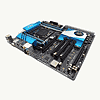 9
9
ASRock X99 Extreme11 Review
Power Consumption and Fan Control »Test System
| Test System | |
|---|---|
| CPU: | Intel Core I7 5930K 3.5 GHz, 15 MB Cache |
| Memory: | 16 GB DDR3 (4x 4 GB) G.Skill Ripjaws 4 3000 MHz C15 |
| Cooling: | CoolerMaster TPC-812 |
| Motherboard: | ASRock X99 Extreme11 Intel X99 Express, BIOS v1.00 |
| Video Card: | MSI GTX780 GAMING 3 GB |
| Harddisk: | 2x Crucial 128 GB SATA 6 Gb/s SSD (OS & DATA) |
| Power Supply: | Thermaltake TruePower Platinum 1250W |
| Case: | Lian-Li T60 Testbench |
| Software: | Windows 8 64-bit, Nvidia Geforce 340.52 |
Initial Setup
Getting the ASRock X99 Extreme11 up and running was not difficult at all, with plenty of spacing all around. There is plenty of clearance below the DIMM slots for a VGA with a backplate, so swapping out memory is done without any difficulty. The glowing lights along the bottom's edge point you to the buttons in the dark, with an overly bright LED to indicate which BIOS chip is in use, so you can see that in the dark as well.
Look closely at the CPU-Z screenshot I took and you'll note that I used the launch BIOS for testing, and going to the ASRock support site, you'll also find that no additional BIOSes have been released for this product. I see no need for one either as I've been using the ASRock X99 Extreme11 to great success for many months now, and the benchmarks, which are coming up, will show you just what I mean. This board has rocked my socks from day one, and should you decide you need all the SATA connectivity this board offers, I'm sure it'll knock your socks off too.
Apr 8th, 2025 16:25 EDT
change timezone
Latest GPU Drivers
New Forum Posts
- The Official Thermal Interface Material thread (1697)
- Kindly help in Identifying GPU and Suitable bios (15)
- Show us your backside! (19)
- ThrottleStop - 14900HX, 4090RTX MSI laptop (5)
- 9070XT or 7900XT or 7900XTX (150)
- Entry level 4K gaming RIG for cRPG and h'n's games - Ryzen 5 5600 + RX 7600? (68)
- I have a bricked XFX Radeon RX 580 8GB GPU. HELP! (22)
- Have you got pie today? (16653)
- Milestones (14015)
- WCG Daily Numbers (12831)
Popular Reviews
- The Last Of Us Part 2 Performance Benchmark Review - 30 GPUs Compared
- UPERFECT UStation Delta Max Review - Two Screens In One
- MCHOSE L7 Pro Review
- PowerColor Radeon RX 9070 Hellhound Review
- Upcoming Hardware Launches 2025 (Updated Apr 2025)
- ASUS Prime X870-P Wi-Fi Review
- Sapphire Radeon RX 9070 XT Pulse Review
- Sapphire Radeon RX 9070 XT Nitro+ Review - Beating NVIDIA
- Corsair RM750x Shift 750 W Review
- DDR5 CUDIMM Explained & Benched - The New Memory Standard
Controversial News Posts
- NVIDIA GeForce RTX 5060 Ti 16 GB SKU Likely Launching at $499, According to Supply Chain Leak (162)
- MSI Doesn't Plan Radeon RX 9000 Series GPUs, Skips AMD RDNA 4 Generation Entirely (146)
- Microsoft Introduces Copilot for Gaming (124)
- AMD Radeon RX 9070 XT Reportedly Outperforms RTX 5080 Through Undervolting (119)
- NVIDIA Reportedly Prepares GeForce RTX 5060 and RTX 5060 Ti Unveil Tomorrow (115)
- Over 200,000 Sold Radeon RX 9070 and RX 9070 XT GPUs? AMD Says No Number was Given (100)
- Nintendo Switch 2 Launches June 5 at $449.99 with New Hardware and Games (97)
- NVIDIA GeForce RTX 5050, RTX 5060, and RTX 5060 Ti Specifications Leak (97)


