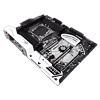 29
29
ASRock X99 Taichi (with Broadwell-E) Review
Conclusion »Drive and Audio Performance Results
I recently updated my testing for HDD performance. We now test using four different interfaces: SATA 6 Gb/s ports, NMVe M.2 plugs, USB 3.0 front panel plugs, and USB 3.1 Type-C ports.USB 3.1 Type-C ports are the new small, reversible plugs found on the back panel of most recently released motherboards that look similar to the Thunderbolt-type plugs found on many devices these days. USB 3.0 plugs are tested using the header closest to the front panel since some motherboards have multiple ports. SATA 6 Gb/s ports are tested using internal cabling connected the board's PCH/chipset/FCH. NMVe is tested using the uppermost port since some boards have multiple ports.
The numbers reported below are the maximum MB/s HDTune's basic read test of the entire drive reports. The NMVe test uses a Samsung 950 PRO 256 GB with no data present on the device, while the other tests use a Crucial BX200 256 GB drive with about 60 GB of data present (all of my testing tools and applications are stored on this drive and are then copied to the OS drive for usage). Once set for testing, neither drive gets any data written to it and is freshly trimmed. USB 3.1 Type-C and USB 3.0 testing is done using the same external dock, a StarTech S251BPU313. The cable between the dock and the tested PC is swapped out to the cable for the tested interface.
M.2 devices are connected to the system in different ways on different motherboards (some directly to the CPU, some via the chipset/FCH/PCH), and USB devices are connected using different controllers depending on which motherboard is used. I try to take pictures of those USB controllers when possible, but cooling sometimes gets in the way and not all motherboard makers declare how their M.2 ports are connected to the system. A direct connection to the CPU's root PCIe complex is obviously the fastest solution available, but based on which platform is used, such isn't always possible.
Over the space of a few months, I tested well over 100 different drive connections to the system and have come to the conclusion that reporting their maximum bandwidth is the best option since some drives feature dynamic thermal throttling, which can affect their average bandwidth. With both USB tests, the maximum number reported usually occurs within the first 25% of the drive's read, and the average bandwidth is usually about 93% of the maximum, but doesn't occur until after the maximum peak. The NVMe Samsung 950 PRO 256 GB drive has a very straight line on CPU-connected ports and a quite jagged line on PCH connections. The Crucial BX200 initially performs a bit slower compared to maximums and averages at the beginning of the test, and the maximum spike levels out shortly after, while the average occurs for the remainder of the drive's read test (due to the data recorded to it).
Numbers reported in such a way show how much effort a board maker puts into circuit optimization for HDD data, which is the slowest part of a system these days, and being the slowest, should in my eyes be the most crucial and most optimized.
HDTune Pro (SATA 6Gb/s)

HDTune Pro (USB3.0 Front Panel)

HDTune Pro (USB 3.1 Type-C)

HDTune Pro (NVME M.2)

RightMark Audio Analyzer

The ASRock X99 Taichi does fairly well in terms of audio. Its results are not quite as good as those of the ASRock X99 Gaming i7 we will look at soon, but that other ASRock board does cost a bit more, and you might now also have a pretty good idea of what those extra dollars go to. That doesn't mean the results here are poor; far from it! These are great results.
Mar 5th, 2025 22:55 EST
change timezone
Latest GPU Drivers
New Forum Posts
- Rare GPUs / Unreleased GPUs (2037)
- Was pentium 4 an over engineered CPU? (120)
- RTX5000 Series Owners Club (147)
- Anyone with true HDDs still around here? (296)
- Is the graphics card bios changed or normal? (6)
- PC Audio Speakers Amp/DAC/Receiver/other options? (1)
- GameTechBench GPU benchmark is already out! (298)
- Your PC ATM (35258)
- The future of RDNA on Desktop. (85)
- What Speakers Are You You Using For Your Computer (107)
Popular Reviews
- Sapphire Radeon RX 9070 XT Nitro+ Review - Beating NVIDIA
- NVIDIA GeForce RTX 5070 Founders Edition Review
- ASUS Radeon RX 9070 TUF OC Review
- AMD Radeon RX 9070 Series Technical Deep Dive
- EIZO FlexScan EV4340X Review - A Multitasking Powerhouse
- RAWM ES21M Review
- ASUS GeForce RTX 5070 Ti TUF OC Review
- AMD Ryzen 7 9800X3D Review - The Best Gaming Processor
- MSI GeForce RTX 5070 Ti Vanguard SOC Review
- MSI GeForce RTX 5070 Ti Ventus 3X OC Review
Controversial News Posts
- NVIDIA GeForce RTX 50 Cards Spotted with Missing ROPs, NVIDIA Confirms the Issue, Multiple Vendors Affected (513)
- AMD Plans Aggressive Price Competition with Radeon RX 9000 Series (277)
- AMD Radeon RX 9070 and 9070 XT Listed On Amazon - One Buyer Snags a Unit (261)
- AMD Mentions Sub-$700 Pricing for Radeon RX 9070 GPU Series, Looks Like NV Minus $50 Again (248)
- NVIDIA Investigates GeForce RTX 50 Series "Blackwell" Black Screen and BSOD Issues (244)
- AMD RDNA 4 and Radeon RX 9070 Series Unveiled: $549 & $599 (241)
- AMD Radeon RX 9070 and 9070 XT Official Performance Metrics Leaked, +42% 4K Performance Over Radeon RX 7900 GRE (195)
- AMD Radeon RX 9070-series Pricing Leaks Courtesy of MicroCenter (158)