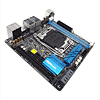 38
38
ASRock X99E-ITX/ac (Intel SKT 2011-3) Review
The Board - A Closer Look »The Board - Layout
The ASRock X99E-ITX/ac is small—almost too small. Interestingly enough, although there is a whole lot of possible functionality here, the PCB doesn't seem as "squished" together as on some other mITX boards.
One of the most interesting features to me is ASRock's choice of using the fabled "OC Socket" for this platform, which features added pins that connect with your chosen CPU to allow for some additional clocking abilities. These abilities have been tested time and again to some quite interesting results by normal users and "pro" overclockers. There are but two DIMM slots on the ASRock X99E-ITX/ac, which means that quad-channel capabilities are not available even though your CPU might support more memory channels than this board offers.
The SATA connectivity is provided solely via the on-board Intel X99 Express PCH, with four ports sticking over the board's edge while another two are located in the SATA Express slot—yet some more fancy drive connectivity with supposed boosted speeds, although no drives use it yet. Hopefully, we'll see some hit stores soon. There is also a full-speed M.2 slot that supports SATA 6 Gb/s and PCIe 3.0 x 4 drives, so you can chose the best there is and slap it into place without having to worry about impeding performance by doing so.
The wireless card attaches to the system via the mini-PCIe port found near the board's rear I/O towers. The rear I/O includes 8 USB ports, with a quad of USB 3.0 ports and duos of both USB 2.0 and USB 3.1. Each type uses a different color to make it easier to pick out. There are a Clear_CMOS button, ultra-important when overclocking, two LAN ports, audio plugs, and a PS/2 port for those who prefer such input devices over USB.
Mar 26th, 2025 03:13 EDT
change timezone
Latest GPU Drivers
New Forum Posts
- HalfLife2 RTX Demo Is out! (321)
- What's your latest tech purchase? (23401)
- Has anyone tried enabling FSR 4 on NVIDIA cards? (15)
- The TPU UK Clubhouse (25952)
- What features do you want to see in a first person survival horror game? (34)
- Looking for a squared USB-C display with specific dimension to replace the default display of the HackBerry Pi Zero. (13)
- Did Nvidia purposely gimp the performance of 50xx series cards with drivers (59)
- Is RX 9070 VRAM temperature regular value or hotspot? (193)
- Star Citizen (2512)
- How to quickly & easily fix coil-whine(coil choke noise) (1137)
Popular Reviews
- Assassin's Creed Shadows Performance Benchmark Review - 30 GPUs Compared
- be quiet! Pure Rock Pro 3 Black Review
- ASUS ProArt X870E-Creator Wi-Fi Review
- ASRock Radeon RX 9070 XT Taichi OC Review - Excellent Cooling
- Pulsar Feinmann F01 Review
- Sapphire Radeon RX 9070 XT Nitro+ Review - Beating NVIDIA
- ASUS GeForce RTX 5070 TUF OC Review
- ASRock Phantom Gaming B860I Lightning Wi-Fi Review
- AMD Ryzen 9 9950X3D Review - Great for Gaming and Productivity
- AMD Ryzen 7 9800X3D Review - The Best Gaming Processor
Controversial News Posts
- AMD RDNA 4 and Radeon RX 9070 Series Unveiled: $549 & $599 (260)
- AMD Radeon RX 9070-series Pricing Leaks Courtesy of MicroCenter (158)
- MSI Doesn't Plan Radeon RX 9000 Series GPUs, Skips AMD RDNA 4 Generation Entirely (142)
- Microsoft Introduces Copilot for Gaming (123)
- AMD Radeon RX 9070 XT Reportedly Outperforms RTX 5080 Through Undervolting (118)
- NVIDIA Reportedly Prepares GeForce RTX 5060 and RTX 5060 Ti Unveil Tomorrow (115)
- Over 200,000 Sold Radeon RX 9070 and RX 9070 XT GPUs? AMD Says No Number was Given (100)
- NVIDIA GeForce RTX 5050, RTX 5060, and RTX 5060 Ti Specifications Leak (96)







