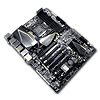 23
23
ASRock Z77 Extreme9 Intel LGA 1155 Review
BIOS Walkthrough »The Board - A Closer Look
I found POWER and RESET buttons on the bottom right edge of the board, great for open cases and test stations, but located where they are, they might be blocked by installed VGAs, especially high-end dual slot cards. The BIOS chip is contained within a user-serviceable socket should the board's firmware ever get corrupted, although the chances of that happening with today's technology are much less likely than ever before.
The VRM section of the ASRock Z77 Extreme9 is fairly basic, although quite robust when pushed hard. The main controller is an ISL6367, one I've seen pretty often, and pushes eight phases for the CPU itself, as well as four phases for the iGPU portion. The DIMM VRM is dual-phase, and rightly so seeing as the ASRock Z77 Extreme9 claims to be able to push over DDR3 3000+.
System monitoring capabilities are provided by a Nuvoton NCT6770D, and the TMDS that drives the HDMI port is provided by an ASMedia ASM1442, which is mounted to the board's backside by the rear I/O ports.
The PCIe link on the ASRock Z77 Extreme9 is rather complex, and although ASRock claims that all PCIe slots are PCIe 3.0, I found eight Pericom PI3PCIE PCIe 3.0 switches above the PCIe slots, capable of pushing 16 lanes, while there are also eight ASMedia ASM1440 switches, which indicates to me that two of the five claimed PCIe 3.0 slots only support PCIe 2.0. This is most likely the PCIE3 and PCIE7 slots, but as I don't have a PCIe 3.0 complaint video card at this point, I was not able to confirm which slots were PCIe 3.0 complaint, and which were not. The use of PCIe 2.0 bridges definitely indicates at least 16 lanes of connectivity offered by the ASRock Z77 Extreme9 are PCIe 2.0 only.
That's not all that makes up the PCIe link though, there is also an ICS PLL chip to steady clocks, a PLX PEX8608 PCIe bridge chip most likely used for external devices driven by the Intel Z77 PCH, and the PLX PEX8487, a PCIe 3.0 bridge chip located between the CPU socket and the uppermost PCIe slot. Normally I'd clean off the PLX PEX8487 chip, but I wanted to show the thermal material used, and how it covers the entire surface. I have tested a few boards now with the PLX PEX8487, and have found that the chip itself runs pretty hot when you've got many video cards installed, so I highly advise you makes sure you have ample case airflow if you plan on installing multiple videocards. It's pretty clear to me that ASRock understands about this chipset's heat output, having used the paste you see in the image above, rather than some of that pink Honeywell stuff we normally find on PCH coolers. (ASRock has informed me I received an ES board sample, so the PCIe configuration on retail samples should feature ASM1480 PCIe switches to ensure PCIe3.0 compatibility to all ports).
ASMedia ASM1061 chips provide the ASRock Z77 Extreme9 with the extra SATA functionality, while I found dual Etrontech EH166H chips for the added rear USB 3.0 ports.
For network connectivity, ASRock has equipped the Z77 Extreme9 with a fairly standard Atheros Wifi/Bluetooth combo card, found installed into a mini-PCIe slot located between the bottom PCIe slots, while the LAN ports on the rear I/O are driven by dual Broadcomm controllers, one of which is pictured above.
There's a Realtek ALC898 audio codec for sound handling, and a VIA VT6315N for FireWire support as well.
The coolers on the ASRock Z77 Extreme9 are pretty beefy, with large coolers for both the VRM and the PLX PEX8487, which are joined together via a heatpipe. The Intel Z77 Express PCH gets its own cooler, and both the PCH cooler and the PLX PEX8487 mate to the board using a grey thermal paste I pointed out earlier, while the MOSFETs contact their cooler using a much thicker thermal pad that helps ensure excellent contact.
Both of the coolers will light up when the board is powered on, and both lights can be enabled or disabled via options in the BIOS. Both glow with a rather faint white light that I think makes a great impression, so I made sure to snap pictures of each, as you can see above.
Apr 7th, 2025 22:38 EDT
change timezone
Latest GPU Drivers
New Forum Posts
- Question about Intel Optane SSDs (70)
- is it worth using ssd with usb2? (9)
- USB case with dual USB-C and dual USB-A (6)
- The TPU UK Clubhouse (26058)
- Help me pick a UPS (88)
- Anyone with true HDDs still around here? (336)
- 12v lines 0 reads occansionally (2)
- Someone run games on AMD BC-250 under Linux * Cut down PS5 die to 6 CPU cores 24 GPU cores for use in crypto mining (79)
- RX 9000 series GPU Owners Club (236)
- The coffee and tea drinkers club. (246)
Popular Reviews
- The Last Of Us Part 2 Performance Benchmark Review - 30 GPUs Compared
- UPERFECT UStation Delta Max Review - Two Screens In One
- ASUS Prime X870-P Wi-Fi Review
- PowerColor Radeon RX 9070 Hellhound Review
- Upcoming Hardware Launches 2025 (Updated Apr 2025)
- Sapphire Radeon RX 9070 XT Pulse Review
- MCHOSE L7 Pro Review
- Corsair RM750x Shift 750 W Review
- Sapphire Radeon RX 9070 XT Nitro+ Review - Beating NVIDIA
- DDR5 CUDIMM Explained & Benched - The New Memory Standard
Controversial News Posts
- NVIDIA GeForce RTX 5060 Ti 16 GB SKU Likely Launching at $499, According to Supply Chain Leak (159)
- MSI Doesn't Plan Radeon RX 9000 Series GPUs, Skips AMD RDNA 4 Generation Entirely (146)
- Microsoft Introduces Copilot for Gaming (124)
- AMD Radeon RX 9070 XT Reportedly Outperforms RTX 5080 Through Undervolting (119)
- NVIDIA Reportedly Prepares GeForce RTX 5060 and RTX 5060 Ti Unveil Tomorrow (115)
- Over 200,000 Sold Radeon RX 9070 and RX 9070 XT GPUs? AMD Says No Number was Given (100)
- NVIDIA GeForce RTX 5050, RTX 5060, and RTX 5060 Ti Specifications Leak (97)
- Nintendo Switch 2 Launches June 5 at $449.99 with New Hardware and Games (92)























