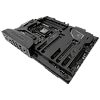 7
7
ASUS MAXIMUS IX FORMULA Review
Installation & Test Setup »Fan Control and Options
| Fan Type | Range | Interval |
|---|---|---|
| CPU Fan | 0 ... 100 | 1% |
| System Fan | 0 ... 100 | 1% |
ASUS has had some of the most functional fan controls available within their ROG product line for many generations now, and it has only gotten more complex this time around with Intel's Z270 chipset.
There are no less than eight 4-pin fan headers on the ASUS MAXIMUS IX FORMULA, with two found on the bottom edge, two mid-board by the bottom of the I/O ports, two just to the top-right of the CPU socket, and one in the very top-right corner. That plug in the top-right corner is a high-amp output header for waterpumps and the like with higher power draw, 3 A (or 36 W) to be precise. One of the fan plugs at the bottom of the board is the W_PUMP+ header, and it is also capable of 36 W power output, but its output is nonadjustable and will always run at full speed, while the H.AMP plug in the top-right has a user-adjustable fan curve. The plugs mid-board include a system fan plug; next to it is a plug labeled AIO_PUMP, and like the other pump header, its output is full-speed only, but at a much lower power rating of 1A (or 12W). The rest of the plugs have the same 1A/12W output configuration, but all of these offer user-adjustable fan curves.
If those eight plugs are not enough for you, there is the option to add in a few more with a fan-extension card, though it is only available separately. These fan headers are also controllable via the board's BIOS (or the OS-based software).
Mar 1st, 2025 02:09 EST
change timezone
Latest GPU Drivers
New Forum Posts
- AMD or Intel for mid-range (11)
- Is it possible to repair this cooling pad? (4)
- JEDEC may already actualised it's standard for GDDR7 in February 2025? (0)
- Monitor Battle! Help me choose between two contenders (55)
- first time buying nvme (10)
- Solidigm NVMe Custom Modded Driver for All NVMe Brands SSDs & Any NVMe SSDs (217)
- Opinions on the drive config for new build please (34)
- Recommended PhysX card for 5xxx series? [Is vRAM relevant?] (8)
- What's your latest tech purchase? (23223)
- It's happening again, melting 12v high pwr connectors (972)
Popular Reviews
- AMD Radeon RX 9070 Series Technical Deep Dive
- Montech HyperFlow Silent 360 Review
- Gigabyte X870 Aorus Elite WiFi 7 Review
- ASUS GeForce RTX 5070 Ti TUF OC Review
- ASUS ROG Harpe Ace Mini Review
- be quiet! Pure Base 501 DX Review
- Corsair Xeneon 34WQHD240-C Review - Pretty In White
- AMD Ryzen 7 9800X3D Review - The Best Gaming Processor
- MSI GeForce RTX 5070 Ti Vanguard SOC Review
- Montech TITAN PLA 1000 W Review
Controversial News Posts
- NVIDIA GeForce RTX 50 Cards Spotted with Missing ROPs, NVIDIA Confirms the Issue, Multiple Vendors Affected (498)
- AMD Plans Aggressive Price Competition with Radeon RX 9000 Series (274)
- AMD Radeon RX 9070 and 9070 XT Listed On Amazon - One Buyer Snags a Unit (255)
- AMD Mentions Sub-$700 Pricing for Radeon RX 9070 GPU Series, Looks Like NV Minus $50 Again (248)
- NVIDIA Investigates GeForce RTX 50 Series "Blackwell" Black Screen and BSOD Issues (244)
- Edward Snowden Lashes Out at NVIDIA Over GeForce RTX 50 Pricing And Value (243)
- AMD Radeon RX 9070 and 9070 XT Official Performance Metrics Leaked, +42% 4K Performance Over Radeon RX 7900 GRE (191)
- AMD RDNA 4 and Radeon RX 9070 Series Unveiled: $549 & $599 (189)

