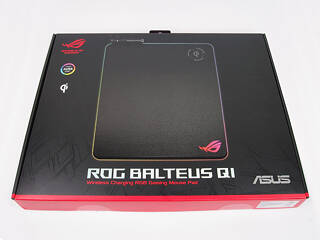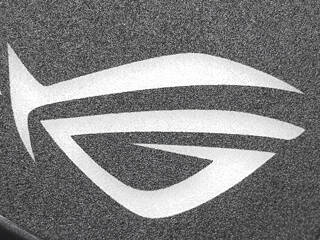4
4
ASUS ROG Balteus Qi Mouse Pad Review
Performance »Packaging
The ASUS ROG Balteus Qi comes in an enormous package, one that didn't really fit into my little studio. Of course, there is a good reason for it as it's a hard pad, so it cannot be rolled up to save space. The packaging itself features the signature ROG-like elements, a lot of red and black, and some interesting background textures. As for the contents, there is the Balteus Qi pad, an extra USB-cable for powering the Qi charger, a quick-start guide, and a 3D ROG sticker.
Size and Surface
There is only one available size for this pad, which is 370 mm x 320 mm x 7.9 mm (14.6" x 12.6" x 0.31"). This puts it into the medium-sized category, though it does lean towards large slightly (of course, some might disagree as it is a matter of perspective; I use a 50x50 cm pad, so I found this one rather small). One noticeable feature is that it's portrait-oriented (naturally, you can rotate it), which is quite rare, especially with hard pads. ASUS has another portrait-oriented mouse pad, the ROG Strix Edge, that's bigger and features a smooth, soft material.
We're talking about a very thick hard pad; at almost 8 mm, it sticks off the table quite a bit, and thankfully, its sides are slanted, so there are no harsh edges that could irritate your arms or wrists.
The surface is like nothing I've seen before on a mouse pad—it's made out of a roughly textured plastic material with quite a coarse touch to it at first. I got used to it quite quickly, and its roughness wasn't as noticeable anymore. As for its gliding capabilities, it's not a fast pad at all, which had me absolutely surprised since all hard pads I had the chance to try had an insanely fast surface compared to cloth ones. The Balteus, on the other hand, is more about control at medium speeds and quite a lot of stopping power. One thing is for sure, you'll need to replace your mouse skates way more often than you'd have to with a cloth pad.
There's an ASUS ROG logo and a Qi emblem on the the surface, none of which are raised, thankfully. The mouse glides just as well on these areas as on other regions of the pad.
Underside
I'm not biased in any way, but the Balteus Qi hands down has the best mouse pad backing I've ever had the chance to try. It sticks to the surface unbelievably well. Once put down, it really doesn't want to move around, which is fantastic news. A lot of manufacturers don't take this matter as seriously as they should, and I, for instance, find it very irritating when my mouse pad slides around on my desk. Again, no need to worry about this with the Balteus (I have an IKEA Linnmon tabletop by the way; different desk materials might not provide such good adhesion).
Now, for the design, you can see in these pictures that it has an enormous ROG logo in the top-right area, and some text-based texturing on the bottom left. Both of these have a shiny surface, while the other parts of the underside are matte rubber.
Apr 7th, 2025 22:38 EDT
change timezone
Latest GPU Drivers
New Forum Posts
- Question about Intel Optane SSDs (70)
- is it worth using ssd with usb2? (9)
- USB case with dual USB-C and dual USB-A (6)
- The TPU UK Clubhouse (26058)
- Help me pick a UPS (88)
- Anyone with true HDDs still around here? (336)
- 12v lines 0 reads occansionally (2)
- Someone run games on AMD BC-250 under Linux * Cut down PS5 die to 6 CPU cores 24 GPU cores for use in crypto mining (79)
- RX 9000 series GPU Owners Club (236)
- The coffee and tea drinkers club. (246)
Popular Reviews
- The Last Of Us Part 2 Performance Benchmark Review - 30 GPUs Compared
- UPERFECT UStation Delta Max Review - Two Screens In One
- ASUS Prime X870-P Wi-Fi Review
- PowerColor Radeon RX 9070 Hellhound Review
- Upcoming Hardware Launches 2025 (Updated Apr 2025)
- Sapphire Radeon RX 9070 XT Pulse Review
- MCHOSE L7 Pro Review
- Corsair RM750x Shift 750 W Review
- Sapphire Radeon RX 9070 XT Nitro+ Review - Beating NVIDIA
- DDR5 CUDIMM Explained & Benched - The New Memory Standard
Controversial News Posts
- NVIDIA GeForce RTX 5060 Ti 16 GB SKU Likely Launching at $499, According to Supply Chain Leak (159)
- MSI Doesn't Plan Radeon RX 9000 Series GPUs, Skips AMD RDNA 4 Generation Entirely (146)
- Microsoft Introduces Copilot for Gaming (124)
- AMD Radeon RX 9070 XT Reportedly Outperforms RTX 5080 Through Undervolting (119)
- NVIDIA Reportedly Prepares GeForce RTX 5060 and RTX 5060 Ti Unveil Tomorrow (115)
- Over 200,000 Sold Radeon RX 9070 and RX 9070 XT GPUs? AMD Says No Number was Given (100)
- NVIDIA GeForce RTX 5050, RTX 5060, and RTX 5060 Ti Specifications Leak (97)
- Nintendo Switch 2 Launches June 5 at $449.99 with New Hardware and Games (92)