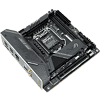 1
1
ASUS ROG STRIX Z590-I Gaming WiFi Review
VRM Overview »Board Layout
The ROG STRIX Z590-I Gaming WiFi uses a classic ASUS design, a black PCB matched with black heat sinks.
The CPU socket is not as open as on larger boards, so checking cooler clearance is recommended.
There are two M.2 slots on the ASUS ROG STRIX Z590-I Gaming WiFi, featuring full-coverage heatsinks. These are located on a removable PCB that allows both slots to be accessed from the front of the board.
Note that the top M.2 slot will only function with an 11th Gen CPU installed.
The ASUS ROG STRIX Z590-I Gaming WiFi offers a single metal-reinforced PCIe 4.0 x16 slot. The board has a total of four SATA 6 Gb/s ports on the side, angled 90 degrees from the board.
The ASUS ROG STRIX Z590-I Gaming WiFi has a great I/O offering that includes an optical S/PDIF Out port, Wi-Fi 6E, Dual LAN, and a pair of Type-C Thunderbolt 4 ports.
- Thunderbolt™ 4 USB Type-C® port
- USB 3.2 Gen 2x2 Type-C® port
- USB 3.2 Gen 2 port
- USB 3.2 Gen 1 port
- 4x USB 2.0 ports
- HDMI™ port
- ASUS Wi-Fi module
- Intel® I225-V 2.5 Gb/s Ethernet controller
- 3x Gold-plated audio jacks
- BIOS FlashBack™ button
Networking on the ASUS ROG STRIX Z590-I Gaming WiFi is handled by an Intel® I225-V 2.5 Gb/s controller. For wireless connectivity, there is an AX210 Wi-Fi 6E module.
Mar 18th, 2025 06:42 EDT
change timezone
Latest GPU Drivers
New Forum Posts
- Nvidia's GPU market share hits 90% in Q4 2024 (gets closer to full monopoly) (1191)
- What's your latest tech Freebie? (14)
- Best €400-450 GPU (16)
- Windows 11 General Discussion (5859)
- Do you prefer factory overclocked GPUs? (5)
- Intel to AMD upgrade, re-using 2x24Gb memory? (7)
- Is RX 9070 VRAM temperature regular value or hotspot? (12)
- Dead pixels and 1700 hours usage on a amazon warehouse LG C3, what do now? (1)
- I'm looking for a good tool to make the 3D scanning of my mini-pc using the photogrammetry and my Kinect 2. (141)
- need help fixing a fake gt730 (0)
Popular Reviews
- Gigabyte X870E Aorus Pro Review
- AMD Ryzen 9 9950X3D Review - Great for Gaming and Productivity
- Sapphire Radeon RX 9070 XT Nitro+ Review - Beating NVIDIA
- MSI GeForce RTX 5070 Gaming Trio OC Review
- Corsair SF750 750 W Review
- Kioxia Exceria Plus G4 2 TB Review - Energy-Efficient PCIe Gen 5
- XFX Radeon RX 9070 XT Mercury OC Magnetic Air Review
- ASUS GeForce RTX 5090 TUF Review
- ASUS Radeon RX 9070 TUF OC Review
- AMD Ryzen 7 9800X3D Review - The Best Gaming Processor
Controversial News Posts
- NVIDIA GeForce RTX 50 Cards Spotted with Missing ROPs, NVIDIA Confirms the Issue, Multiple Vendors Affected (519)
- AMD RDNA 4 and Radeon RX 9070 Series Unveiled: $549 & $599 (260)
- AMD Mentions Sub-$700 Pricing for Radeon RX 9070 GPU Series, Looks Like NV Minus $50 Again (250)
- NVIDIA Investigates GeForce RTX 50 Series "Blackwell" Black Screen and BSOD Issues (244)
- AMD Radeon RX 9070 and 9070 XT Official Performance Metrics Leaked, +42% 4K Performance Over Radeon RX 7900 GRE (195)
- AMD Radeon RX 9070-series Pricing Leaks Courtesy of MicroCenter (158)
- MSI Doesn't Plan Radeon RX 9000 Series GPUs, Skips AMD RDNA 4 Generation Entirely (126)
- Microsoft Introduces Copilot for Gaming (122)











