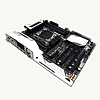 28
28
ASUS X99 DELUXE (Intel LGA 2011-3) Review
The Board - Layout »Contents
ASUS includes a whole bunch of accessories with the X99 DELUXE, so many I can't include all of them in a single picture, though I will. While I will cover some in more detail, a full list of what I found is below:
- User's manual
- 2 x Features/set-up guide
- 1 x I/O shield
- 8 x SATA 6 Gb/s cables
- 1 x ASUS O.C. ADRENALINE case sticker
- 1 x SLI bridge
- 1 x Audio power plug
- 1 x Q-Connector kit (2 pieces)
- 1 x ASUS case badge
- 1 x ASUS HYPER M.2 X4 PCIe card
- 1 x M.2 Support stand
- 1 x Fan Control Hub
- 1 x Driver disc
ASUS has long had padded I/O covers, and the ASUS X99 DELUXE is no exception. The padding makes installing the board much easier and protects your hands as there are no sharp bits of metal sticking out to catch your fingers on.
I was rather surprised to find this bridge in the box, a flexible, nearly cloth-like bridge that allows you to easily connect three cards with one another, no matter what slots you pick. With different CPUs offering different PCIe connectivity, this bridge makes far more sense than a rigid one.
There's a tri-wire antenna for the built-in Wi-Fi and Bluetooth connectivity, with a swivel top and a magnetic base, so you could attach the antenna to a side panel assuming you do not have an all-aluminum case. There is also an M.2 add-in card with a PCIe x4 connection for a second M.2 port. Given the slot arrangement, I'm sure you can figure out where to install it.
The other M.2 port needs the hardware pictured above to connect to the drive. Depending on how you configure your system, and there are quite a few options as to how, you might need these. The one bit you ARE going to want to use is ASUS's add-in fan controller which connects to the ASUS X99 DELUXE via a 5-pin cable found in the box.
ASUS also included a separate add-in fan controller with support for three more 4-pin fans should you need nine fans in total instead of the six provided on the ASUS X99 DELUXE board itself.
Powered by a MOLEX connector, the card attaches to the system with a cable ASUS provides, so the plugs can be controlled via the BIOS or OS-based software. Those of us who use water-cooling will find this particular item pretty handy, but it was a bit disappointing to only find one included thermal probe.
May 4th, 2025 20:24 EDT
change timezone
Latest GPU Drivers
New Forum Posts
- RX 9000 series GPU Owners Club (636)
- is it possible to buy a sata to propietary dell pata adapter? (1)
- 12600KF high latency (24)
- Half Life 3 soon ? (10)
- Best USB 3 hub chipsets (17)
- The TPU Darkroom - Digital SLR and Photography Club (4085)
- 245KF e-cores running full clock after update (5)
- Are the 8 GB cards worth it? (835)
- Vertical mice in gaming (11)
- The TPU UK Clubhouse (26194)
Popular Reviews
- ASUS ROG Maximus Z890 Hero Review
- ASUS Radeon RX 9070 XT TUF OC Review
- Clair Obscur: Expedition 33 Performance Benchmark Review - 33 GPUs Tested
- Montech HS02 PRO Review
- NVIDIA GeForce RTX 5060 Ti 8 GB Review - So Many Compromises
- Seasonic Vertex GX 850 W Review
- ASUS GeForce RTX 5090 Astral Liquid OC Review - The Most Expensive GPU I've Ever Tested
- Upcoming Hardware Launches 2025 (Updated Apr 2025)
- Sapphire Radeon RX 9070 XT Nitro+ Review - Beating NVIDIA
- AMD Ryzen 7 9800X3D Review - The Best Gaming Processor
Controversial News Posts
- AMD Radeon RX 9060 XT to Roll Out 8 GB GDDR6 Edition, Despite Rumors (129)
- NVIDIA Sends MSRP Numbers to Partners: GeForce RTX 5060 Ti 8 GB at $379, RTX 5060 Ti 16 GB at $429 (128)
- NVIDIA Launches GeForce RTX 5060 Series, Beginning with RTX 5060 Ti This Week (115)
- Nintendo Confirms That Switch 2 Joy-Cons Will Not Utilize Hall Effect Stick Technology (105)
- NVIDIA PhysX and Flow Made Fully Open-Source (95)
- Sony Increases the PS5 Pricing in EMEA and ANZ by Around 25 Percent (84)
- Parts of NVIDIA GeForce RTX 50 Series GPU PCB Reach Over 100°C: Report (78)
- Intel "Bartlett Lake-S" Gaming CPU is Possible, More Hints Appear for a 12 P-Core SKU (77)












