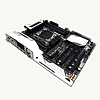 28
28
ASUS X99 DELUXE (Intel LGA 2011-3) Review
The Board - A Closer Look »The Board - Layout
The ASUS X99 DELUXE is a complete departure from past esthetic designs by ASUS. The white and black colors are not only catchy as they also give the board a premium "advanced technology" feel because of the shapes ASUS utilized. A lot of thought went into the design and it definitely shows, both on the front and the rear.
Considering the covered socket, this design could not have been more prudent, thanks to such careful innovations as ASUS's OC Socket. Filled edge-to-edge with pins, the ASUS OC Socket's 48 additional pins in six different places allow for better clock scaling and voltage controls. The pins essentially deliver more current to the CPU's different domains, which reduces the voltage drops under load. While how and what they specifically do still isn't clear, the results speak for themselves. The only issue I have is that my board is obviously using a socket that might differ a bit from those on retail boards since its markings reveal there to be different socket revisions.
There are six PCIe expansion slots on the ASUS X99 DELUXE, five of which are full physical x16 slots, while the sixth is a much shorter, open-ended PCIe x4 slot. There are eight DIMM slots as well, which would allow you to install up to a whopping 128 GB of DDR4, although doing so might leave an unmistakable dent in your wallet. Scaling all the way up to 3200 MHz and beyond, these slots are ready to push the limits of DDR4 sticks with the help that fancy socket and a four-phase power design.
Pictured above are the usual TPM, USB 3.0 and USB 2.0 pin headers along the bottom, and a bunch of buttons and switches, each with a different function. There are a total of six 4-pin fan headers on the ASUS X99 DELUXE, more than enough for most users, and those who need more can use the supplemental card to bring that total up to nine.
The rear I/O is mostly comprised of USB 3.0, with two LAN and USB 2.0 ports, each. The audio tower has five analogue ports and a digital port, while three Wi-Fi antenna ports fill in the rest. There is also a USB BIOS Flashback button near the top for easy BIOS updates, even with no CPU or RAM installed (power supply and a USB drive with an appropriate BIOS ARE required). There are also two SATA Express ports and eight SATA 6 Gb/s ports on the ASUS X99 DELUXE, which should even be more than enough for a home-server build.
The external fan hub attaches to the board via a special header on the board's bottom edge, the upright M.2X4 slot on the right side, under the 24-pin power connector.
Mar 13th, 2025 03:42 EDT
change timezone
Latest GPU Drivers
New Forum Posts
- The future of RDNA on Desktop. (135)
- I'm looking for a good tool to make the 3D scanning of my mini-pc using the photogrammetry and my Kinect 2. (78)
- Nvidia's GPU market share hits 90% in Q4 2024 (gets closer to full monopoly) (908)
- Missing nvidia control panel after using nvcleanstall with latest drivers (0)
- RX 9070 availability (223)
- Choosing the Perfect Motherboard to Complete My PC Build (9)
- Dell Workstation Owners Club (3309)
- What's your latest tech purchase? (23290)
- How's your old spinner holding up? (47)
- Shadow of the Tomb Raider benchmark (541)
Popular Reviews
- AMD Ryzen 9 9950X3D Review - Great for Gaming and Productivity
- XFX Radeon RX 9070 XT Mercury OC Magnetic Air Review
- Sapphire Radeon RX 9070 XT Nitro+ Review - Beating NVIDIA
- Dough Spectrum Black 32 Review
- FSP MP7 Black Review
- ASUS Radeon RX 9070 TUF OC Review
- AMD Ryzen 7 9800X3D Review - The Best Gaming Processor
- NVIDIA GeForce RTX 5070 Founders Edition Review
- ASUS GeForce RTX 5090 TUF Review
- MSI MAG B850 Tomahawk Max Wi-Fi Review
Controversial News Posts
- NVIDIA GeForce RTX 50 Cards Spotted with Missing ROPs, NVIDIA Confirms the Issue, Multiple Vendors Affected (513)
- AMD Radeon RX 9070 and 9070 XT Listed On Amazon - One Buyer Snags a Unit (261)
- AMD RDNA 4 and Radeon RX 9070 Series Unveiled: $549 & $599 (260)
- AMD Mentions Sub-$700 Pricing for Radeon RX 9070 GPU Series, Looks Like NV Minus $50 Again (249)
- NVIDIA Investigates GeForce RTX 50 Series "Blackwell" Black Screen and BSOD Issues (244)
- AMD Radeon RX 9070 and 9070 XT Official Performance Metrics Leaked, +42% 4K Performance Over Radeon RX 7900 GRE (195)
- AMD Radeon RX 9070-series Pricing Leaks Courtesy of MicroCenter (158)
- AMD Radeon RX 9070 XT Reportedly Outperforms RTX 5080 Through Undervolting (101)















