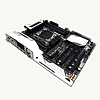 28
28
ASUS X99 DELUXE (Intel LGA 2011-3) Review
Installation & Performance »The Board - A Closer Look
Such a rudimentary run down as on the last page obviously doesn't nearly cover everything on the ASUS X99 DELUXE, although it turned out quite a bit longer than expected. Like the 7-layer PCB design proudly put on display through a window in the PCB itself, everything about the board is a deliberate, careful choice.
The BIOS chip is socketed, should you push things too far and the USB Flashback features doesn't work (which I doubt will happen), while the CMOS battery that keeps the user's chosen BIOS data in place is inside a nice 90-degree-angled clip, rather than sitting flat on the board, under a VGA where you'd have a hard time reaching it.
On the ASUS X99 DELUXE's bottom edge are the POWER RESET and Clear CMOS buttons, around a dual-digit POST display. At the top is the EPU power chip, responsible for efficiently regulating the voltage delivered to various parts of the board's installed CPU.
Hit that power button and various LEDs on the board will blink to signify which part of the POST progress the board is in, so should something fail during the boot, you know what region of the board to focus on.
CPU, DRAM, VGA, and BOOT DEVICE LEDs are all here, the last of the bunch by the board's various automatic configuration switches. You actually never need to boot into the BIOS unless you intent to push things hard.
The ASUS X99 Deluxe not only has one but two TPU chips, so you can power your tech up just like a good reader of Techpowerup would once you enable those features via those on-board switches or the BIOS itself, and a TPU_LED even lights up to let you know you've done the right thing. Combined with the EZ_XMP switch, there are two different TPU levels for more than one performance-boost option without entering the BIOS.
DRAM power gets its own controller, the beefy design definitely more than enough to push tons of memory at high speeds.
Built with quality parts and featuring more than enough cooling to keep those parts cool while looking cool, the 8-phase CPU VRM design is more than enough to push your Haswell-E CPU to the limit. A VRM backplate on the rear of the board also spreads the heat out evenly, while bracing the board. The X99 Express PCH chip is cooled by an equally designed cooler that is more than large enough to cope with the high throughput you might place this system under (and I hope that is your intention).
ASMedia provides the additional USB 3.0 connectivity and the extra SATA Express port, and one of Intel's LAN controllers visibly sticks out through the rear I/O cover. There are two different Intel LAN controllers, and ASUS included the software you need to get the most out of them.
The audio portion of the ASUS X99 DELUXE, featuring ASUS's own Crystal Sound 2 tech, is also under the same plastic cover, making the high-tech look that much more substantial and convincing, even though it is just a big piece of plastic. Isolated from the rest of the board by a line in the PCB, with minimal connectivity to everything else, the audio on the ASUS X99 DELUXE really shows what Realtek's ALC1150 CODEC is capable of. A bunch of white LEDs along the line of separation highlight the line really well once you turn the system on, perfectly matching the white and black esthetic ASUS is now using.
Feb 4th, 2025 14:56 EST
change timezone
Latest GPU Drivers
New Forum Posts
- Steam Deck Owners Clubhouse (490)
- Dear AMD, NVIDIA, INTEL and others, we need cheap (192-bit to 384-bit), high VRAM, consumer, GPUs to locally self-host/inference AI/LLMs (44)
- QVL - Myth, Legend, Marketing/Advertising, what is your take? (95)
- USB-C JBOD box (17)
- Help:Pc suddenly shut down, Now can’t turn on (7)
- Immortals of Aveum deserves a second chance, the new free demo has convinced me. (52)
- Dlss4 + 4090 = lower max oc than with dlss3 (64)
- Is It The 1080 TI The Best GPU Ever? (255)
- Res-BAR Option on X670 AORUS ELITE AX question (8)
- 64GB (C)UDIMMs, where are they? (22)
Popular Reviews
- Spider-Man 2 Performance Benchmark Review - 35 GPUs Tested
- Corsair Frame 4000D Review
- NVIDIA GeForce RTX 5080 Founders Edition Review
- MSI GeForce RTX 5080 Vanguard SOC Review
- Gigabyte GeForce RTX 5080 Gaming OC Review
- ASUS GeForce RTX 5080 Astral OC Review
- NVIDIA DLSS 4 Transformer Review - Better Image Quality for Everyone
- MSI GeForce RTX 5080 Suprim SOC Review
- AMD Ryzen 7 9800X3D Review - The Best Gaming Processor
- Cooler Master X Silent Edge Platinum 850 W Review - Fully Passive PSU
Controversial News Posts
- NVIDIA 2025 International CES Keynote: Liveblog (470)
- AMD Debuts Radeon RX 9070 XT and RX 9070 Powered by RDNA 4, and FSR 4 (349)
- AMD Radeon 9070 XT Rumored to Outpace RTX 5070 Ti by Almost 15% (281)
- AMD is Taking Time with Radeon RX 9000 to Optimize Software and FSR 4 (256)
- AMD Denies Radeon RX 9070 XT $899 USD Starting Price Point Rumors (239)
- Edward Snowden Lashes Out at NVIDIA Over GeForce RTX 50 Pricing And Value (233)
- AMD Radeon RX 9070 XT & RX 9070 Custom Models In Stock at European Stores (226)
- New Leak Reveals NVIDIA RTX 5080 Is Slower Than RTX 4090 (215)






















