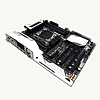 28
28
ASUS X99 DELUXE (Intel LGA 2011-3) Review
Power Consumption and Fan Control »Test System
| Test System | |
|---|---|
| CPU: | Intel Core I7 5930K 3.5 GHz, 15 MB Cache |
| Memory: | 16 GB DDR3 (4x 4 GB) G.Skill Ripjaws 4 3000 MHz C15 |
| Cooling: | Corsair H110 |
| Motherboard: | ASUS X99 DELUXE Intel X99 Express, BIOS v1601 |
| Video Card: | ASUS GTX780 GAMING 3 GB |
| Harddisk: | 2x Crucial 128 GB SATA 6 Gb/s SSD (OS & DATA) |
| Power Supply: | Thermaltake TruePower Platinum 1250W |
| Case: | Lian-Li T60 Testbench |
| Software: | Windows 8 64-bit, Nvidia Geforce 340.52 |
Initial Setup
Getting the ASUS X99 DELUXE up and running was not difficult at all, with plenty of spacing all around. There is plenty of clearance below the DIMM slots for a VGA with a backplate, so swapping out memory is done without any difficulties.
The 8-pin EPS connector is in a great location, directly above the CPU VRM section, bringing the power plug as close as possible to the delivery section, which also eliminates excess heat in the area nicely. The plastic cover over the rear I/O towers comes really close to the DIMM slots, so much so that installing a DIMM with a heatspreader may have the heatspreader touch or come really close to the cover, which I personally wasn't too fond of. I would have shaved a millimeter or two off this cover or moved it over slightly. That said, it did not pose any real problems with the DDR4 kits I have on hand.
Easily booting into my freshly installed OS, drivers were effortlessly installed off the provided disc. Once complete, I ran CPU-Z and captured the information displayed above. Once I completed my baseline testing, I also took the time to quickly overclock the system. CPU-Z screenshots of the overclock have also been included above. ASUS's OC socket really shows its strength here, allowing for full overclocks to all CPU domains, including CPU cores, cache, BCLK, and memory, at the same time, which I couldn't do simultaneously on other products. The more consistent voltage and better clock stability offered by the OC socket truly makes a difference, so much so that I now have to wonder what other brands will do in order to keep up with ASUS in that regard. There simply is no possible comparison at this time. Some BIOS tweaks may get the others closer to ASUS, but ASUS will utilize the time to squeeze even more out of boards equipped with their OC socket. I have several beta BIOSes here to test with, and I really like what I see coming from ASUS.
Mar 4th, 2025 02:22 EST
change timezone
Latest GPU Drivers
New Forum Posts
- Was pentium 4 an over engineered CPU? (96)
- Authenticode fails for GPU-Z 2.63.0 (21)
- Possible psu failure after 9 years? (9)
- Zotac RTX 3060Ti Twin Edge OC LHR PCB image (11)
- 3DMARK "LEGENDARY" (274)
- Found a weird Radeon HD 7950 with 1536 shaders and no temperature readout (29)
- The future of RDNA on Desktop. (36)
- Windows 11 General Discussion (5769)
- *Severe micro stutters* cyberpunk 2077 Please help (17)
- Easy to open wired mice (7)
Popular Reviews
- AMD Radeon RX 9070 Series Technical Deep Dive
- ASUS GeForce RTX 5070 Ti TUF OC Review
- be quiet! Pure Base 501 DX Review
- AMD Ryzen 7 9800X3D Review - The Best Gaming Processor
- MSI GeForce RTX 5070 Ti Vanguard SOC Review
- RAWM ES21M Review
- EIZO FlexScan EV4340X Review - A Multitasking Powerhouse
- ASUS ROG Harpe Ace Mini Review
- MSI GeForce RTX 5070 Ti Ventus 3X OC Review
- MSI GeForce RTX 5070 Ti Gaming Trio OC+ Review
Controversial News Posts
- NVIDIA GeForce RTX 50 Cards Spotted with Missing ROPs, NVIDIA Confirms the Issue, Multiple Vendors Affected (513)
- AMD Plans Aggressive Price Competition with Radeon RX 9000 Series (275)
- AMD Radeon RX 9070 and 9070 XT Listed On Amazon - One Buyer Snags a Unit (260)
- AMD Mentions Sub-$700 Pricing for Radeon RX 9070 GPU Series, Looks Like NV Minus $50 Again (248)
- NVIDIA Investigates GeForce RTX 50 Series "Blackwell" Black Screen and BSOD Issues (244)
- AMD RDNA 4 and Radeon RX 9070 Series Unveiled: $549 & $599 (230)
- AMD Radeon RX 9070 and 9070 XT Official Performance Metrics Leaked, +42% 4K Performance Over Radeon RX 7900 GRE (195)
- AMD Radeon RX 9070-series Pricing Leaks Courtesy of MicroCenter (158)





