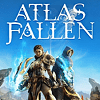 21
21
Atlas Fallen Benchmark Test & Performance Analysis Review
Image Quality Comparison »Graphics Settings

- The game supports windowed and fullscreen. By setting the window size to your screen resolution, you can achieve a borderless mode
- V-Sync can be disabled, but there's as hidden 200 FPS cap, which can't be disabled
- The FPS cap can be set to "off," the 200 FPS cap still applies
- You can also set the FPS cap to 30, 40, 60, 75, 90, 120, 144, 165, 240 and 360 FPS. The settings above 200 make no sense, because of the hidden 200 FPS cap. Didn't anyone test this?
- "Dynamic Resolution Factor" lets you select from "Off," "Moderate" and "Aggressive." The option controls how much the resolution may be adjusted on the fly, to keep a stable framerate.
- Atlas Fallen supports AMD FSR2, there is no support for Intel XeSS or NVIDIA DLSS.
- The FOV may be adjusted in a pretty wide range. Subjectively I felt like the default view is a little bit narrow
- Graphics presets available are "Low," "Medium," "High" and "Very High." You may also pick "Auto" or "Custom"
- Besides that there's several other options to fine-tune textures and shadows, etc.
Test System
| Test System | |
|---|---|
| Processor: | Intel Core i9-13900K Raptor Lake, 5.8 GHz, 8+16 cores / 32 threads PL1 = PL2 = 320 W E-Cores Disabled (why) |
| Motherboard: | EVGA Z790 Dark BIOS 1.13 |
| Resizable BAR: | Enabled on all supported cards (NVIDIA, AMD & Intel) |
| Memory: | Thermaltake TOUGHRAM XG 2x 16 GB DDR5-6000 MHz 36-38-38-76 |
| Cooling: | Arctic Liquid Freezer II 280 mm AIO |
| Thermal Paste: | Arctic MX-6 |
| Storage: | 2x Neo Forza NFP455 2 TB M.2 NVMe SSD |
| Power Supply: | Seasonic Vertex GX 850 W ATX 3.0 / 16-pin 12VHPWR |
| Case: | darkFlash DLX4000 Mesh |
| Operating System: | Windows 11 Professional 64-bit 22H2 VBS enabled (Windows 11 default) |
| Drivers: | NVIDIA: 536.99 WHQL AMD: 23.7.2 WHQL Intel: 101.4578 Beta |
We tested the public release version of Atlas Fallen, not a press preview version. The Day One patch was also installed. Neither NVIDIA, nor AMD or Intel have released game-ready drivers. We've used the newest drivers available at the time of testing.
Apr 10th, 2025 22:51 EDT
change timezone
Latest GPU Drivers
New Forum Posts
- Asus X670E Crosshair Crashes (12)
- I need help finding the correct vBIOS for my Chinese graphics card. It's an RX 580 (1)
- Lossless scaling (2)
- Steam Deck Owners Clubhouse (501)
- The TPU UK Clubhouse (26075)
- Post your cooling. (219)
- water chiller vs 480mm rad with water loop i9 13th gen cooling (6)
- Your PC ATM (35340)
- (Some of) What I'd like to See From a Final Fantasy IX Remake (12)
- Folding Pie and Milestones!! (9467)
Popular Reviews
- The Last Of Us Part 2 Performance Benchmark Review - 30 GPUs Compared
- ASRock Z890 Taichi OCF Review
- Thermaltake TR100 Review
- Zotac GeForce RTX 5070 Ti Amp Extreme Review
- Sapphire Radeon RX 9070 XT Pulse Review
- Acer Predator GM9000 2 TB Review
- Sapphire Radeon RX 9070 XT Nitro+ Review - Beating NVIDIA
- Upcoming Hardware Launches 2025 (Updated Apr 2025)
- PowerColor Radeon RX 9070 Hellhound Review
- MCHOSE L7 Pro Review
Controversial News Posts
- NVIDIA GeForce RTX 5060 Ti 16 GB SKU Likely Launching at $499, According to Supply Chain Leak (175)
- MSI Doesn't Plan Radeon RX 9000 Series GPUs, Skips AMD RDNA 4 Generation Entirely (146)
- Microsoft Introduces Copilot for Gaming (124)
- AMD Radeon RX 9070 XT Reportedly Outperforms RTX 5080 Through Undervolting (119)
- NVIDIA Reportedly Prepares GeForce RTX 5060 and RTX 5060 Ti Unveil Tomorrow (115)
- NVIDIA Sends MSRP Numbers to Partners: GeForce RTX 5060 Ti 8 GB at $379, RTX 5060 Ti 16 GB at $429 (104)
- Nintendo Confirms That Switch 2 Joy-Cons Will Not Utilize Hall Effect Stick Technology (103)
- Over 200,000 Sold Radeon RX 9070 and RX 9070 XT GPUs? AMD Says No Number was Given (100)