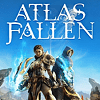 21
21
Atlas Fallen Benchmark Test & Performance Analysis Review
(21 Comments) »Introduction
"Atlas Fallen" is a third-person open-world action role-playing video game developed by Deck 13, with a unique focus on an ancient gauntlet that manipulates sand, transforming it into weapons. Players customize their avatar and engage in fast-paced combat, utilizing dodging, countering, blocking, and switching between land and air combat. As players battle enemies, they gain momentum, which can trigger powerful special skills. The game features an open world for exploration, with hidden areas, side quests, and activities, and includes a two-player cooperative multiplayer mode.
Atlas Fallen is developed using the company's in-house "Fledge Engine," which we've seen on older titles like The Surge 2 and Lord of the Fallen before. Previously, the engine was only available with support for Vulkan, but this time you're also getting support for DirectX 12. Deck 13 has improved data streaming and uses a new level-of-detail system, which helps bring in data at the right moment, during fast movements.
The only upscaler technology available is AMD's FSR2, there is no support for NVIDIA DLSS or Frame Generation. Intel XeSS is also not supported. The developer confirms that this isn't planned either.
This benchmark review will evaluate the performance of Atlas Fallen on a wide selection of modern graphics cards, show image quality comparisons and look at what's required in terms of VRAM usage.
Screenshots
All screenshots were taken at Very High settings. The gallery can be navigated with the cursor keys.Graphics Settings

- The game supports windowed and fullscreen. By setting the window size to your screen resolution, you can achieve a borderless mode
- V-Sync can be disabled, but there's as hidden 200 FPS cap, which can't be disabled
- The FPS cap can be set to "off," the 200 FPS cap still applies
- You can also set the FPS cap to 30, 40, 60, 75, 90, 120, 144, 165, 240 and 360 FPS. The settings above 200 make no sense, because of the hidden 200 FPS cap. Didn't anyone test this?
- "Dynamic Resolution Factor" lets you select from "Off," "Moderate" and "Aggressive." The option controls how much the resolution may be adjusted on the fly, to keep a stable framerate.
- Atlas Fallen supports AMD FSR2, there is no support for Intel XeSS or NVIDIA DLSS.
- The FOV may be adjusted in a pretty wide range. Subjectively I felt like the default view is a little bit narrow
- Graphics presets available are "Low," "Medium," "High" and "Very High." You may also pick "Auto" or "Custom"
- Besides that there's several other options to fine-tune textures and shadows, etc.
Our Patreon Silver Supporters can read articles in single-page format.
Mar 31st, 2025 15:20 EDT
change timezone
Latest GPU Drivers
New Forum Posts
- Future-proofing my OLED (91)
- Bios Mod for an old pc (1)
- Is the futureproof gaming solution a four drive system? (28)
- WCG Daily Numbers (12821)
- What are you playing? (23328)
- Help me pick a UPS (10)
- Folding Pie and Milestones!! (9453)
- Do you prefer factory overclocked GPUs? (62)
- can i yust connect 4 pin cpu coler to 5 pin ? (3)
- TPU's Rosetta Milestones and Daily Pie Thread (2264)
Popular Reviews
- Sapphire Radeon RX 9070 XT Pulse Review
- ASRock Phantom Gaming B850 Riptide Wi-Fi Review - Amazing Price/Performance
- Samsung 9100 Pro 2 TB Review - The Best Gen 5 SSD
- Palit GeForce RTX 5070 GamingPro OC Review
- Sapphire Radeon RX 9070 XT Nitro+ Review - Beating NVIDIA
- Assassin's Creed Shadows Performance Benchmark Review - 30 GPUs Compared
- Enermax REVOLUTION D.F. 12 850 W Review
- AMD Ryzen 7 9800X3D Review - The Best Gaming Processor
- ASRock Radeon RX 9070 XT Taichi OC Review - Excellent Cooling
- SilverStone Lucid 04 Review
Controversial News Posts
- MSI Doesn't Plan Radeon RX 9000 Series GPUs, Skips AMD RDNA 4 Generation Entirely (142)
- Microsoft Introduces Copilot for Gaming (124)
- AMD Radeon RX 9070 XT Reportedly Outperforms RTX 5080 Through Undervolting (119)
- NVIDIA Reportedly Prepares GeForce RTX 5060 and RTX 5060 Ti Unveil Tomorrow (115)
- Over 200,000 Sold Radeon RX 9070 and RX 9070 XT GPUs? AMD Says No Number was Given (100)
- NVIDIA GeForce RTX 5050, RTX 5060, and RTX 5060 Ti Specifications Leak (96)
- Retailers Anticipate Increased Radeon RX 9070 Series Prices, After Initial Shipments of "MSRP" Models (90)
- China Develops Domestic EUV Tool, ASML Monopoly in Trouble (88)





















































































