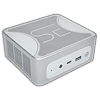 20
20
Beelink SER7 7840HS Mini-PC Review
Test Systems »A Look Inside
Upgrading the system is a fairly straightforward process. To start, you will need to remove the four screws holding the bottom plate to the chassis. Once done, you can lift the plate off, which will give you access to the second M.2 NVMe slot, which is a nice inclusion over the more typical 2.5-inch HDD bay only. To move the HDD / SSD tray out of the way, you will need to remove two screws in the outer corners along with the screws securing the NVMe SSD connector.
With all of that removed, you can lift the inner plate, but be careful as a fan and the power plug are connected to the mainboard underneath. Once you disconnect the fan and power plug, the inner plate can be removed. You now have access to the M.2 SSD, Wi-Fi module, and DDR5 SODIMMs.
A closer look reveals the Wi-Fi module to be Intel's AX200NGW which is a 2x2 Wi-Fi 6 offering with support for Bluetooth 5.2. Back on track, removing the mainboard requires removing the M.2 Wi-Fi module which is simple enough, just unscrew the standoff and it will come out easily. Then, with the Wi-Fi module gently moved out of the way, you can pull the mainboard from the chassis.
With the mainboard out, you can get a better look at the sizable heatsink used to keep the AMD Ryzen 7840HS cool, along with the CMOS battery, which is in the middle right next to the CPU fan header. All that remains is a closer look at the memory and SSD, which are both from Crucial. The 32 GB memory kit is a 2x 16 GB dual channel kit rated for 5600 MHz CL46 at 1.1 volts. Storage is handled by the Crucial P3 Plus 1 TB NVMe SSD.
Overall, the system is easy enough to take apart for general maintenance or upgrades.
Mar 10th, 2025 09:36 EDT
change timezone
Latest GPU Drivers
New Forum Posts
- RX 9000 series GPU Owners Club (39)
- I need a BIOS for the "Rx580 8gb" chip 215-0876406 (5)
- RX 9070 availability (134)
- What are you playing? (23125)
- HTTP request has timed out (5)
- As we live the age of game remakes, which game you would like to see to have a remake? (361)
- Please I need help with the poor performance that my PC is giving me (24)
- I'm looking for a good tool to make the 3D scanning of my mini-pc using the photogrammetry and my Kinect 2. (43)
- Solidigm NVMe Custom Modded Driver for All NVMe Brands SSDs & Any NVMe SSDs (220)
- AMD RX 7000 series GPU Owners' Club (1305)
Popular Reviews
- Sapphire Radeon RX 9070 XT Nitro+ Review - Beating NVIDIA
- XFX Radeon RX 9070 XT Mercury OC Magnetic Air Review
- ASUS Radeon RX 9070 TUF OC Review
- MSI MAG B850 Tomahawk Max Wi-Fi Review
- NVIDIA GeForce RTX 5080 Founders Edition Review
- NVIDIA GeForce RTX 5070 Founders Edition Review
- Corsair Vengeance RGB CUDIMM DDR5-8800 48 GB CL42 Review
- AMD Ryzen 7 9800X3D Review - The Best Gaming Processor
- ASUS GeForce RTX 5070 Ti TUF OC Review
- MSI GeForce RTX 5070 Ti Gaming Trio OC+ Review
Controversial News Posts
- NVIDIA GeForce RTX 50 Cards Spotted with Missing ROPs, NVIDIA Confirms the Issue, Multiple Vendors Affected (513)
- AMD Plans Aggressive Price Competition with Radeon RX 9000 Series (277)
- AMD Radeon RX 9070 and 9070 XT Listed On Amazon - One Buyer Snags a Unit (261)
- AMD RDNA 4 and Radeon RX 9070 Series Unveiled: $549 & $599 (260)
- AMD Mentions Sub-$700 Pricing for Radeon RX 9070 GPU Series, Looks Like NV Minus $50 Again (248)
- NVIDIA Investigates GeForce RTX 50 Series "Blackwell" Black Screen and BSOD Issues (244)
- AMD Radeon RX 9070 and 9070 XT Official Performance Metrics Leaked, +42% 4K Performance Over Radeon RX 7900 GRE (195)
- AMD Radeon RX 9070-series Pricing Leaks Courtesy of MicroCenter (158)









