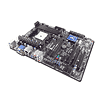 0
0
Biostar Hi-Fi A85W AMD Socket FM2 Review
BIOS Walkthrough »The Board - A Closer Look
You might have seen the POWER and RESET buttons on the board's bottom edge on the last page, but it is only one of many enthusiast-friendly features the Biostar Hi-Fi A85W is equipped with. Hit the POWER button and your board will power up using the BIOS installed to the 64Mb Winbond BIOS chip shown in the second image above.
While it's going through the POST process, the dual-digit LED display just below the BIOS will display POST codes, so you'll know where to look for problems if the boot fails. The ITE IT8728F Super I/O provides monitoring duties, fan control, and support for the PS/2 keyboard header on the backpanel. This chip is, and I've said it before, very common, and I actually think it's on nearly 70% of all the boards I have reviewed over the past 6 months or so.
Should you be in the mood for overclocking, Biostar has outfitted the Biostar Hi-Fi A85W with a Realtek ClockGen, a RTM880N-793 part. This part is also used on AM3+ boards, and it should be capable of pushing way over the 100 MHz default should your APU be up to the task. ClockGen chips are crucial parts of the overclocking recipe, so I was rather impressed to finds this chip here. However, I was rather unimpressed to find out that the board's VRM section is powered by a 4-pin EPS connector. This might limit how much power you can push to the chip when overclocking, but it should, at the same time, still offer decent overhead for overclocked APUs.
Biostar employs a uPI uP1640P to manage the CPU VRM and how that power is delivered to the APU. Looking at the back of the board, I found a bunch of "Cooling Strips" made of solder. This is not the best VRM design that Biostar has used for AMD FM2 socketed boards, but this is not their high-end Hi-Fi A85X, and I suspect that power consumption may reflect that a bit.
The DIMM VRM is a single phase, and has, like the CPU VRM, many cooling strips directly on the other side of the board.
Why the cooling strips? Well, frankly, this isn't a high-end 8 - or 10-layer PCB; it's only four layers thick. Adding those strips directly to the main heat source can help prevent heat, which could potentially affect the stability of other parts, from spreading elsewhere, like to the Realtek LAN chip that sits between the VRM and the rear I/O plate.
Of course, the main feature offered here is the audio, which Biostar refers to as "PURO Hi-Fi". That silver box you see above, with that name cut through it, is an EMI shield that protects the audio CODEC from EMI interference. The "PURO Hi-Fi" design also features audio-grade, surface-mounted parts as shown in the second image above. There's a driver IC, six capacitors, and six resistors, and all of these parts have been chosen based on how they affect audio directly.
The audio circuit itself is, to eliminate other potential problems from other devices, isolated from the PCB, as you can see by the yellow line that traverses the surface of the PCB. That's actual bare area on each of the four PCB layers that is set aside for true isolation. It starts at the bottom of the board and travels all the way up to the rear I/O tower that you plug your speakers into. How far Biostar has gone to isolate this audio circuit is pretty impressive. Really, they didn't have to in order to make the board work, but they took the time to engineer a board that made the Biostar Hi-Fi A85W special. The real question is, however, especially since the actual circuit design is very different and far less complex from the one we saw a couple of weeks ago on their Intel Z77 Express platform, does it actually make a difference?
Cooling on the Biostar Hi-Fi A85W was actually a lot better than I had expected, given both the VRM and FCH coolers are covered by blue and silver vanity plates. Below those plates are many fins, and the VRM cooler has, quite obviously, been shaped to catch as much airflow as possible by taking on what is almost a wave-like shape. I know a couple of surfers who'd appreciate that one, let me tell you.
Apr 17th, 2025 07:51 EDT
change timezone
Latest GPU Drivers
New Forum Posts
- Can,t download Windows 11 or 10. (8)
- RX 9000 series GPU Owners Club (352)
- help needed (4)
- Is it worth buying a pi5 with a broken hdmi connector (8)
- SK hynix A-Die (Overclocking thread) only for RYZEN AM5 users (47)
- The TPU UK Clubhouse (26136)
- Windows 11 General Discussion (5993)
- Intel Iris XE Graphics Driver Issue. (7)
- my new mini pc (2)
- Memory Compression On or Off? (59)
Popular Reviews
- G.SKILL Trident Z5 NEO RGB DDR5-6000 32 GB CL26 Review - AMD EXPO
- ASUS GeForce RTX 5060 Ti TUF OC 16 GB Review
- NVIDIA GeForce RTX 5060 Ti PCI-Express x8 Scaling
- ASUS GeForce RTX 5080 TUF OC Review
- DAREU A950 Wing Review
- Palit GeForce RTX 5060 Ti Infinity 3 16 GB Review
- ASUS GeForce RTX 5060 Ti Prime OC 16 GB Review
- Zotac GeForce RTX 5060 Ti AMP 16 GB Review
- MSI GeForce RTX 5060 Ti Gaming OC 16 GB Review
- The Last Of Us Part 2 Performance Benchmark Review - 30 GPUs Compared
Controversial News Posts
- NVIDIA GeForce RTX 5060 Ti 16 GB SKU Likely Launching at $499, According to Supply Chain Leak (182)
- NVIDIA Sends MSRP Numbers to Partners: GeForce RTX 5060 Ti 8 GB at $379, RTX 5060 Ti 16 GB at $429 (127)
- Nintendo Confirms That Switch 2 Joy-Cons Will Not Utilize Hall Effect Stick Technology (105)
- Over 200,000 Sold Radeon RX 9070 and RX 9070 XT GPUs? AMD Says No Number was Given (100)
- Nintendo Switch 2 Launches June 5 at $449.99 with New Hardware and Games (99)
- NVIDIA Launches GeForce RTX 5060 Series, Beginning with RTX 5060 Ti This Week (92)
- Sony Increases the PS5 Pricing in EMEA and ANZ by Around 25 Percent (85)
- NVIDIA PhysX and Flow Made Fully Open-Source (77)

















