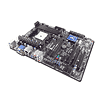 0
0
Biostar Hi-Fi A85W AMD Socket FM2 Review
Board Software »BIOS Walkthrough
| BIOS Options | ||
|---|---|---|
| Clocks | Range | Step Size |
| CPU BCLK: | 100.00 MHz ... 300.00 MHz | 1.0. MHz |
| Memory Dividers: | x8 (800 MHz), x10.67 (1067 MHz), x13.33 (1333 MHz), x14 (1400 MHz),x16 (1600 MHz ), x18 (1800 MHz), x18.66 (1866 MHz), x20 (2000 MHz ), x21.33 (2133 MHz), x22 (2200 MHz), x24 (2400 MHz) | |
| Voltages | Range | Step Size |
| APU Core: | Default... +0.50 V | 0.020 V |
| DRAM Voltage: | -0.25 V... +0.49 V | Varies |
| FCH Voltage | Default... +0.49 V | 0.010 V |
| APU NB Voltage: | Default... +0.50 V | 0.020 V |
Brand new for me with this Biostar Hi-Fi A85W is the BIOS you see above. It really shocked me when it first popped up. The BIOS is, however, essentially the same. It simply comes with a different background and a new color, which is definitely more appealing to the eye.
Everything is pretty well laid out, and there were quite a few options here that I just didn't even know what to do with. That's pretty surprising to me since I do tend to cover quite a few products, and I've seen nearly every BIOS type. What Biostar provides is on a completely different level because they tend to stick with far more traditional, technical labels, which can, at times, be pretty frustrating.
All in all, however, what's here is more than adequate for the average user and is, to me, pretty close to what every overclocker needs as well, which is nice since this isn't the high-end overclocking board either. When it comes to tweaking settings, seen in the last image above, Biostar offers a pretty good, even excellent, set with the Biostar Hi-Fi A85W. Take a look at the last listing called Biostar Memory Insight.
Right there, right where you can see it as you get to the tweaking section, is a page that lists timings for your memory in an easy-to-read manner. You don't need to look elsewhere in the BIOS to find such things since it's right where you would need it to be. Only listing it on the same page as the actual tweaking utility for memory timings would be better, but that is, perhaps, yet to come. There's a section to adjust Turbo options as well, or, as Biostar calls it, its P-State Options. I suppose such terminology is actually more accurate, but the labels still left me a bit confused.
Everything else is pretty basic. There is, of course, yet another option on the exit page that allows you to save BIOS profiles to a drive, or to load them up off a drive. This can be useful for both troubleshooting and overclocking because users can share profiles, which helps in optimizing everything to get the most out of a system. It would be nice to see an upload/download section on their website for such profiles, but I couldn't find t anything of the sort while looking recently.
I know I seem a bit negative here, but that's not at all how I feel. There are a whole lot of features here - way more than is really needed - and this board is pretty cheap, let me tell you. The Biostar Hi-Fi A85W rings in at less than $100.
Feb 23rd, 2025 17:05 EST
change timezone
Latest GPU Drivers
New Forum Posts
- First ever PC build (16)
- Testing max ram overclock pn Ryzen 1700 (71)
- RDNA4 Prediction Time Part Deux!!! (28)
- RTX 50 Series silently removed 32-bit PhysX support. (49)
- Warning about DOCP (16)
- A Final Fantasy IX Reminiscence - My love letter and homage to one of the best stories ever told (70)
- Free Games Thread (4483)
- Ssd for new built. (7)
- Gigabyte AORUS RTX5080 Missing 16 ROP's (8)
- Monitor Battle! Help me choose between two contenders (40)
Popular Reviews
- MSI GeForce RTX 5070 Ti Ventus 3X OC Review
- ASUS GeForce RTX 5070 Ti TUF OC Review
- Ducky One X Inductive Keyboard Review
- Galax GeForce RTX 5070 Ti 1-Click OC White Review
- darkFlash DY470 Review
- MSI GeForce RTX 5070 Ti Vanguard SOC Review
- Gigabyte GeForce RTX 5090 Gaming OC Review
- MSI GeForce RTX 5070 Ti Gaming Trio OC+ Review
- Palit GeForce RTX 5070 Ti GameRock OC Review
- Fantech Aria II Pro Review
Controversial News Posts
- NVIDIA GeForce RTX 5090 Spotted with Missing ROPs, NVIDIA Confirms the Issue, Multiple Vendors Affected, RTX 5070 Ti, Too (442)
- AMD Radeon 9070 XT Rumored to Outpace RTX 5070 Ti by Almost 15% (302)
- AMD Plans Aggressive Price Competition with Radeon RX 9000 Series (271)
- AMD Radeon RX 9070 and 9070 XT Listed On Amazon - One Buyer Snags a Unit (247)
- Edward Snowden Lashes Out at NVIDIA Over GeForce RTX 50 Pricing And Value (241)
- AMD Denies Radeon RX 9070 XT $899 USD Starting Price Point Rumors (239)
- NVIDIA Investigates GeForce RTX 50 Series "Blackwell" Black Screen and BSOD Issues (223)
- New Leak Reveals NVIDIA RTX 5080 Is Slower Than RTX 4090 (215)













