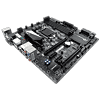 3
3
Biostar Racing Z270GT4 Review
CPU Performance »Overclocking

Kaby Lake CPUs tend to run pretty hot, so in order to deal with that, I am running Turbo clocks, varied from 4.7 GHz to 5.0 GHz. My CPU is capable of more, but my cooling is not. This is part of the fun of having a new Intel CPU; you can set the multiplier based on workload in order to optimize temperatures and power consumption.
The Biostar Z270 GT4 had zero problems overclocking the CPU portion to my desired clocks, but memory overclocking was not much fun. My G.Skill 3866 MHz sticks are rated for far higher than the 3200 MHz the Biostar board supports, so that is not surprising to me. Attempts to use the G.Skill sticks at lowered clocks was also problematic. So either buy 2133/2400 MHz DIMMs to match your chosen CPU's default speeds or make sure to get sticks that are on Biostar's QVL list.
For such an affordable motherboard, I was rather impressed to see some overclocking-specific features included on the Biostar Z270GT4, such as a dual BIOS implementation and an LN2 switch (which I assume lowers the CPU multiplier).
There is also a small touch-sensitive panel on the top-right edge of the board that provides a power switch, a reset switch, and two "profile" buttons that should adjust performance settings when the board is in the OS. I did try these buttons but did not see any clock changes, although I didn't focus much time on these features as they almost seem unnecessary on such a board, though they are still nice to have.
Mar 10th, 2025 11:19 EDT
change timezone
Latest GPU Drivers
New Forum Posts
- RX 9070 availability (154)
- AAF Optimus Modded Driver For Windows 10 & Windows 11 - Only for Realtek HDAUDIO Chips (374)
- Gaming PC instabiliity (10)
- 2022-X58/1366 PIN Motherboards NVME M.2 SSD BIOS MOD Collection (902)
- Looking for Palit 5090 Gamerock OC BIOS (12)
- It's happening again, melting 12v high pwr connectors (1018)
- What are you playing? (23128)
- HOW TO MODDING UEFI NVMe SSD BOOTABLE BIOS? (2)
- Looking for silent 9070 (XT) (7)
- Is there a database that has information about connector types & TDP limits of all cards? (1)
Popular Reviews
- Sapphire Radeon RX 9070 XT Nitro+ Review - Beating NVIDIA
- XFX Radeon RX 9070 XT Mercury OC Magnetic Air Review
- ASUS Radeon RX 9070 TUF OC Review
- MSI MAG B850 Tomahawk Max Wi-Fi Review
- NVIDIA GeForce RTX 5080 Founders Edition Review
- NVIDIA GeForce RTX 5070 Founders Edition Review
- Corsair Vengeance RGB CUDIMM DDR5-8800 48 GB CL42 Review
- AMD Ryzen 7 9800X3D Review - The Best Gaming Processor
- ASUS GeForce RTX 5070 Ti TUF OC Review
- MSI GeForce RTX 5070 Ti Gaming Trio OC+ Review
Controversial News Posts
- NVIDIA GeForce RTX 50 Cards Spotted with Missing ROPs, NVIDIA Confirms the Issue, Multiple Vendors Affected (513)
- AMD Plans Aggressive Price Competition with Radeon RX 9000 Series (277)
- AMD Radeon RX 9070 and 9070 XT Listed On Amazon - One Buyer Snags a Unit (261)
- AMD RDNA 4 and Radeon RX 9070 Series Unveiled: $549 & $599 (260)
- AMD Mentions Sub-$700 Pricing for Radeon RX 9070 GPU Series, Looks Like NV Minus $50 Again (248)
- NVIDIA Investigates GeForce RTX 50 Series "Blackwell" Black Screen and BSOD Issues (244)
- AMD Radeon RX 9070 and 9070 XT Official Performance Metrics Leaked, +42% 4K Performance Over Radeon RX 7900 GRE (195)
- AMD Radeon RX 9070-series Pricing Leaks Courtesy of MicroCenter (158)





