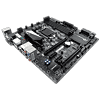 3
3
Biostar Racing Z270GT4 Review
Installation & Test Setup »Fan Control and Options
| Fan Type | Range | Interval |
|---|---|---|
| CPU Fan | 0 ... 100 | 1% |
| System Fan | 0 ... 100 | 1% |
There aren't many fan headers here on the Biostar Gaming Z270GT4, but that's in part due to its form factor. The ports that are here are pretty functional, though your fans will spin at full speed until you manually configure them in the BIOS. There's a nice option to tune each port to the fan plugged into it, so you can get any fans tuned up easily and quickly, no matter what fans you decide to use. You might want to consider using RGB LED fans like the one provided in the box, however, since there is a nice set of LED headers provided for you to control an RGB LED fan's LEDs and board's built-in LEDs, just like you can with the fan you find in the box.
Mar 10th, 2025 08:11 EDT
change timezone
Latest GPU Drivers
New Forum Posts
- As we live the age of game remakes, which game you would like to see to have a remake? (360)
- Do you use NVIDIA's Studio Drivers? (29)
- I'm looking for a good tool to make the 3D scanning of my mini-pc using the photogrammetry and my Kinect 2. (41)
- Please I need help with the poor performance that my PC is giving me (22)
- RX 9000 series GPU Owners Club (38)
- Nvidia's GPU market share hits 90% in Q4 2024 (gets closer to full monopoly) (769)
- Is there a database that has information about connector types & TDP limits of all cards? (0)
- It's happening again, melting 12v high pwr connectors (1017)
- HOW TO MODDING UEFI NVMe SSD BOOTABLE BIOS? (1)
- [Intel AX1xx/AX2xx/AX4xx/AX16xx/BE2xx/BE17xx] Intel Modded Wi-Fi Driver with Intel® Killer™ Features (289)
Popular Reviews
- Sapphire Radeon RX 9070 XT Nitro+ Review - Beating NVIDIA
- XFX Radeon RX 9070 XT Mercury OC Magnetic Air Review
- ASUS Radeon RX 9070 TUF OC Review
- MSI MAG B850 Tomahawk Max Wi-Fi Review
- NVIDIA GeForce RTX 5080 Founders Edition Review
- NVIDIA GeForce RTX 5070 Founders Edition Review
- Corsair Vengeance RGB CUDIMM DDR5-8800 48 GB CL42 Review
- AMD Ryzen 7 9800X3D Review - The Best Gaming Processor
- ASUS GeForce RTX 5070 Ti TUF OC Review
- MSI GeForce RTX 5070 Ti Gaming Trio OC+ Review
Controversial News Posts
- NVIDIA GeForce RTX 50 Cards Spotted with Missing ROPs, NVIDIA Confirms the Issue, Multiple Vendors Affected (513)
- AMD Plans Aggressive Price Competition with Radeon RX 9000 Series (277)
- AMD Radeon RX 9070 and 9070 XT Listed On Amazon - One Buyer Snags a Unit (261)
- AMD RDNA 4 and Radeon RX 9070 Series Unveiled: $549 & $599 (260)
- AMD Mentions Sub-$700 Pricing for Radeon RX 9070 GPU Series, Looks Like NV Minus $50 Again (248)
- NVIDIA Investigates GeForce RTX 50 Series "Blackwell" Black Screen and BSOD Issues (244)
- AMD Radeon RX 9070 and 9070 XT Official Performance Metrics Leaked, +42% 4K Performance Over Radeon RX 7900 GRE (195)
- AMD Radeon RX 9070-series Pricing Leaks Courtesy of MicroCenter (158)
