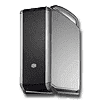 7
7
Cooler Master Cosmos RC-1000 Review
Installation & Finished Looks »A Closer Look - Inside
Another very nice feature of the Cosmos are the solid side panels. These are made of aluminum, but are reinforced with a steel frame. Within that, you will find a thick layer of dampening foam to keep as much noise from escaping as possible. The backside of the non-removable mainboard tray holds four large holes, which can be used to route cables. The other side gives you access to all the usual areas, after removing the large plastic air duct.
The Cosmos holds each hard drive in a seperate drawer. These should further reduce noise, as the drives are mounted on rubber spacers and then inserted into the case. Next to that, you will find a 12 cm fan which is aimed to blow air across the mainboard. Another great feature is the screwless design of the 5.25 inch bays. These actually work incredibly well and it does not get any easier than this.
Looking at the rear of the case from the inside, you can see the PSU bay. There is a large opening on the bottom, in case you wish to install the power supply with the fan facing downward. A thin foam lining should stop any vibration in their tracks. The PCI brackets can easily be removed as well, as the Cosmos features thumb screws to hold these in place. It is good to see, that Cooler Master has not "reinvented" this area, as any plastic locks do not tend to hold well, especially with large graphic cards. The rear fan is nothing out of the ordinary, as it is just a black 120 mm one with a Cooler Master label.
You will also find two 120 mm fans hidden on the ceiling of the case. These can actually be replaced with 140 mm variants if you chose. Cooler Master has also made the perfect choice in powering these fans. All of them come with mainboard headers and Molex adapters - well done! Sadly, this enthusiasm is curbed as soon as you see the mainboard connectors. While the front I/O plugs are fine, the power LED connector (the green and white cables) does not fit on the ASUS P5B Deluxe. Cooler Master should split the cable into two single connections, to accomodate such mainboards.
Feb 12th, 2025 03:00 EST
change timezone
Latest GPU Drivers
New Forum Posts
- It's happening again, melting 12v high pwr connectors (278)
- win10 or win11 (8)
- Were Ryzen 8000 CPUs a big mistake from AMD? (10)
- Why Doesn't AMD Offer Long-Term GPU Availability Like Nvidia? (1)
- AM4 and Combining Different RAM? (72)
- Someone run games on AMD BC-250 under Linux * Cut down PS5 die to 6 CPU cores 24 GPU cores for use in crypto mining (65)
- Do I need to spend extra money on my MOBO? (50)
- Do you guys have backup GPUs? (24)
- Proposed new Power Connector (21)
- Asteroid 2024 YR4 reaches level 3 on the Torino Scale (96)
Popular Reviews
- Civilization VII Performance Benchmark Review - 35 GPUs Tested
- Kingdom Come Deliverance II Performance Benchmark Review - 35 GPUs Tested
- Team Group T-Force XTREEM DDR5-7200 48GB CL34 Review
- ASRock Phantom Gaming B850I Lightning Wi-Fi Review
- DAREU A980 Pro Max Review
- AMD Ryzen 7 9800X3D Review - The Best Gaming Processor
- NVIDIA GeForce RTX 5080 Founders Edition Review
- Corsair Frame 4000D Review
- Spider-Man 2 Performance Benchmark Review - 35 GPUs Tested
- MSI GeForce RTX 5080 Vanguard SOC Review
Controversial News Posts
- AMD Radeon 9070 XT Rumored to Outpace RTX 5070 Ti by Almost 15% (287)
- AMD is Taking Time with Radeon RX 9000 to Optimize Software and FSR 4 (256)
- AMD Denies Radeon RX 9070 XT $899 USD Starting Price Point Rumors (239)
- Edward Snowden Lashes Out at NVIDIA Over GeForce RTX 50 Pricing And Value (239)
- AMD Radeon RX 9070 XT & RX 9070 Custom Models In Stock at European Stores (226)
- New Leak Reveals NVIDIA RTX 5080 Is Slower Than RTX 4090 (215)
- AMD's Radeon RX 9070 Launch Faces Pricing Hurdles (175)
- AMD Radeon RX 9070 XT Tested in Cyberpunk 2077 and Black Myth: Wukong (169)











