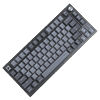 14
14
CORSAIR K65 Plus Wireless Mechanical Keyboard Review
Disassembly »Closer Examination
In a big change from the usual monochrome color scheme of most CORSAIR keyboards I've reviewed so far, the K65 Plus Wireless goes for a more colorful design by default. The two-piece plastic chassis is still black, however the keycaps go for a two-tone color scheme with both black and midnight gray (which feels closer to midnight blue to me) as well as the Esc keycap with a silver accent and the CORSAIR logo on it for added branding. The space bar keycap is also different from usual with the CORSAIR triangles added that get lighter and more obvious as you go from the left to right. I do like that the silver accent Esc is complemented by a silver knurled aluminium knob on the dial in the top right corner too. We still have the indicator LEDs, although they are located above the right arrow key in the very last column. This is where many 75% keyboards have an extra key, so we end up with 81 keys on this unit compared to the usual 82 (or 83 without the dial). The form factor results in some keys being shorter than usual, and we still miss out of 6 keys compared to TKL keyboards—Menu, Print Screen, Scroll Lock, Pause/Break, Insert, and End. I'd say the keys chosen would have been my preference too and there are layers to help with the rest. Note also the keycap legends that indicate both Windows and macOS compatibility here. General secondary legends are placed alongside the primary ones at the top, and then we have keyboard-specific legends below that help with the various pre-programmed functions onboard. Bezels are average in size and I'd say this is a good-looking keyboard considering the tasteful branding done.
Turning the keyboard around might trigger trypophobia in some people due to the use of empty and filled triangle spaces used all over the bottom case panel on the back. In the center is some free space taken up by the CORSAIR logo, and the various certification logos are seen on the sticker that is placed on the bottom. There are four long rubber pads on the top and bottom to help add friction, and we also get two sets of keyboard feet for added elevation angles. These feet have rubber pads on the bottom for additional grip too.
Above one set of feet is where the pre-paired low profile USB dongle for 2.4 GHz wireless connectivity is located. We also see a useful switch to allow the K65 Plus Wireless to be used on Windows or macOS systems, hence why we have keycap legends for both operating systems. On the other side is another switch, this one allowing the end user to choose between the three connectivity modes easily. For a wired connection as well as to charge the battery inside, there is a Type-C port alongside that the provided cable fits in easily, and we see there is some room for aftermarket cables if you wish to jazz things up. The stock cable has a durable fabric sheath in black to match this black cased keyboard, is the usual 6' in length, and goes to an available USB Type-A port on your PC where USB 3.0 (USB 3.2 Gen 1) is recommended for power and data alike.
A look from the side shows a "multi-purpose indicator" light and a button used to directly control the LED brightness, both of which will be handy for those who prefer to use onboard controls. We can also see the built-in elevation of the keyboard which I would classify as medium profile and could benefit from a wrist rest if you are not used to touch typing with hands hovering over the keys at all times. The keycaps are just about floating in nature despite the two-piece case design, and the included keycap puller is still useful in removing and/or replacing the keycaps as well as to clean the keyboard. CORSAIR is using the OEM keycap profile here with the six rows contoured accordingly. The keycaps are made of thick PBT plastic (average wall thickness 1.35 mm) with doubleshot-injected legends on the top for durability and longevity alike. These are opaque and thus the LEDs present on the keyboard will be for accent lighting only. The actual injection could be better done, although it still looks fine where it actually matters.
The CORSAIR K65 Plus Wireless only comes in a single switch option in the form of the CORSAIR MLX Red linear mechanical switch. This continues the trend of CORSAIR, as with its competitors, coming up with custom branded and designed switches with the OPX (optical) and MGX (magnetic Hall effect) switches seen before. These switches seem to be aimed directly at the Cherry MX Red which is the most popular mechanical keyboard switch still in use today. CORSAIR says the K65 Plus Wireless uses a polycarbonate plate, but this appears to be an aluminium plate that has been decorated to have triangular cutouts. Note also how the space bar keycap has foam pads already added; this is a keyboard enthusiast move as is the use of screw-in stabilizers over the usual plate-mounted stabilizers. The stabilizers also come well lubed to help mitigate the mushy feeling they could otherwise have.
The switch remover tool is handy to remove the hot-swappable switches off the PCB where we see the use of a 5-pin mechanical switch socket and an SMD RGB LED associated with each switch. The CORSAIR MLX Red switch is a linear switch with a red cross-point stem, a clear top with a tiny brand logo, a clear bottom housing, and a 3-pin design to fit in the hot-swap switch socket. It is installed in a north-facing configuration on the K65 Plus Wireless PCB, although this is only going to be a potential issue if you plan to replace the stock keycaps with some low profile ones.
Mar 20th, 2025 15:43 EDT
change timezone
Latest GPU Drivers
New Forum Posts
- HalfLife2 RTX Demo Is out! (248)
- Is RX 9070 VRAM temperature regular value or hotspot? (59)
- Old Gamer Memory Upgrade Worth It? (35)
- 4070tisuper (2)
- Suggestion for lightweight Image Viewer / GTK2 has to go (1)
- What's your latest tech purchase? (23372)
- Current Sales, Bundles, Giveaways (10320)
- Problem with Trottlestop and HWINFO64 on MSI Raider 18 (15)
- What are you playing? (23215)
- 28TB hard disk (25)
Popular Reviews
- ASRock Radeon RX 9070 XT Taichi OC Review - Excellent Cooling
- Corsair SF750 750 W Review
- Sapphire Radeon RX 9070 XT Nitro+ Review - Beating NVIDIA
- AMD Ryzen 9 9950X3D Review - Great for Gaming and Productivity
- be quiet! Pure Base 501 LX Review
- MSI GeForce RTX 5070 Gaming Trio OC Review
- XFX Radeon RX 9070 XT Mercury OC Magnetic Air Review
- ASUS Radeon RX 9070 TUF OC Review
- AVerMedia Core Go & Elite Go Review
- ASUS GeForce RTX 5090 TUF Review
Controversial News Posts
- NVIDIA GeForce RTX 50 Cards Spotted with Missing ROPs, NVIDIA Confirms the Issue, Multiple Vendors Affected (519)
- AMD RDNA 4 and Radeon RX 9070 Series Unveiled: $549 & $599 (260)
- AMD Mentions Sub-$700 Pricing for Radeon RX 9070 GPU Series, Looks Like NV Minus $50 Again (250)
- NVIDIA Investigates GeForce RTX 50 Series "Blackwell" Black Screen and BSOD Issues (244)
- AMD Radeon RX 9070 and 9070 XT Official Performance Metrics Leaked, +42% 4K Performance Over Radeon RX 7900 GRE (195)
- AMD Radeon RX 9070-series Pricing Leaks Courtesy of MicroCenter (158)
- MSI Doesn't Plan Radeon RX 9000 Series GPUs, Skips AMD RDNA 4 Generation Entirely (142)
- Microsoft Introduces Copilot for Gaming (123)





















