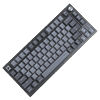 14
14
CORSAIR K65 Plus Wireless Mechanical Keyboard Review
(14 Comments) »Introduction

Would you believe it's been over five months since our last CORSAIR keyboard review? The US-based brand has always managed to keep me busy with its product releases and 2024 is shaping up to have multiple CORSAIR keyboards being covered here on TechPowerUp. Expect to see a few kits, some switches, and of course fully pre-built keyboards, as is the case today. I've given CORSAIR a hard time in the past for its confusing keyboard lineup, and it seems the brand has decided to simplify things to an extent. As of today, there are four CORSAIR keyboard series in their own words—K55 (entry level gaming), K65 (small form factor), K70 (performance gaming), and K100 (top-tier innovation and design). Each series may still have different layouts and form factors but at least there's a general idea now. So when I tell you we'll be looking at the K65 Plus Wireless keyboard today, you will know right away to expect a small form factor keyboard.

I hope that context was useful because when I first heard the product name, my first instinct was to expect a 65% form factor keyboard. Instead, this is clearly a 75% keyboard with the dedicated Fn key row as well. CORSAIR is aiming directly at the enthusiast keyboard market with this product given how it has pretty much everything we've been seeing in popular pre-built keyboards coming out of Asia. There's the volume wheel—actually a multi-function dial—in the top right corner, a two-tone keycap set, the expected RGB lighting, hybrid wireless connectivity, hot-swap switch sockets, first-party switches, integrated dampening, and even screw-in pre-lubed stabilizers! If it were not for the CORSAIR branding, this may well have been mistaken for a keyboard from another brand. In a first for CORSAIR, the keycaps appear to be opaque too, so there is definitely a lot to examine here. Let's thank CORSAIR for providing a review sample to TechPowerUp and begin our review with a look at the product specifications in the table below.
Specifications
| CORSAIR K65 Plus Wireless Keyboard | |
|---|---|
| Layout: | 81-key, 75% form factor in a modified US ANSI layout, other languages dependent on region |
| Material: | ABS plastic case, PBT plastic keycaps, polycarbonate plate, foam and silicone sheets |
| Macro Support: | Yes |
| Dimensions: | 320 (L) x 136 (W) x 35 (H) mm |
| Weight: | 918 g / 2.02 lbs |
| Wrist Rest: | No |
| Anti-ghosting: | Full N-Key rollover USB and 2.4 GHz, 6KRO with Bluetooth |
| Media Keys: | Dedicated volume control |
| Cable Length: | 6 ft / 1.8 m |
| Software: | Yes, CORSAIR iCUE |
| Switch Type: | CORSAIR MLX Red linear RGB switch |
| Lighting: | RGB per-key lighting |
| Interface: | USB, 2.4 GHz, Bluetooth |
| Warranty: | Two years |
Packaging and Accessories
Remember when I said CORSAIR had changed quite a few things with the K65 Plus Wireless? Turns out this extended to the product packaging too as I initially thought the front of this box was actually the back. I was expecting to see more of that bright yellow that CORSAIR seemingly loves, but instead we have an all-black box that is fairly busy on all sides. Indeed, on the front is the brand logo and product name along with a render of the keyboard lit up as usual and then we see a lot of features listed right away. The switch type and layout make an appearance here, so you know exactly what to expect inside. On the back are even more renders and features listed to where this has enough information to meet the needs of anyone looking for a new keyboard in a retail store, but not having done prior research online. There are two seals on the side helping keep the contents in place on their way to you. Opening the box, we see the keyboard placed underneath a hard plastic dust cover with the various accessories to the side. A QR code leads you to an online quick-start guide, since CORSAIR has decided to omit a printed version in the box.
We still get some paperwork in the form of warranty information and safety regulations because these can be mandatory in some regions. Of more interest to the end user will be the expected USB Type-A to Type-C cable for connectivity as well as a combination metal wire-style keycap puller and switch remover tool. I've seen this exact accessory used by others and the only difference is the CORSAIR branding in the middle which would be an OEM customization option. This works quite well, so I am happy to see it included compared to the plastic ring-style keycap puller that has the potential to scratch the sides of keycaps in use. I also prefer the longer switch remover tool, as seen here, compared to the shorter ones that are composed to a bent and shaped piece of metal sheet.
Our Patreon Silver Supporters can read articles in single-page format.
Mar 28th, 2025 11:53 EDT
change timezone
Latest GPU Drivers
New Forum Posts
- What is the most efficient way to clean up the OS after modifying hardware? (4)
- Problem with Trottlestop and HWINFO64 on MSI Raider 18 (30)
- Future-proofing my OLED (34)
- 8 cores cpu (22)
- RX580 8gb 2048SP bios find (0)
- RTX 3050 with GA107 GPU incomplete information and sensor issue. (2)
- Would you buy this keyboard? (10)
- How to quickly & easily fix coil-whine(coil choke noise) (1144)
- Microcenter GPU Stock status (60)
- revisiting hpet bcdedit tweaks: what are your timer bench results and settings? (113)
Popular Reviews
- Sapphire Radeon RX 9070 XT Pulse Review
- Samsung 9100 Pro 2 TB Review - The Best Gen 5 SSD
- Assassin's Creed Shadows Performance Benchmark Review - 30 GPUs Compared
- Pulsar Feinmann F01 Review
- ASRock Phantom Gaming B860I Lightning Wi-Fi Review
- be quiet! Pure Rock Pro 3 Black Review
- Sapphire Radeon RX 9070 XT Nitro+ Review - Beating NVIDIA
- ASRock Radeon RX 9070 XT Taichi OC Review - Excellent Cooling
- AMD Ryzen 7 9800X3D Review - The Best Gaming Processor
- AMD Ryzen 9 9950X3D Review - Great for Gaming and Productivity
Controversial News Posts
- MSI Doesn't Plan Radeon RX 9000 Series GPUs, Skips AMD RDNA 4 Generation Entirely (142)
- Microsoft Introduces Copilot for Gaming (123)
- AMD Radeon RX 9070 XT Reportedly Outperforms RTX 5080 Through Undervolting (118)
- NVIDIA Reportedly Prepares GeForce RTX 5060 and RTX 5060 Ti Unveil Tomorrow (115)
- Over 200,000 Sold Radeon RX 9070 and RX 9070 XT GPUs? AMD Says No Number was Given (100)
- NVIDIA GeForce RTX 5050, RTX 5060, and RTX 5060 Ti Specifications Leak (96)
- Retailers Anticipate Increased Radeon RX 9070 Series Prices, After Initial Shipments of "MSRP" Models (90)
- China Develops Domestic EUV Tool, ASML Monopoly in Trouble (88)







