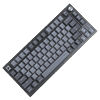 14
14
CORSAIR K65 Plus Wireless Mechanical Keyboard Review
Value & Conclusion »Lighting and Performance
The CORSAIR K65 Plus Wireless supports N-key rollover USB and 2.4 GHz which tested successfully using Aqua's test. It defaults to 6KRO with Bluetooth as expected. Switch Hitter confirmed no chatter with these keys either, and seen above are all the functions with dedicated keys on the base layer. This 81-key unit gives you most of the functionality of a TKL-size keyboard in a smaller footprint, and note that R. Win is replaced by the Fn key which is used for the Fn layer itself that has shortcuts to improve quality of life with so many pre-programmed functions that it's best to go through the online guide that does a good job showcasing everything. Most of these are also identified by the keyboard-specific legends on the keycaps and, together with the dedicated custom dial on the right, make this a far more versatile keyboard than usual.
Seen above are some of the available lighting effects accessible via both onboard controls and software, with full 16.8 M RGB per-key lighting on offer. The opaque keycaps result in accent lighting only, so I'd say this isn't the keyboard to get for anyone wanting an impressive light show, at least with the stock keycaps. Light bleed is minimal on this keyboard owing to the barely floating keycaps, and color fidelity is fairly good given the LEDs set to white only had a slight blue hue.
The 2.4 GHz dongle was already paired to the keyboard out of the box and I had no issues getting a similar typing experience with wireless, as I did with wired. Battery life is rated for up to 266 hours with the LEDs off, which happens to be in Bluetooth mode. With the LEDs on and in 2.4 GHz mode, expect under 20 hours of continuous use which is still commendable given most people will have periods of inactivity during normal use anyway. There are sleep settings which turn off the LEDs and the keyboard after some time of no action and I ended up mostly turning off the LEDs anyway given the opaque keycaps. So the battery life here can be measured more in days, if not weeks, for some people. You can also check the battery life in iCUE or use the multipurpose indicator by pressing Fn + Enter, wherein that light will use a combination of red/orange/green LEDs and solid/blinking animations to show the current battery level. That same indicator can also tell you when the keyboard is on, what type of connection is being made (wired/2.4 GHz/Bluetooth), confirm on-the-fly macro recording, and even which dial mode is active. The slight amount of space savings over a TKL-size keyboard form factor also has a few inherent ergonomic benefits in that your fingers do not have to travel as much to hit the required keys, and you can also have the mouse placed closer to the keyboard to have your arms be in line with your shoulder width. Gamers will also benefit from more real estate to move the mouse around, although you may also want to consider a much smaller keyboard or a dedicated game pad at that point.
I mentioned before how the CORSAIR K65 Plus Wireless only comes with a single switch option in the form of the CORSAIR MLX Red, which is one of the better first-party switches from keyboard brands. It is clearly based off the Cherry MX RGB Red down to the use of a red colored cross-point stem in a clear housing, and is a medium force switch with a rated actuation force of 45 gf at 1.9 mm and total travel of 4.0 mm. I had previously asked CORSAIR for a force-travel curve but never received one! I do know that the bottom housing is made of nylon, the top housing is polycarbonate, and the stem is POM to go with a stainless steel spring with a rated lifetime of 70 million keystrokes per switch. It's also well lubed and fairly smooth without much wobble, and the stabilizers are a definite improvement over any other CORSAIR keyboard I've used in the past. As always, the sound of a keyboard is based on more than just the switch type. So when comparing sound clips, consider the keyboard as a whole. In this case, I have provided above an example sound clip of me typing on the CORSAIR K65 Plus Wireless keyboard sample at ~90 WPM as it comes out of the box with these MLX Red switches. For context, you can find sound clips from other keyboards here, including those with linear switches. I did bottom out constantly here which also helps demonstrate how reasonably quiet this keyboard is. It's due to the combination of every single thing here, including the top mount, the dampening sheets, the high quality switches/keycaps/stabilizers etc. I am a fan of how the keyboard sounds and feels to type on!
Apr 10th, 2025 14:34 EDT
change timezone
Latest GPU Drivers
New Forum Posts
- Your GPU history? (367)
- ThrottleStop Cache Ratio Fluctuating/Changing Automatically (8)
- SK hynix A-Die (Overclocking thread) only for RYZEN AM5 users (8)
- best ram to buy for my usage and system specs? (8)
- What's your latest tech purchase? (23509)
- TPU's Nostalgic Hardware Club (20218)
- Bios RX 570 (3)
- 9070XT or 7900XT or 7900XTX (181)
- The TPU UK Clubhouse (26072)
- Your PC ATM (35336)
Popular Reviews
- The Last Of Us Part 2 Performance Benchmark Review - 30 GPUs Compared
- ASRock Z890 Taichi OCF Review
- MCHOSE L7 Pro Review
- Sapphire Radeon RX 9070 XT Pulse Review
- Zotac GeForce RTX 5070 Ti Amp Extreme Review
- PowerColor Radeon RX 9070 Hellhound Review
- Sapphire Radeon RX 9070 XT Nitro+ Review - Beating NVIDIA
- Upcoming Hardware Launches 2025 (Updated Apr 2025)
- Acer Predator GM9000 2 TB Review
- ASUS GeForce RTX 5080 Astral OC Review
Controversial News Posts
- NVIDIA GeForce RTX 5060 Ti 16 GB SKU Likely Launching at $499, According to Supply Chain Leak (175)
- MSI Doesn't Plan Radeon RX 9000 Series GPUs, Skips AMD RDNA 4 Generation Entirely (146)
- Microsoft Introduces Copilot for Gaming (124)
- AMD Radeon RX 9070 XT Reportedly Outperforms RTX 5080 Through Undervolting (119)
- NVIDIA Reportedly Prepares GeForce RTX 5060 and RTX 5060 Ti Unveil Tomorrow (115)
- NVIDIA Sends MSRP Numbers to Partners: GeForce RTX 5060 Ti 8 GB at $379, RTX 5060 Ti 16 GB at $429 (102)
- Nintendo Confirms That Switch 2 Joy-Cons Will Not Utilize Hall Effect Stick Technology (102)
- Over 200,000 Sold Radeon RX 9070 and RX 9070 XT GPUs? AMD Says No Number was Given (100)




