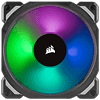 4
4
Corsair ML120 PRO RGB Fan Review
Closer Examination »Packaging and Accessories
Corsair operates a web shop in the USA; however, the items used in this review came from a shipping hub separately, so we begin by taking a look at the product packaging directly. The product packaging here has adopted the black and yellow scheme from their "Corsair Gaming" lineup and is, as such, also used for their DIY components now, and it just takes it further with a more pronounced and colorful design. Taking off the plastic wrap, we see printed illustrations of the fans on the front that do an excellent job of showing how these ML PRO RGB fans can look when powered on. This triple pack w/controller SKU has a fairly large box to accommodate the contents inside, and we see a note on the number of fans inside, along with the salient marketing and technical features on the front. This continues on the back and sides, where we see more specs and the marketing features in multiple languages. There are seals at the top and bottom to help keep the contents inside in check. There is also a hang tab at the top, which is a nice addition to the packaging.
Opening the box, we see that the items included are packaged separately with the three fans at the bottom (or top, depending on how you opened it) and the accessories in their own yellow box underneath. Alongside the fans, Corsair includes a multi-language quick-start guide, a warranty manual for Australians with their specific warranty policy, two sets of self-tapping metal screws to help install the fans as case fans, a 6-fan ML120 PRO RGB LED hub, and the Lighting Node PRO with an LED extension cable that goes from the hub to the Lighting Node Pro along with a male mini-USB to internal USB 2.0 header cable.
As with the other Corsair RGB fans, the LED hub is specific to these fans, so do not plan on using it with non-ML PRO RGB fans. The LED hub has six inputs marked, so you have to use connected devices in order from 1-6 without skipping any, an outlet to where the Lighting Node PRO is connected, and a full size SATA power connector to power the LEDs.
The Lighting Node Pro is a pretty small controller since it measures in at a mere 5.5x3x1.2 cm and has two LED channels. Each channel supports up to four of their addressable RGB LED strips or up to six ML PRO/LL/HD/SP RGB fans via the respective fan LED hub (and extension cable). Thus, you can control as many as twelve different ML120 PRO RGB fans off a single Lighting Node Pro, for instance. There is a female mini-USB 2.0 connector on the back that uses the provided adapter cable, and thus, you also need an available internal USB 2.0 header on your motherboard as well as another spare SATA power connector for the Lighting Node Pro.
Feb 28th, 2025 13:49 EST
change timezone
Latest GPU Drivers
New Forum Posts
- Basic web browsing PC (17)
- AAF Optimus Modded Driver For Windows 10 & Windows 11 - Only for Realtek HDAUDIO Chips (343)
- TECHPOWERUP HWBOT Contest Submissions List (70)
- Free Games Thread (4508)
- It's happening again, melting 12v high pwr connectors (958)
- I5 10300H undervolting ,need to stop thermal throttle (2)
- What are you playing? (23055)
- K7 Thermal Pad. What is that? (1)
- i7-13700HX not overclocking (14)
- DELL ALIENWARE AW2523HF COIL WHINE NOISE. (3)
Popular Reviews
- AMD Radeon RX 9070 Series Technical Deep Dive
- ASUS GeForce RTX 5070 Ti TUF OC Review
- Montech HyperFlow Silent 360 Review
- Gigabyte X870 Aorus Elite WiFi 7 Review
- Corsair Xeneon 34WQHD240-C Review - Pretty In White
- be quiet! Pure Base 501 DX Review
- AMD Ryzen 7 9800X3D Review - The Best Gaming Processor
- ASUS ROG Harpe Ace Mini Review
- MSI GeForce RTX 5070 Ti Vanguard SOC Review
- MSI GeForce RTX 5070 Ti Ventus 3X OC Review
Controversial News Posts
- NVIDIA GeForce RTX 50 Cards Spotted with Missing ROPs, NVIDIA Confirms the Issue, Multiple Vendors Affected (498)
- AMD Radeon 9070 XT Rumored to Outpace RTX 5070 Ti by Almost 15% (304)
- AMD Plans Aggressive Price Competition with Radeon RX 9000 Series (274)
- AMD Radeon RX 9070 and 9070 XT Listed On Amazon - One Buyer Snags a Unit (255)
- NVIDIA Investigates GeForce RTX 50 Series "Blackwell" Black Screen and BSOD Issues (244)
- AMD Mentions Sub-$700 Pricing for Radeon RX 9070 GPU Series, Looks Like NV Minus $50 Again (243)
- Edward Snowden Lashes Out at NVIDIA Over GeForce RTX 50 Pricing And Value (242)
- AMD Radeon RX 9070 and 9070 XT Official Performance Metrics Leaked, +42% 4K Performance Over Radeon RX 7900 GRE (191)











