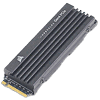 48
48
Corsair MP600 Pro LPX 2 TB Review - Superb Game Load Times
Windows 10 Startup, Virtualization & File Compression »Thermal Throttling
Due to the compact form factor, M.2 drives lack the ability to cool themselves and usually have to rely on passive airflow instead. All vendors include some form of thermal throttling on their drives as a safeguard, which limits throughput once a certain temperature is exceeded.On this page, we will investigate whether the tested drive has such a mechanism, how high temperatures get, and what effect this has on performance. We will test the drive in a typical case, in the M.2 slot between the CPU and VGA card, while it's getting hammered by non-stop incoming writes. A first test run, to create a baseline, shows temperature and performance with a 120 mm fan directly blowing on the tested drive. In a second run we'll report thermal performance of the completely uncooled drive. Each of the charts has time moving from left to right, with the blue line displaying transfer speed in MB/s and the red line showing the temperature in degrees Celsius (measured using SMART).
Results from this test setup are not comparable to our 2019 SSD bench because we're using a different case and a CPU cooler which generates some airflow around the CPU socket.
Reads


Writes


No thermal throttling in any of our tests—very nice.
According to Corsair, the drive does thermally throttle once the internal sensor reports 68°C, and the performance drop is 50 MB/s per 1°C.
Thermal Image & Hot Spot

We recorded a thermal image of the running SSD as it was completing the write test. The hottest part reached 71°C, while the on-drive thermal sensors reported 61°C—not that inaccurate, at least compared to what we've seen on some other Phison-powered SSDs.
Jan 22nd, 2025 14:09 EST
change timezone
Latest GPU Drivers
New Forum Posts
- Will an RTX 3080 Run on a 600W PSU with Only 2 PCIe 8-Pin Connectors? (13)
- FAN control software (15)
- RDNA4 Prediction Time!!! (49)
- 5800x (and other Zen 3 chips) PBO settings/Temperature fix (981)
- Last game you purchased? (629)
- RX580 not stable... (14)
- Silent mode bios doesnt work after flashing (5600xt) (8)
- Is the Ryzen 8700G good for AutoCAD and SketchUp? (8)
- AM5 board recommendation (131)
- Radeon UDNA Speculation Thread (0)
Popular Reviews
- NVIDIA GeForce RTX 5090 Founders Edition Unboxing
- NZXT C1500 Review
- Montech Heritage Pro Review - The Leather Case
- Fosi Audio K7 Gaming Desktop DAC/Headphone Amplifier Review
- NVIDIA GeForce RTX 50 Technical Deep Dive
- AMD Ryzen 7 9800X3D Review - The Best Gaming Processor
- ASRock Arc B570 Challenger OC Review
- Pwnage StormBreaker Max CF Review
- PowerColor Alphyn AH10 Review
- be quiet! Light Loop 360 mm AIO Review
Controversial News Posts
- NVIDIA 2025 International CES Keynote: Liveblog (468)
- AMD Debuts Radeon RX 9070 XT and RX 9070 Powered by RDNA 4, and FSR 4 (349)
- AMD Radeon RX 9070 XT & RX 9070 Custom Models In Stock at European Stores (226)
- NVIDIA GeForce RTX 5090 Features 575 W TDP, RTX 5080 Carries 360 W TDP (217)
- AMD Radeon RX 9070 XT Alleged Benchmark Leaks, Underwhelming Performance (204)
- AMD's Radeon RX 9070 Launch Faces Pricing Hurdles (173)
- Potential RTX 5090 and RTX 5080 Pricing in China Leaks (173)
- AMD Radeon RX 9070 XT Tested in Cyberpunk 2077 and Black Myth: Wukong (169)