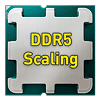 97
97
DDR5 Memory Performance Scaling with AMD Zen 5
Synthetic Benchmarks & Browser Performance »Memory Controller Power Consumption
Testing on this page focuses on measuring the power usage of the I/O die in AMD's Ryzen 5 processors, which includes the memory controller that manages data transfer between the CPU and DDR5 memory. By evaluating various memory settings, we aim to reveal the power consumption patterns of this component under different operational conditions. This analysis is crucial for understanding the efficiency of the memory controller and its performance implications as memory speeds increase, ultimately guiding optimizations for both thermal and energy efficiency in high-demand computing scenarios.We're reporting the power draw of the whole I/O die as displayed in Ryzen Master as "SoC Power." This means that the number does include additional consumers like Infinity Fabric and IO Hub, the relative differences can be attributed to the MC though, because the only parameter that we're changing is the memory speed.

Interesting findings here, and right off the bat, your eyes are drawn to how high memory OC speeds (DDR5-7200 and DDR5-8000) cause the power draw of the I/O die to skyrocket, exceeding 20 W when under stress, and even the idle power draw nearly doubles over the default settings.
At stock DDR5-4800 speeds, the BIOS runs the I/O die at a voltage of 1.025 V (VSoC). When the memory is running faster than that, SoC voltage gets ramped up to 1.2 V, regardless of the degree of the overclock. To provide additional context, I measured DDR5-4800 with a 1.2 V manual VSoC setting.
I can hear you asking "Is 10 or 20 W really a big deal?"—Not sure if it is, but it has interesting implications that aren't immediately apparent.
The processor power limit (TDP/PPT) applies to the whole processor. If the memory controller consumes 20 W instead of 10 W, these additional 10 W come out of the power budget for the whole CPU. If a certain workload is intense enough, it will make the processor power throttle to ensure it stays within power and thermal limits—as designed.
But with a power-hungry MC, you're left with less power available for the CPU cores that do the calculations, which means the processor will throttle their frequency until the whole processor stays within the overall power budget. In some tests the result is that DDR5-4800 ends up faster than DDR5-8000, because there's 10 W more that can go to the CPU cores, so they can boost higher. 10 W is not insignificant—it's +5% when the CPU is running at 200 W.
"So, I'll just remove the power limit"—good thinking, and that's exactly what I did for this testing. But now you'll run into another limit. All Zen 5 processors have their thermal limit set to 95°C, and when the 9950X is fully loaded it will reach that temperature, even with a big 360 mm AIO running at full speed.
Now you're not limited by the power limit, but by the thermal limit, and the additional 10 W from the IO die will make your processor a little bit hotter, which means it has to throttle the CPU frequency just a bit more, to stay at 95°C—we're back to square one. The underlying reason for the high temperature is the thick IHS, which is a compromise AMD chose to retain cooler compatibility with AM4. Of course, you could delid the processor and remove the IHS, but that's a rare scenario that's impractical for the vast majority of users.
Jul 1st, 2025 19:39 CDT
change timezone
Latest GPU Drivers
New Forum Posts
- Is my m2 possibly fake ? and possible laptop hardware damage ? (24)
- Best motherboards for XP gaming (16)
- NZXT N9 X870E (4)
- Help me overclocking my GSkill Ripjaws 3200MHz CL 16 DDR4 RAMs. (17)
- My PSU died.. (0)
- Thinking of going the AM5 route, finally, but still will stick to AM4 for a while. (1)
- What would you buy? (30)
- TPU's WCG/BOINC Team (34538)
- What's your latest tech purchase? (24183)
- VBIOS issues (2)
Popular Reviews
- ASUS ROG Crosshair X870E Extreme Review
- Crucial T710 2 TB Review - Record-Breaking Gen 5
- Sapphire Radeon RX 9060 XT Pulse OC 16 GB Review - An Excellent Choice
- AVerMedia CamStream 4K Review
- Upcoming Hardware Launches 2025 (Updated May 2025)
- AMD Ryzen 7 9800X3D Review - The Best Gaming Processor
- Lexar NQ780 4 TB Review
- Sapphire Radeon RX 9070 XT Nitro+ Review - Beating NVIDIA
- AMD Ryzen 9 9950X3D Review - Great for Gaming and Productivity
- NVIDIA GeForce RTX 5060 8 GB Review
TPU on YouTube
Controversial News Posts
- Intel's Core Ultra 7 265K and 265KF CPUs Dip Below $250 (288)
- NVIDIA Grabs Market Share, AMD Loses Ground, and Intel Disappears in Latest dGPU Update (205)
- Some Intel Nova Lake CPUs Rumored to Challenge AMD's 3D V-Cache in Desktop Gaming (140)
- NVIDIA GeForce RTX 5080 SUPER Could Feature 24 GB Memory, Increased Power Limits (111)
- Microsoft Partners with AMD for Next-gen Xbox Hardware (105)
- NVIDIA Launches GeForce RTX 5050 for Desktops and Laptops, Starts at $249 (105)
- Intel "Nova Lake‑S" Series: Seven SKUs, Up to 52 Cores and 150 W TDP (100)
- Reviewers Bemused by Restrictive Sampling of RX 9060 XT 8 GB Cards (88)