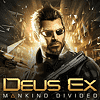 143
143
Deus Ex: Mankind Divided Performance Analysis
Screenshots »Settings

The settings dialog looks similar to other Square Enix games, like Hitman and Tomb Raider. The options are different, though, and very plentiful.
Unlike many other recent games, multi-sample anti-aliasing is available, at up to 8x. The Advanced tab also has a Temporal Anti-Aliasing option which should be much more performance friendly.
The only option missing here is a way to adjust the field of view to avoid motion sickness on larger monitors. This option is available when running the game, in Display Options. You can adjust FOV up to 100, from the default of 50. All other graphics settings can also be adjusted in-game, many of which will change immediately, providing you with good feedback on how performance is affected.
Feb 23rd, 2025 04:22 EST
change timezone
Latest GPU Drivers
New Forum Posts
- The Intel Core I9-11900 ES QVYE... Was It Worth It?? (1)
- Testing max ram overclock pn Ryzen 1700 (69)
- Sapphire NITRO+ RX 5700 XT BE original BIOS request (1)
- help me find the right bios for my his RX580 Iceq2 X 8Gb (3)
- Dune: Awakening benchmark - post your results (14)
- It's happening again, melting 12v high pwr connectors (884)
- Nvidia's GPU market share hits 90% in Q4 2024 (gets closer to full monopoly) (524)
- Turbo time limit not has no effect - i9-13900hx (2)
- Windows 11 General Discussion (5697)
- TPU's Nostalgic Hardware Club (19979)
Popular Reviews
- MSI GeForce RTX 5070 Ti Ventus 3X OC Review
- ASUS GeForce RTX 5070 Ti TUF OC Review
- Ducky One X Inductive Keyboard Review
- Galax GeForce RTX 5070 Ti 1-Click OC White Review
- MSI GeForce RTX 5070 Ti Vanguard SOC Review
- Gigabyte GeForce RTX 5090 Gaming OC Review
- darkFlash DY470 Review
- MSI GeForce RTX 5070 Ti Gaming Trio OC+ Review
- Palit GeForce RTX 5070 Ti GameRock OC Review
- Fantech Aria II Pro Review
Controversial News Posts
- NVIDIA GeForce RTX 5090 Spotted with Missing ROPs, NVIDIA Confirms the Issue, Multiple Vendors Affected, RTX 5070 Ti, Too (419)
- AMD Radeon 9070 XT Rumored to Outpace RTX 5070 Ti by Almost 15% (302)
- AMD Plans Aggressive Price Competition with Radeon RX 9000 Series (271)
- AMD Radeon RX 9070 and 9070 XT Listed On Amazon - One Buyer Snags a Unit (247)
- Edward Snowden Lashes Out at NVIDIA Over GeForce RTX 50 Pricing And Value (241)
- AMD Denies Radeon RX 9070 XT $899 USD Starting Price Point Rumors (239)
- New Leak Reveals NVIDIA RTX 5080 Is Slower Than RTX 4090 (215)
- NVIDIA Investigates GeForce RTX 50 Series "Blackwell" Black Screen and BSOD Issues (160)