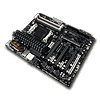 26
26
ECS A990FXM-A Socket AM3+ Review
Installation & Performance »Board Software
The software suite included with the ECS A990FXM-A is quite lean, with just a few utilities included, although if you visit the ECS website, there is some more optional software as well, such as "eJiffy", a small web-focused OS developed by ECS specifically for ECS product users, as well as trial software of PowerDVD and its supporting software. Be that as it may, on the disc included with the A990FXM-A, we find three tools for tweaking board settings from within the OS, "eGS", "eOC", and "eSF". "eGS" is a "green power" utility, useful to lower power consumption where required. "eOC" is a combination of a monitoring tool as well as being capable of adjusting voltages via the I2C interface that the VRM controller supports. One nifty feature of "eOC" is its ability to not only monitor voltages and temperatures, but it also keeps track of the maximum and minimum values recorded for each area of monitoring, which we found ultimately useful when troubleshooting some issues we had encountered on earlier BIOS versions. The third bit of software is "eSF", a tool for adjusting SmartFan values. This tool is quite similar to the options found in the ECS A990FXM-A's BIOS, but provides a nice handy GUI that makes deciphering the value very easy, thanks to the very simply fan curve display.
The final two utilities provided by ECS are "eBLU", and "eDLU"; two utilities whose sole purpose is keeping your system up to date. "eBLU" is responsible for BIOS updates, while "eDLU" is used to download drivers and utility updates. We've used this software in the past, and it works quite well, making visiting the ECS website to search for newer drivers and software completely unnecessary.
Mar 11th, 2025 13:52 EDT
change timezone
Latest GPU Drivers
New Forum Posts
- The TPU UK Clubhouse (25867)
- RX 9070 availability (179)
- Yellow boxes in limit reasons, what do they mean? (1)
- Post your Old CDs, from back in the day thread. (38)
- Nvidia's GPU market share hits 90% in Q4 2024 (gets closer to full monopoly) (837)
- Just for Information: Windows AMD GPU Driver offline package not really offline package with active internet connection (0)
- Have you got pie today? (16628)
- WCG Daily Numbers (12792)
- TPU's Rosetta Milestones and Daily Pie Thread (2240)
- I'm looking for a good tool to make the 3D scanning of my mini-pc using the photogrammetry and my Kinect 2. (56)
Popular Reviews
- Sapphire Radeon RX 9070 XT Nitro+ Review - Beating NVIDIA
- XFX Radeon RX 9070 XT Mercury OC Magnetic Air Review
- AMD Ryzen 9 9950X3D Review - Great for Gaming and Productivity
- ASUS Radeon RX 9070 TUF OC Review
- MSI MAG B850 Tomahawk Max Wi-Fi Review
- NVIDIA GeForce RTX 5070 Founders Edition Review
- Corsair Vengeance RGB CUDIMM DDR5-8800 48 GB CL42 Review
- AMD Ryzen 7 9800X3D Review - The Best Gaming Processor
- ASUS GeForce RTX 5070 Ti TUF OC Review
- MSI GeForce RTX 5070 Ti Gaming Trio OC+ Review
Controversial News Posts
- NVIDIA GeForce RTX 50 Cards Spotted with Missing ROPs, NVIDIA Confirms the Issue, Multiple Vendors Affected (513)
- AMD Radeon RX 9070 and 9070 XT Listed On Amazon - One Buyer Snags a Unit (261)
- AMD RDNA 4 and Radeon RX 9070 Series Unveiled: $549 & $599 (260)
- AMD Mentions Sub-$700 Pricing for Radeon RX 9070 GPU Series, Looks Like NV Minus $50 Again (248)
- NVIDIA Investigates GeForce RTX 50 Series "Blackwell" Black Screen and BSOD Issues (244)
- AMD Radeon RX 9070 and 9070 XT Official Performance Metrics Leaked, +42% 4K Performance Over Radeon RX 7900 GRE (195)
- AMD Radeon RX 9070-series Pricing Leaks Courtesy of MicroCenter (158)
- AMD Radeon RX 9070 XT Could Get a 32 GB GDDR6 Upgrade (100)




