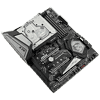 10
10
EK-Momentum MSI Z390 MEG Ace Monoblock Review
Installation & Lighting »Closer Examination
The EK-Momentum MSI Z390 MEG Ace monoblock comes packaged in a sealed plastic wrap. As with most other monoblocks today, which are really from a spare few companies only, it covers the CPU and the VRMs by the CPU, but not the PCH. This allows for a more compact form factor and minimizes the amount of material used, which also reduces the cost of production. This particular version adopts an acrylic top to allow a better look at the coolant flow underneath, as well as more lighting from the integrated addressable RGB LEDs in the block. As part of the EK Quantum line, it adopts the cohesive design we also saw with their EK-Velocity CPU block and recent GPU blocks in having an acetal extension at the bottom with a truncated product name, which also acts as a housing for the LEDs themselves.
On top are two BSP G1/4" threaded ports, and there are no arrows or signs to indicate any preferred inlet or outlet ports. Ideally, you would want the port on the right as seen from the front as the inlet port for the coolant at its coldest (as it pertains to this block only) to directly impact the CPU. Once through the CPU section, the coolant splits into two and goes through the VRM sections before combining and exiting the port on the left. The ports are well threaded, and we also see the metal EK logo badge in the bottom-right corner. The two ports are spaced such that pretty much all available fittings will fit without issue. The recent trend is to go with smaller tubing and fittings compared to even a few years ago (think 12–14 mm vs. 16–19 mm before), which will most definitely work fine here.
From the side, we get a better profile of the monoblock, including how thick the top is relative to the cold plate and the pre-installed standoffs at the bottom, as monoblocks tend to be installed from the underside of motherboard. A cable comes out of the bottom-left corner as seen from the front for powering and controlling the LEDs, and it is a flat ribbon cable that terminates in a 4-pin connector but is intended for 3-pin 5 V dRGB LED headers. I would really like to see the EK block out the third pin here to prevent people from plugging this into 4-pin, 12 V headers and risk shorting out stuff, so buyers beware?
Flipping the block over, we see a protective cover for the cold plate on the CPU section during transit, which also has a warning to remove it prior to installation. The cold plate as a whole is nickel-plated copper and the same for the entire base of the monoblock. A circular contact piece directly touches the CPU IHS, and there is no mirror polish (not that it actually matters). Given the large base here, the bow of the CPU cold plate is not as critical for good contact, and a flatter profile will generally suffice for all three contact surfaces. There are also several QC stickers where the cold plates are installed into the base via the screws we see on the top and bottom alike.
As per usual, disassembly was done after all testing was complete, and I wanted to first take off the acetal extension piece held in place via two countersunk Phillips head screws. The piece is molded to fit the acrylic top with a similar geometry and serves as a housing for the EK-branded addressable RGB LED strip that is directed inward and up the monoblock. It is easy enough to replace if necessary and is a snug fit inside.
The provided hex key helps remove the four larger screws on the top that keep the CPU section of the cooling engine intact, and removing those helps separate the CPU cold plate and jetplate from the acrylic top. The top also has a molded piece that directs coolant flow through the metal jetplate and around via two channels for the way out and into the VRM cold plates. The CPU cold plate has a rubber O-ring to ensure no coolant leaks, as with the rest of the monoblock itself, and machined microfins and channels that add to the overall surface area of heat transfer to get heat from the CPU to the coolant. Indeed, from this view, the cold plate is distinctly similar to the one used in the recently released EK CPU blocks (EK-Supremacy Classic, to be more specific). The VRM cold plates are far simpler in manufacturing, with a direct coolant pathway and no machined fins, and there is not much to see here beyond what is already visible through the clear top.
Jun 30th, 2025 22:48 CDT
change timezone
Latest GPU Drivers
New Forum Posts
- GravityMark v1.89 GPU Benchmark (303)
- Post your Cinebench 2024 score (658)
- GPU PerfCap Reason PWR (8)
- Laptop overclocking adventures (1238)
- [INTEL]-How To Update Your Microcode for Intel HX 13/14th Gen. CPUs Laptops/Mobile Easily. (172)
- Will you buy a RTX 5090? (584)
- The TPU UK Clubhouse (26530)
- Optane and "enable write caching " (27)
- Question about Intel Optane SSDs (87)
- Do you use Linux? (664)
Popular Reviews
- ASUS ROG Crosshair X870E Extreme Review
- Sapphire Radeon RX 9060 XT Pulse OC 16 GB Review - Samsung Memory Tested
- AVerMedia CamStream 4K Review
- Lexar NQ780 4 TB Review
- AMD Ryzen 7 9800X3D Review - The Best Gaming Processor
- Upcoming Hardware Launches 2025 (Updated May 2025)
- Sapphire Radeon RX 9070 XT Nitro+ Review - Beating NVIDIA
- AMD Ryzen 9 9950X3D Review - Great for Gaming and Productivity
- NVIDIA GeForce RTX 5060 8 GB Review
- ASRock Phantom Gaming Z890 Riptide Wi-Fi Review
TPU on YouTube
Controversial News Posts
- Intel's Core Ultra 7 265K and 265KF CPUs Dip Below $250 (288)
- NVIDIA Grabs Market Share, AMD Loses Ground, and Intel Disappears in Latest dGPU Update (204)
- Some Intel Nova Lake CPUs Rumored to Challenge AMD's 3D V-Cache in Desktop Gaming (140)
- NVIDIA Launches GeForce RTX 5050 for Desktops and Laptops, Starts at $249 (105)
- Microsoft Partners with AMD for Next-gen Xbox Hardware (105)
- Intel "Nova Lake‑S" Series: Seven SKUs, Up to 52 Cores and 150 W TDP (100)
- NVIDIA GeForce RTX 5080 SUPER Could Feature 24 GB Memory, Increased Power Limits (94)
- Reviewers Bemused by Restrictive Sampling of RX 9060 XT 8 GB Cards (88)

















