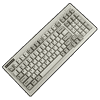 1
1
FL Esports OG98 Tri-Mode Mechanical Keyboard Review
Disassembly »Closer Examination
Unlike what the name suggests, the FL Esports OG98 is a 99-key, 96% form factor keyboard. This aims to give you pretty much all the functionality of a full-size keyboard in a slightly reduced length, which can be handy for those with smaller/crowded desks. The keys being together can be a small challenge to get back to your usual typing speed, especially if you use the number pad often and muscle memory leads your hands to go further away than the keys actually are. Most people will be fine within a day or two I expect, and then the added ergonomic benefits can kick in. The shorter length means more people will be able to have their hands more naturally lined up with their shoulder width. The extra space you have now, however tiny it is, can also be used for a larger mouse pad in case you are struggling on that end. But generally, people go for this keyboard size when they want a dedicated number pad in addition to wanting something that looks different from the usual all-black mainstream keyboards on the market. In that regard, the OG98 may also appeal to those who find the retro theme working for them—especially as this is a modern keyboard with new features nonetheless. The version I have has a warmer white ABS plastic case with a two-tone warm white + gray keycap set. You might see another version with a whiter case and white keycaps that use a few green accents, but that's not available on the FL Esports global store at this time and I feel that's not fitting into the retro theme as well anyway.
Branding comes in the form of the FL Esports badge in the top left corner, with the top right corner having indicator LEDs and a switch for connectivity, again designed to match the retro theme—there's some Commodore 64 inspiration here. Underneath are four keys—Delete, Insert, Page Up, and Page Down—with Print Screen seen next to F12. This means the keys missing here from a standard 104-key US ANSI layout are Scroll Lock, Pause/Break, Home, End, R. Win, and Menu, with Fn replacing one of the latter two for a net loss of five keys only. We see primary legends placed in the top left surface on the keycaps, with universal secondary legends taking their place and shifting the primaries below in the alphanumeric section. There are also several keyboard-specific legends in the bottom right corner of the keycaps, and I appreciate these are a different color to help distinguish them better. The keycaps are not backlit unfortunately, although I will say the lighter base color with the darker legends do contrast nicely even in lower light, and the RGB lighting on offer illuminates the keyboard as a whole to where you can still make out the legends unless it is pitch black. Still, not something that I associate with a brand marketing its keyboards for eSports and gaming in general!
Turning the keyboard around, we see the case is actually composed of two pieces—both are injection molded ABS plastic in the same off-white color. This helps keep the keyboard weight down too compared to thick aluminium chassis keyboards, yet the OG98 feels quite solid in the hand. There's a sticker in the middle, albeit we see it's used for some basic keyboard specs rather than the usual certification logos. Five rubber pads at the top and bottom provide friction against the resting surface and prevent the case from getting scratched. We also see two sets of keyboard feet at the top for a total of three elevation angles, and these come with rubberized bottoms too—I wish the feet were larger though.
The pre-paired low-profile 2.4 GHz USB dongle comes neatly hidden on the right side near the number pad as seen above, meaning you can store it there when not in use and it won't be awkwardly visible as we saw with the Ducky One X. The switch in the top right corner helps you choose between the current connection mode, with the options being 2.4 GHz on the left, wired in the middle, and Bluetooth on the right. There's a battery status and a wireless connection status indicator alongside too. There is an inset Type-C port in the middle on the back side facing away from the user with enough room to accommodate aftermarket cables, should you so desire. The provided cable works well enough, especially given the white color matches the case and the keycaps decently. It is shorter than average at 1.6 m compared to the usual 1.8 m, works as advertised, and terminates in a USB Type-A connector headed to your PC, where USB 3.2 Gen 1 is recommended.
A look from the side shows the built-in elevation of the keyboard, which I would classify as medium-high profile and could benefit from a wrist rest if you are not used to touch typing with hands hovering over the keys at all times. The keycaps are non-floating owing to the nature of the case design, and we see the top panel is injection molded with some flair added, including a slanted section starting at the top row and going down thereafter. The provided keycap puller is useful in removing and/or replacing the keycaps as well as to clean the keyboard. The metal wire keycap puller is also nice in doing its job without the potential of scratching their sides as with plastic ring-style pullers. FK Esports is using the Cherry keycap profile here, characterized by its lower height and non-rounded sides in addition to the specific contoured rows. The keycaps are made of thick PBT plastic (average wall thickness 1.44 mm) with dye-sublimed legends on the top for durability and longevity alike. This also means the keycaps are opaque, so any lighting from the LEDs will only be visible between the keycaps and not through them.
The currently available version of the OG98 on FL Esports' global website only comes in a single switch option in the form of the Kailh Cool Mint V2, which are a result of FL Esports directly working with Kailh to put out these linear RGB switches. This means we do not get an option of tactile or clicky switches out of the box, which is a shame for those who prefer those for productivity or gaming on this keyboard. Linear switches are basically the norm for gaming though, so in this regard I understand the choice made. The switches are installed in a south-facing configuration which can increase compatibility with some low profile keycap sets, as is the case with these Cherry profile stock keycaps. The larger keycaps use plate-mounted stabilizers which are well-lubed out of the box, and the keyboard uses a polycarbonate plate. The space bar keycap has two foam pads for added damping, which is nice to see.
The switch remover tool is handy to remove the hot-swappable switches off the PCB where we see the use of a 5-pin mechanical switch socket with a switch pad as well as a thicker foam sheet between the plate and the PCB too. There is also an SMD RGB LED associated with each switch to help with backlighting. The Kailh Cool Mint V2 switch has an icy blue cross-point POK (polyketone) stem with walls around for added dust and spill resistance, an opaque white POM (polyoxymethylene) top, and an opaque icy blue POM bottom housing, and uses a 5-pin design for added stability in the switch socket.
Dec 17th, 2024 06:38 EST
change timezone
Latest GPU Drivers
New Forum Posts
- Your favorite cpu (102)
- AMD 9800X3D availability issue (22)
- Free Games Thread (4270)
- Need new router for Gigabit internet (23)
- GPU RTX 4080 (laptop) running at x16 1.1 instead of x16 4.0 during stress test (34)
- How to reset changes made by nvidia-smi? (0)
- X299 Owners Club (123)
- Need some way to get seriously clean audio output. (2)
- Random 2D artifacting in applications (0)
- MSI Z890 "Memory Extension Mode enabled" (2)
Popular Reviews
- Intel Arc B580 Review - Excellent Value
- ASRock Arc B580 Steel Legend Review
- FiiO BTR17 Portable Bluetooth DAC and Headphones Amplifier Review
- Sparkle Arc B580 Titan OC Review
- AMD Ryzen 7 9800X3D Review - The Best Gaming Processor
- Upcoming Hardware Launches 2024 (Updated Nov 2024)
- FL Esports OG98 Tri-Mode Mechanical Keyboard Review
- Intel Arc B580 Battlemage Unboxing & Preview
- ARCTIC P12 PWM PST A-RGB 120 mm Fan Review
- STALKER 2 Performance Benchmark Review - 35 GPUs Tested
Controversial News Posts
- Intel CEO Pat Gelsinger Retires, Company Appoints two Interim co-CEOs (217)
- AMD Radeon RX 8800 XT RDNA 4 Enters Mass-production This Month: Rumor (215)
- NVIDIA GeForce RTX 5070 Ti Leak Tips More VRAM, Cores, and Power Draw (148)
- AMD Radeon RX 8800 XT Reportedly Features 220 W TDP, RDNA 4 Efficiency (123)
- Microsoft is Introducing a $349 Mini PC That Streams Windows 11 from the Cloud (106)
- Intel 18A Process Node Clocks an Abysmal 10% Yield: Report (90)
- NVIDIA GeForce RTX 5070 Ti Specs Leak: Same Die as RTX 5080, 300 W TDP (88)
- Microsoft Loosens Windows 11 Install Requirements, TPM 2.0 Not Needed Anymore (83)





















