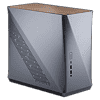 39
39
Fractal Era ITX Review
Temperature & Noise Testing »Test System
| System Parts for Case Reviews | |
|---|---|
| Processor: | Intel Core i5-9600K |
| Motherboards: | ATX: MSI Z390 GAMING EDGE AC MATX: Z370M GAMING EDGE AC Mini-ITX: MSI Z370I GAMING EDGE AC Provided by: MSI |
| Graphics Card: | Long: Palit GeForce RTX 2080 Gaming Pro OC Short: EVGA GTX 1650 SC Ultra Black 4 GB |
| Memory: | 16 GB XPG GAMMIX D30 DDR4 2666 MHz CL16-18-18 1.20 V 16 GB XPG SPECTRIX D60G DDR4 3000 MHz CL16-18-18 1.35 V Provided by: ADATA |
| HDD: | Western Digital 320 GB 7200 RPM |
| SSD: | ADATA XPG SX850 256 GB ADATA Ultimate SU630 240 GB ADATA Ultimate SU750 256 GB ADATA SX6000 Pro M.2 256 GB ADATA GAMMIX S11 Pro M.2 256 GB ADATA SPECTRIX S40G M.2 256 GB Provided by: ADATA |
| Power Supply: | Fractal Design ION+ 650W SFX 80 Plus Gold |
| Cooling: | be quiet! Dark Rock 4 be quiet! Dark Rock Slim be quiet! Shadow Rock LP Provided by: be quiet! |
Assembly
Installing the motherboard with our default low-profile cooler for ITX systems meant that we had to remove the rear fan in the process. In the manual, Fractal shows a compact OEM air cooler alongside the fan, so it is really up to you if you want to go compact with the unit or remove it for a bigger cooler. The board is easily installed because of unobstructed access to both sides and the top of the Fractal Era ITX.
Adding a PSU and 3.5" drive requires you to use the appropriate brackets. You can easily fill them while the two metal frames are attached, but need to separate them if you opt for two 2.5" drives here instead of a 3.5" unit.
Once filled, you may install the whole contraption in the front of the case. Thanks to multiple holes, there is a bit of flexibility when it comes to the height of the mounting. This allows you to make the most of the internal space when also adding ceiling-mounted cooling.
I opted to install the SSD on the flat side bracket, which you may easily do as well by simply screwing it down, at which point it is ready to be placed back onto the frame of the chassis.
But, before we do that, let's take a quick peek inside the essentially fully assembled air-cooling setup. The area around the CPU cooler is clear, but the PSU power cord comes pretty close, so you need to make sure that your 120 mm top-blow cooler will fit. Most of the cable mess is contained in the front, underneath the SFX-L PSU. While there is a single Fractal-branded Velcro strip down there, I was not able to make really good use of it and opted for zip ties instead. As a last step, you simply put the filled HDD plate back in its place, at which point the Era ITX is ready to be closed up.
Liquid Cooling Setup
Fractal was kind enough to also provide us with their Celsius S24 to show as well as benchmark the Era ITX with such a liquid-cooling setup. The design of the chassis strongly suggests you should utilize such a cooling solution for the best thermals.
As you can see, I have moved the PSU/3.5" bracket down further to allow for the required space in the ceiling of the chassis. You may simply install the 240 mm radiator outside the case by screwing it to the top plate and then dropping it right into place. This is refreshingly painless compared to some of the other ITX enclosures out there.
Thanks to the fact that there is no heatsink blocking the rear, the 80 mm fan is also back. This overall setup is clearly the most beneficial for the Era ITX.
On the next page, we will be benchmarking the Fractal Era ITX with both the air and liquid-cooling setup in this review—with the solid wood and vented covers.
Finished Looks
Turning the fully assembled Era on is pretty cool, with subtle white LED lighting up in the front as well. Overall, there is not much else to visually let you know the system is up and running.
In the rear, the bottom-mounted GPU and the PSU cable above don't get into each others way at all, while the top half is clear of any leads for the best possible cooling. You can always take a peek inside the system from the top, especially when running an air-cooling setup.
With the metal mesh-vented cover option, you will get better thermal performance at a slightly higher noise level. That said, as you will see on the next page, this cover is definitely more useful for the liquid-cooling configuration.
Feb 21st, 2025 15:06 EST
change timezone
Latest GPU Drivers
New Forum Posts
- Monitor Battle! Help me choose between two contenders (32)
- RTX5000 Series Owners Club (122)
- Testing max ram overclock pn Ryzen 1700 (65)
- Dune: Awakening benchmark - post your results (11)
- TPU's Nostalgic Hardware Club (19974)
- B580 tanks performance with low end CPUs (163)
- Nvidia's GPU market share hits 90% in Q4 2024 (gets closer to full monopoly) (408)
- PBO issues on ASRock B650 PG Lightning (2)
- How to quickly & easily fix coil-whine(coil choke noise) (1128)
- SLI is really not Dead if you Have a SLI rig (81)
Popular Reviews
- MSI GeForce RTX 5070 Ti Ventus 3X OC Review
- Gigabyte GeForce RTX 5090 Gaming OC Review
- Galax GeForce RTX 5070 Ti 1-Click OC White Review
- ASUS GeForce RTX 5070 Ti TUF OC Review
- Ducky One X Inductive Keyboard Review
- MSI GeForce RTX 5070 Ti Vanguard SOC Review
- MSI GeForce RTX 5070 Ti Gaming Trio OC+ Review
- AMD Ryzen 7 9800X3D Review - The Best Gaming Processor
- MSI MAG Z890 Tomahawk Wi-Fi Review
- NVIDIA GeForce RTX 5080 Founders Edition Review
Controversial News Posts
- AMD Radeon 9070 XT Rumored to Outpace RTX 5070 Ti by Almost 15% (302)
- AMD Plans Aggressive Price Competition with Radeon RX 9000 Series (268)
- AMD is Taking Time with Radeon RX 9000 to Optimize Software and FSR 4 (256)
- AMD Radeon RX 9070 and 9070 XT Listed On Amazon - One Buyer Snags a Unit (247)
- Edward Snowden Lashes Out at NVIDIA Over GeForce RTX 50 Pricing And Value (241)
- AMD Denies Radeon RX 9070 XT $899 USD Starting Price Point Rumors (239)
- New Leak Reveals NVIDIA RTX 5080 Is Slower Than RTX 4090 (215)
- NVIDIA GeForce RTX 5090 Spotted with Missing ROPs, Performance Loss Confirmed, Multiple Vendors Affected (189)
























