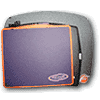 5
5
Func Mousepad Roundup Review
Closer examination of 1030 Archetype & F.30R »Test setup
To test these pads to the limit I have decided to use one cutting edge laser-mouse and one old style optical mouse in order to provide a decent comparison to other mats on the market.
I will be testing them with the Razer Copperhead, with a fully updated driver and firmware (v.6.18).
Furthermore I have just received a Microsoft IntelliMouse Explorer 3.0 (IME 3.0) from another BF player called Steen Knudsen(Nick "Chunga"), and I would just like to thank him for providing me with this very special mouse. I will be using the IME 3.0 without drivers because that is the way to get the best performance from it, in my opinion.
Closer Examination
Func surface1030
Surface:
This mat has a double-sided surface that can be flipped over. It has one relatively rough and one really smooth side (based on my experience with mouse mats). The rough side should have a little less friction than the smooth one, because the mouse feet are in contact with a smaller area of the surface compared to the smooth side. Since the surface is blue, this mat is compatible with almost every laser and old style optical mice on the market.
Specs:
- Double-sided large surface area: 10" x 8.5"
- Two unique surface sides users can choose to mouse on, both providing a smooth feel with a high level of traction consistency and precision
- Easy to clean and is hand washable when necessary
The mat is quite small compared to the other Func pads and new cloth based mouse mats, this is a problem for me because I’m a low sensitivity gamer, and I can’t play well when the surface is that small.
Tracking:
I found that tracking with optical mice was really good on both sides; there was zero skipping and excellent tracking on both the rough and the smooth side.
Base:
The surface1030’s base is made of rubber, it’s extremely durable and makes the pad stay in place even when gaming. One thing that is a bit annoying about it is, that it is really hard to fit the surface in it, but maybe that’s just me being clumsy.
Mar 25th, 2025 07:29 EDT
change timezone
Latest GPU Drivers
New Forum Posts
- Can anyone else replicate this crash on the 9070? (40)
- AMD RX 9070 XT & RX 9070 non-XT thread (OC, undervolt, benchmarks, ...) (58)
- RX 9070 availability (227)
- Is RX 9070 VRAM temperature regular value or hotspot? (184)
- What local LLM-s you use? (141)
- What's your latest tech purchase? (23387)
- AMD RX 7000 series GPU Owners' Club (1309)
- TPU's Nostalgic Hardware Club (20120)
- HalfLife2 RTX Demo Is out! (312)
- Dataland Rx5700XT Fan spin at low rpm (12)
Popular Reviews
- Assassin's Creed Shadows Performance Benchmark Review - 30 GPUs Compared
- ASUS ProArt X870E-Creator Wi-Fi Review
- be quiet! Pure Rock Pro 3 Black Review
- ASRock Radeon RX 9070 XT Taichi OC Review - Excellent Cooling
- Sapphire Radeon RX 9070 XT Nitro+ Review - Beating NVIDIA
- ASUS GeForce RTX 5070 TUF OC Review
- AMD Ryzen 9 9950X3D Review - Great for Gaming and Productivity
- Quick Look: Jelly Key Mystic Snake Artisan Keycaps
- AMD Ryzen 7 9800X3D Review - The Best Gaming Processor
- XFX Radeon RX 9070 XT Mercury OC Magnetic Air Review
Controversial News Posts
- AMD RDNA 4 and Radeon RX 9070 Series Unveiled: $549 & $599 (260)
- AMD Mentions Sub-$700 Pricing for Radeon RX 9070 GPU Series, Looks Like NV Minus $50 Again (250)
- AMD Radeon RX 9070-series Pricing Leaks Courtesy of MicroCenter (158)
- MSI Doesn't Plan Radeon RX 9000 Series GPUs, Skips AMD RDNA 4 Generation Entirely (142)
- Microsoft Introduces Copilot for Gaming (123)
- AMD Radeon RX 9070 XT Reportedly Outperforms RTX 5080 Through Undervolting (118)
- NVIDIA Reportedly Prepares GeForce RTX 5060 and RTX 5060 Ti Unveil Tomorrow (115)
- Over 200,000 Sold Radeon RX 9070 and RX 9070 XT GPUs? AMD Says No Number was Given (99)


