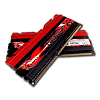 19
19
G.SKILL TridentX 2933 MHz C12 2x 4 GB kit Review
System Performance Results »Memory Performance Results
Test System
| Test System | |
|---|---|
| CPU: | Intel Core i7-4770K 3.5 GHz, 8 MB Cache |
| Memory: | 8 GB DDR3 (2 x 4 GB) G.Skill TridentX 2933 MHz C12 |
| Cooling: | Corsair Hydro Series H90 |
| Motherboard: | ASUS Maximus VI Extreme Intel Z87, BIOS ver. 0021a |
| Video Card: | ASUS MATRIX HD 7970 3 GB @ 1100/1650 |
| Harddisk: | Crucial M4 128GB SATA 6 Gb/s |
| Power Supply: | SilverStone SST-ST75F-G |
| Case: | Corsair 300R |
| Software: | Windows 7 64-bit SP1, ATI Catalyst 13.6 Beta 2 |
I've recently built a new system for memory testing, and I spent about 8 weeks playing with multiple Haswell CPUs and multiple Z87-based motherboards before settling on the configuration used for all testing. Due to memory overclocking in part being limited by CPU speeds, I've chosen to run all testing with my Intel Core i7-4770K running at default speeds, although I did enable ASUS's performance-optimized turbo profiling feature. All kits are tested by simply enabling XMP in the BIOS after clearing the CMOS fully. I also clear the CMOS when I swap kits to ensure that the numbers reported are identical to what end users can obtain using a similar configuration.
Getting the G.Skill TridentX 2933 MHz 8 GB kit booted up the first time wasn't exactly easy on all motherboards, but they booted right up with XMP enabled in the BIOS once I installed the kit into my ASUS MAXIMUS VI EXTREME. Timings looked fine in ASUS's MemTweakIt utility, but I found performance to be lacking in a big way. This isn't due to the sticks themselves but rather because of the board's settings for the 2933 MHz divider, as I saw similar behavior using other sticks. When I set the 2800 MHz memory divider manually in the BIOS, performance for the G.Skill TridentX 2933 MHz 8 GB kit increased quite a bit, but I used the G.Skill TridentX 2933 MHz 8 GB kit's XMP profile because we report "out-of-the-box" performance results.
Mar 12th, 2025 01:37 EDT
change timezone
Latest GPU Drivers
New Forum Posts
- How's your old spinner holding up? (41)
- Cant Enable Resizable Bar (3)
- What are you playing? (23135)
- Nvidia's GPU market share hits 90% in Q4 2024 (gets closer to full monopoly) (852)
- intel 1700 with high speed ram,memory (51)
- Mismatched Memory Speeds for upcoming CPU Reviews? (98)
- Post your Old CDs, from back in the day thread. (55)
- Packet Loss after updating to windows 11 (3)
- Looking for suggestions on a vertical gaming mouse? (2)
- [Intel AX1xx/AX2xx/AX4xx/AX16xx/BE2xx/BE17xx] Intel Modded Wi-Fi Driver with Intel® Killer™ Features (291)
Popular Reviews
- XFX Radeon RX 9070 XT Mercury OC Magnetic Air Review
- AMD Ryzen 9 9950X3D Review - Great for Gaming and Productivity
- Sapphire Radeon RX 9070 XT Nitro+ Review - Beating NVIDIA
- ASUS Radeon RX 9070 TUF OC Review
- MSI MAG B850 Tomahawk Max Wi-Fi Review
- AMD Ryzen 7 9800X3D Review - The Best Gaming Processor
- NVIDIA GeForce RTX 5070 Founders Edition Review
- Dough Spectrum Black 32 Review
- Corsair Vengeance RGB CUDIMM DDR5-8800 48 GB CL42 Review
- XPG Starker Air BTF Review
Controversial News Posts
- NVIDIA GeForce RTX 50 Cards Spotted with Missing ROPs, NVIDIA Confirms the Issue, Multiple Vendors Affected (513)
- AMD Radeon RX 9070 and 9070 XT Listed On Amazon - One Buyer Snags a Unit (261)
- AMD RDNA 4 and Radeon RX 9070 Series Unveiled: $549 & $599 (260)
- AMD Mentions Sub-$700 Pricing for Radeon RX 9070 GPU Series, Looks Like NV Minus $50 Again (248)
- NVIDIA Investigates GeForce RTX 50 Series "Blackwell" Black Screen and BSOD Issues (244)
- AMD Radeon RX 9070 and 9070 XT Official Performance Metrics Leaked, +42% 4K Performance Over Radeon RX 7900 GRE (195)
- AMD Radeon RX 9070-series Pricing Leaks Courtesy of MicroCenter (158)
- AMD Radeon RX 9070 XT Could Get a 32 GB GDDR6 Upgrade (100)

