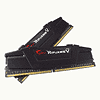 22
22
G.Skill Ripjaws V 3600 MHz DDR4 (2x 4 GB) Review
(22 Comments) »Value & Conclusion
- The 8 GB (2x 4 GB) G.Skill Ripjaws V (F4-3600C17D-8GVK) 3600 MHz DDR4 kit is available for around US$400.
- High speed and high performance
- New look and design, well-suited to the latest motherboards
- Black color to match nearly any build.
- Low height of roughly 40mm for maximum heatsink compatibility
- Lifetime warranty
- Priced higher than most are willing to pay for 8 GB
- Limited compatibility with motherboards (due to BIOS tuning in my testing)
Rating and enjoying high-end memory is far more difficult than I would have ever imagined. For many years I've chased the utmost in bandwidth possible, no matter the platform, and I've run into issues each and every time. After a while, it became obvious that doing so might have been futile since you really need to pony up the cash and buy high-end components all around to do so properly, and this kit had once again taught me that lesson. G.Skill's F4-3600C17D-8GVK kit is definitely not for the weak of heart, or wallet.
The new G.Skill Ripjaws V kits are likely some of the very best DDR4 you can get your hands on right now, topping the speed charts by adding well over a gigahertz in additional frequency while still managing to keep timings fairly tight. A big part of that are carefully selected ICs and a ton of research and development. If you want such performance to go with your highly-clocked i7-6700K CPU, there are few companies that you can turn to. With a lifetime warranty and wide-spread QVL listings on a huge number of products, G.Skill offers not only some of the best, but many other options for those of you working with a budget. These F4-3600C17D-8GVK sticks, though, are definitely not for those on a budget. They are priced high, and I know many users will question their usefulness. Most users are happy with " just enough", and would rather spend their money on other parts, unaware that benchmarks don't fully explain why such hardware is needed. Meanwhile, there are those of us, myself included, who seek out such kits, and are ever eager for faster kits, even if the benchmarks only show modest gains due to added bandwidth and less latency. Meanwhile, when it comes to most daily usage scenarios, even added CPU speed makes for rather meaningless speed boosts and just a few FPS in games. In making software more accessible, programmers have removed much that might have been gained from overclocking of any type. The phrase "1600 MHz is more than enough" has been repeated often enough with DDR3, so many times that people simply accept it as fact where I do not.
If you go to college and take a course on ASIC design, one of the first things you learn is that you have to optimize your design in such a way that data flows smoothly through your design from one end to the other, and does not run into bottlenecks that can greatly hamper performance, especially when dealing with devices of varying speeds on separate busses. Handling data from one area of your design to the next must not slow the data behind it or all sort of issues can arise. Modern CPU designs are so complex and have enough cache in various places to help eliminate this problem, but to truly optimize an overclocked system without a doubt requires high-spec memory, and those who do not agree are missing the point. There's no point in overclocking a CPU to handle faster data with memory speeds at stock. It is simply inelegant. G.Skill's F4-3600C17D-8GVK Ripjaws V kit is a product designed with that in mind, as is every other high-end memory kit. Added CPU speed needs to naturally be fed data faster with less latency, and the G.SKill Ripjaws V kits do exactly that, and do it so well that there are many boards out there that simply aren't ready for them. All those "1600 MHz is enough" cries have let board makers be lax with BIOS optimizations that get in the way of letting these sticks work at their best. Yet, on the more expensive board products, you can pretty much guarantee that these sticks will work, and if they don't, the board maker will update their BIOS so that they will, unless it's Gigabyte. Bought a set and need some help setting it up? Let me know in the forums!!

The new G.Skill Ripjaws V kits are likely some of the very best DDR4 you can get your hands on right now, topping the speed charts by adding well over a gigahertz in additional frequency while still managing to keep timings fairly tight. A big part of that are carefully selected ICs and a ton of research and development. If you want such performance to go with your highly-clocked i7-6700K CPU, there are few companies that you can turn to. With a lifetime warranty and wide-spread QVL listings on a huge number of products, G.Skill offers not only some of the best, but many other options for those of you working with a budget. These F4-3600C17D-8GVK sticks, though, are definitely not for those on a budget. They are priced high, and I know many users will question their usefulness. Most users are happy with " just enough", and would rather spend their money on other parts, unaware that benchmarks don't fully explain why such hardware is needed. Meanwhile, there are those of us, myself included, who seek out such kits, and are ever eager for faster kits, even if the benchmarks only show modest gains due to added bandwidth and less latency. Meanwhile, when it comes to most daily usage scenarios, even added CPU speed makes for rather meaningless speed boosts and just a few FPS in games. In making software more accessible, programmers have removed much that might have been gained from overclocking of any type. The phrase "1600 MHz is more than enough" has been repeated often enough with DDR3, so many times that people simply accept it as fact where I do not.
If you go to college and take a course on ASIC design, one of the first things you learn is that you have to optimize your design in such a way that data flows smoothly through your design from one end to the other, and does not run into bottlenecks that can greatly hamper performance, especially when dealing with devices of varying speeds on separate busses. Handling data from one area of your design to the next must not slow the data behind it or all sort of issues can arise. Modern CPU designs are so complex and have enough cache in various places to help eliminate this problem, but to truly optimize an overclocked system without a doubt requires high-spec memory, and those who do not agree are missing the point. There's no point in overclocking a CPU to handle faster data with memory speeds at stock. It is simply inelegant. G.Skill's F4-3600C17D-8GVK Ripjaws V kit is a product designed with that in mind, as is every other high-end memory kit. Added CPU speed needs to naturally be fed data faster with less latency, and the G.SKill Ripjaws V kits do exactly that, and do it so well that there are many boards out there that simply aren't ready for them. All those "1600 MHz is enough" cries have let board makers be lax with BIOS optimizations that get in the way of letting these sticks work at their best. Yet, on the more expensive board products, you can pretty much guarantee that these sticks will work, and if they don't, the board maker will update their BIOS so that they will, unless it's Gigabyte. Bought a set and need some help setting it up? Let me know in the forums!!

Feb 3rd, 2025 18:56 EST
change timezone
Latest GPU Drivers
New Forum Posts
- Best GPU around 800€? (0)
- 64GB (C)UDIMMs, where are they? (6)
- Wow YouTube is a Hog (48)
- Dear AMD, NVIDIA, INTEL and others, we need cheap (192-bit to 384-bit), high VRAM, consumer, GPUs to locally self-host/inference AI/LLMs (6)
- ASUS Dual GeForce RTX 4070 SUPER EVO OC Edition - stay away from this card, very hot and loud (0)
- How to disable Windows VBS and prevent it from being enabled again automatically? (1)
- Dell Workstation Owners Club (3278)
- bust interface issue can't enable PCIe 3.0 x16 (19)
- Whats a good thermal paste for a GPU like rtx3080? (14)
- RTX 2070 Super build (44)
Popular Reviews
- Spider-Man 2 Performance Benchmark Review - 35 GPUs Tested
- NVIDIA GeForce RTX 5080 Founders Edition Review
- MSI GeForce RTX 5080 Vanguard SOC Review
- ASUS GeForce RTX 5080 Astral OC Review
- Gigabyte GeForce RTX 5080 Gaming OC Review
- MSI GeForce RTX 5080 Suprim SOC Review
- NVIDIA DLSS 4 Transformer Review - Better Image Quality for Everyone
- Corsair Frame 4000D Review
- ASUS GeForce RTX 5090 Astral OC Review - Astronomical Premium
- Palit GeForce RTX 5080 GameRock OC Review
Controversial News Posts
- NVIDIA 2025 International CES Keynote: Liveblog (470)
- AMD Debuts Radeon RX 9070 XT and RX 9070 Powered by RDNA 4, and FSR 4 (349)
- AMD Radeon 9070 XT Rumored to Outpace RTX 5070 Ti by Almost 15% (267)
- AMD is Taking Time with Radeon RX 9000 to Optimize Software and FSR 4 (256)
- AMD Denies Radeon RX 9070 XT $899 USD Starting Price Point Rumors (239)
- Edward Snowden Lashes Out at NVIDIA Over GeForce RTX 50 Pricing And Value (233)
- AMD Radeon RX 9070 XT & RX 9070 Custom Models In Stock at European Stores (226)
- New Leak Reveals NVIDIA RTX 5080 Is Slower Than RTX 4090 (215)