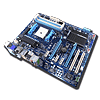 9
9
Gigabyte GA-A75-UD4H Socket FM1 Review
The Board - A Closer Look »The Board - Layout
Looking at the full board, we see that Gigabyte has stuck to their blue/white color scheme for entry-level and mainstream products, with a bit of gun-metal grey on both heatsinks. This relatively new color palette really adds to a quality feel, and specialized color-themes are something we see manufacturers throughout the entire industry adopting. The rear of the board is nice and clean, but there is a JTAG interface near the socket backplate that might be an issue with some aftermarket coolers.
The socket area of the Gigabyte A75-UD4H is very well laid out and ready for sub-zero cooling, with plenty of room around the socket for insulation. Gigabyte has even placed a matching blue heatsink bracket here, a nice addition that really helps tie the theme of the A75-UD4H together. The rear of the socket is covered with a black-finished blackplate, with the center of the socket rear having a few empty component placings. Normally we like to see no empty spots here, but we'll talk more about how the A75-UD4H clocks later.
It's up to board makers to choose slot configuration, and Gigabyte has seized this opportunity to offer two physical PCIe x16 slots that switch to an x8/x8 configuration when both slots are populated, for optimal discrete Crossfire support. We also find three PCIe x1 slots, good for audio cards and other devices, with a couple of PCI slots added to the bottom for legacy devices, and for some overclockers, PCI POST Display cards. Equipped with four DIMM slots, each supporting DIMMs with a maximum density of 8GB per DIMM, the A75-UD4H supports 1866 MHz memory speeds natively, if for only two sticks, while offering a bit more in raw speed with an overclock.
Gigabyte has gone the extra mile with front I/O connectivity, too, offering dual USB 3.0 front panel connectors, but it's also worth noting that there are still very few cases on the market that can support use of both, and there was not a USB 3.0 expansion bracket in the box. We find the RESET/POWER header fully labelled for easy connection, and next to the USB 3.0 headers is a USB 2.0 header intended to be used with the ON/OFF Charge functionality, with a red socket to point that functionality out. At the back of the bottom edge find the front audio header with a 1394a header nearby, and filled with a dust cap, while the remaining three headers are for USB 2.0 support, making for a total of eight internal USB 2.0 ports when paired with the red-lined socket seen in the first image.
There are a total of five SATA 6 Gb/s ports found on the A75-UD4H; four being right-angled, with the fifth port facing out from the board. The AMD A75 chipset supports six ports natively, so at first this struck us as a bit odd, but looking at the backplate, we find the sixth located here, in the form of a yellow eSATA 6.0 Gb/s port in the middle. A 1394a FireWire port is directly above, with the only two USB 2.0 ports on the backplate above that. The LAN port and two USB 3.0 ports are just to the right, with a 6-port audio block next, while to the left we find the display outputs and an optical audio output; another pair of USB 3.0 ports, and combo keyboard/mouse PS/2 port to round it all out.
The chipset cooling is a large low-profile plate with simple Gigabyte branding on it; below which we find the AMD A75 chipset, mounted at a 45-degree angle to the board itself, reminding us of AMD GPUs. This may hint at things to come, with AMD currently offering the best price/performance ratio in the high-end segment with its 69XX-series cards.
Feb 3rd, 2025 16:04 EST
change timezone
Latest GPU Drivers
New Forum Posts
- bust interface issue can't enable PCIe 3.0 x16 (10)
- QVL - Myth, Legend, Marketing/Advertising, what is your take? (90)
- Dlss4 + 4090 = lower max oc than with dlss3 (58)
- Will you buy a RTX 5090? (396)
- Wow YouTube is a Hog (39)
- How do I make a C# Console app build and debug in Visual Studio Code? (3)
- RTX 5080 - premature review - it sucks (305)
- Dear AMD, NVIDIA, INTEL and others, we need cheap (192-bit to 384-bit), high VRAM, consumer, GPUs to locally self-host/inference AI/LLMs (2)
- 2022-X58/1366 PIN Motherboards NVME M.2 SSD BIOS MOD Collection (859)
- What's your latest tech purchase? (23062)
Popular Reviews
- Spider-Man 2 Performance Benchmark Review - 35 GPUs Tested
- NVIDIA GeForce RTX 5080 Founders Edition Review
- MSI GeForce RTX 5080 Vanguard SOC Review
- ASUS GeForce RTX 5080 Astral OC Review
- Gigabyte GeForce RTX 5080 Gaming OC Review
- MSI GeForce RTX 5080 Suprim SOC Review
- NVIDIA DLSS 4 Transformer Review - Better Image Quality for Everyone
- ASUS GeForce RTX 5090 Astral OC Review - Astronomical Premium
- Palit GeForce RTX 5080 GameRock OC Review
- Galax GeForce RTX 5080 1-Click OC Review
Controversial News Posts
- NVIDIA 2025 International CES Keynote: Liveblog (470)
- AMD Debuts Radeon RX 9070 XT and RX 9070 Powered by RDNA 4, and FSR 4 (349)
- AMD Radeon 9070 XT Rumored to Outpace RTX 5070 Ti by Almost 15% (262)
- AMD is Taking Time with Radeon RX 9000 to Optimize Software and FSR 4 (256)
- AMD Denies Radeon RX 9070 XT $899 USD Starting Price Point Rumors (239)
- Edward Snowden Lashes Out at NVIDIA Over GeForce RTX 50 Pricing And Value (233)
- AMD Radeon RX 9070 XT & RX 9070 Custom Models In Stock at European Stores (226)
- New Leak Reveals NVIDIA RTX 5080 Is Slower Than RTX 4090 (215)











