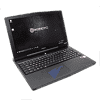 6
6
Gigabyte AORUS X5 V7-KL3K3D (GTX 1070) Review
General Analysis Continued »General Analysis
When it comes to a 15.6'' notebook, the Gigabyte AORUS X5 V7-KL3K3D is fairly impressive. The Intel i7-7820HK and Nvidia GTX 1070 combination offers exceptional performance considering the unit weighs in at just 5.51 lbs / 2.5 kg. It won't win any awards for being the thinnest notebook around, but its 0.9'' / 2.39 cm are impressive for such specs. Its size and weight make it ideal for gaming on the go.I was a bit surprised to see TR6 screws rather than the more popular Phillips head screws when I took the unit apart. Keep that in mind if you plan to open the unit up for any upgrades or to clean it out for regular maintenance. Other than that, gaining access to the unit is fairly easy. However, gaining access to the already populated SO-DIMMs will require extensive disassembly. That said, an M.2 slot and the two additional SO-DIMM slots are easily accessible. Same goes for the 2.5'' HDD and battery. Those looking to replace the default memory will need to completely disassemble most of the unit; however, simple upgrades are relatively easy to do on the X5 V7-KL3K3D.
When it comes to the frame, it is fairly rigid with only a tiny bit of flex. Meanwhile, I was surprised that while there is a bit of flex in the display, it is fairly minor due in part to the hinge being fairly large. In terms of cooling, the heatsink and fans, while small, worked exceptionally well all things considered. The system hit a maximum of just 48 dBA under intense loads at 30 cm / 1 ft away. In terms of power consumption, it pulled 240 watts from the wall.
Taking more typical loads into account, the GPU only hit 70°C when gaming. The CPU, on the other hand, will thermal throttle under extreme loads, but does perform very well otherwise. With a base clock of 2.9 GHz and a max boost clock of 3.9 GHz, the Intel i7-7820HK is a high-end mobile processor; as such, high temperatures are expected. When the CPU thermal throttled under intense loads, its max clock dropped to just 3.6 GHz. That is still 700 MHz above the base clock. As such, I was honestly quite impressed. Users looking to get the most out of the system will not be disappointed. Add to that the 16 GB of 2400 MHz memory, which is plenty, and 2880x1620 IPS display and you have a system made for a great gaming experience. G-sync is also supported, making for smooth gameplay with the likes of the Witcher 3 at lower frame rates when using the display's native resolution.
When it comes to bloatware, the Xotic PC version of the Gigabyte AORUS X5 V7-KL3K3D comes with pretty much none. It was the same as having a system with a fresh install of Windows. This was quite the surprise as every vendor usually has a boatload of applications they tend to pre-install. That said, there are two necessary applications. The first of these is the AORUS Fusion app for the keyboard's RGB lighting and the second is a driver-update app, which is pretty damn useful all things considered. It's nice to see more and more vendors realizing that bloatware for bottom-line dollars only hurts the brand, while a system that is properly configured and clean results in a happier customer.
The keyboard does feature RGB backlighting and even some macro keys, and it is nicely done if I do say so myself. It is not overly bright, and during daylight conditions, it is still visible. While I do not have a use for macro keys personally, I do know that those primarily playing MMOs will likely find them useful as their placement is easily reachable with one's pinky without moving other fingers away from the WASD keys. Overall, it's a useful feature for some.
Mar 1st, 2025 12:32 EST
change timezone
Latest GPU Drivers
New Forum Posts
- The TPU UK Clubhouse (25824)
- Is it possible to repair this cooling pad? (12)
- Recommended PhysX card for 5xxx series? [Is vRAM relevant?] (49)
- High-end build in the 2025 mad world situation (3)
- It's happening again, melting 12v high pwr connectors (978)
- TPU's Nostalgic Hardware Club (20017)
- How many continuous hours will it last my mini pc if connected to the LiitoKala battery pack that I've found for a cheap price ? (31)
- Disabling MPO (MultiPlane Overlay) in 2025 (14)
- The BIOS for the new ASUS DUAL-RX6600-8G. (3)
- UNDERVOLT LEGION PRO 5 16IRX8 has a i9 13900hx can you please help me and check the undervolt setting for me (3)
Popular Reviews
- AMD Radeon RX 9070 Series Technical Deep Dive
- Montech HyperFlow Silent 360 Review
- Gigabyte X870 Aorus Elite WiFi 7 Review
- ASUS GeForce RTX 5070 Ti TUF OC Review
- ASUS ROG Harpe Ace Mini Review
- be quiet! Pure Base 501 DX Review
- Corsair Xeneon 34WQHD240-C Review - Pretty In White
- AMD Ryzen 7 9800X3D Review - The Best Gaming Processor
- MSI GeForce RTX 5070 Ti Vanguard SOC Review
- MSI GeForce RTX 5070 Ti Ventus 3X OC Review
Controversial News Posts
- NVIDIA GeForce RTX 50 Cards Spotted with Missing ROPs, NVIDIA Confirms the Issue, Multiple Vendors Affected (500)
- AMD Plans Aggressive Price Competition with Radeon RX 9000 Series (274)
- AMD Radeon RX 9070 and 9070 XT Listed On Amazon - One Buyer Snags a Unit (255)
- AMD Mentions Sub-$700 Pricing for Radeon RX 9070 GPU Series, Looks Like NV Minus $50 Again (248)
- NVIDIA Investigates GeForce RTX 50 Series "Blackwell" Black Screen and BSOD Issues (244)
- Edward Snowden Lashes Out at NVIDIA Over GeForce RTX 50 Pricing And Value (243)
- AMD RDNA 4 and Radeon RX 9070 Series Unveiled: $549 & $599 (204)
- AMD Radeon RX 9070 and 9070 XT Official Performance Metrics Leaked, +42% 4K Performance Over Radeon RX 7900 GRE (191)


