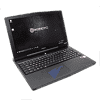 6
6
Gigabyte AORUS X5 V7-KL3K3D (GTX 1070) Review
General Performance »A look Inside
To access the unit's insides, users will have to remove all the TR6 screws. Two of these have stickers on them at the bottom of the front. With the screws removed, simply pop off the bottom's plastic shell to access the majority of the system.
The two heatsinks and fans are typical for a unit of this size. Both are comprised of a fan cooling a small heatsink that is fed heat via multiple heatpipes. The hot air is exhausted out the back and sides.
An extra M.2 slot is available here, with an empty slot where a third M.2 slot could have been placed. The second image shows two of the four SO-DIMM slots. While the AORUS X5 V7-KL3K3D features four SO-DIMM slots, the two that are populated are not as easily accessible and require near-complete disassembly to access. However, the two empty ones here are readily accessible for those looking to expand the system memory later on. That said, the system comes with two 8 GB G.Skill Ripjaws V F4-2400C16 DDR4 modules.
The M.2 SSD used in the AORUS X5 V7-KL3K3D is the Samsung SM961 256 GB, and it is located next to the Killer 1535 WLAN module. Storage is handled by a standard 2.5'' 1TB Travelstar 7k1000 7200 RPM disk drive from HGST. When it comes to the battery, Gigabyte used a Li Polymer 94.24 Wh model.
Feb 28th, 2025 17:48 EST
change timezone
Latest GPU Drivers
New Forum Posts
- It's happening again, melting 12v high pwr connectors (963)
- What is your comfortable price range for a graphics card? (41)
- Which model are running for code assistance? (8)
- [Feature request] Optional GFE Download (0)
- MSI Radeon RX 580 8GB ARMOR BIOS VGA FLASH (4)
- Making my PSU sweat (4)
- Sapphire NITRO+ RX 5700 XT BE original BIOS request (7)
- AMD RX 7000 series GPU Owners' Club (1301)
- Windows 11 General Discussion (5739)
- Mouse and keyboard function in BIOS but not in Windows 7 (19)
Popular Reviews
- AMD Radeon RX 9070 Series Technical Deep Dive
- ASUS GeForce RTX 5070 Ti TUF OC Review
- Montech HyperFlow Silent 360 Review
- Gigabyte X870 Aorus Elite WiFi 7 Review
- Corsair Xeneon 34WQHD240-C Review - Pretty In White
- ASUS ROG Harpe Ace Mini Review
- be quiet! Pure Base 501 DX Review
- MSI GeForce RTX 5070 Ti Vanguard SOC Review
- AMD Ryzen 7 9800X3D Review - The Best Gaming Processor
- MSI GeForce RTX 5070 Ti Ventus 3X OC Review
Controversial News Posts
- NVIDIA GeForce RTX 50 Cards Spotted with Missing ROPs, NVIDIA Confirms the Issue, Multiple Vendors Affected (498)
- AMD Radeon 9070 XT Rumored to Outpace RTX 5070 Ti by Almost 15% (304)
- AMD Plans Aggressive Price Competition with Radeon RX 9000 Series (274)
- AMD Radeon RX 9070 and 9070 XT Listed On Amazon - One Buyer Snags a Unit (255)
- AMD Mentions Sub-$700 Pricing for Radeon RX 9070 GPU Series, Looks Like NV Minus $50 Again (248)
- NVIDIA Investigates GeForce RTX 50 Series "Blackwell" Black Screen and BSOD Issues (244)
- Edward Snowden Lashes Out at NVIDIA Over GeForce RTX 50 Pricing And Value (243)
- AMD Radeon RX 9070 and 9070 XT Official Performance Metrics Leaked, +42% 4K Performance Over Radeon RX 7900 GRE (191)








