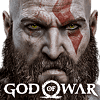 33
33
God of War Benchmark Test & Performance Review
(33 Comments) »Introduction
God of War is the latest entry to the popular console action adventure franchise by the same name. There's more than one game with this title, but this particular one originally released on PlayStation 4 way back in 2018, and the PC port is the first version of God of War that's available to the PC Master Race. 2022 will see not just God of War, but also its successor "Ragnarok" release, although as a PlayStation exclusive, with no word on a PC version. The protagonist in God of War is Kratos, a Greek God. Much of the character is hence derived from Greek mythology. In the current title, though, we see the character's lore intersect with Norse mythology.Kratos emigrated to the Nordic lands with his wife and son to avoid all the drama surrounding his god powers and life a peaceful life. His mother's dying wish is for her ashes to be scattered across the highest peak of the nine realms, and thus Kratos and Atreus embark on a perilous quest. The two encounter foes—both monsters and gods—from the Norse world. Atreus isn't just a tag-along, but serves as a vital gameplay element, assisting in combat and introducing certain role-playing elements.

The PC version of God of War has been developed by Jetpack Interactive, based on the original by the Santa Monica studio of Sony Interactive Entertainment. A lot of water has flown in the gaming world since 2018, so the Jetpack title introduces high-resolution assets, support for 21:9 ultrawide display resolutions, and the NVIDIA DLSS and AMD FSR performance enhancement features, which we tested separately here. The game uses DirectX 11, and lacks support for DX12 Ultimate Technologies like ray tracing or variable rate shading. In this mini-review, we put God of War through a selection of modern graphics cards.
Screenshots
All screenshots were taken at Ultra settings. The gallery can be navigated with the cursor keys.Graphics Settings
The graphics options are one long list I split into three sections to discuss them individually.
- The first section deals with the usual monitor-related settings
- A serious limitation is that God of War supports only "windowed" and "borderless fullscreen"—there is no "fullscreen" option(!)
- The FPS limit can be set between 30 and 120 FPS, and there's also "off"
- While you can disable motion blur and film grain, the depth of field effects can't be disabled and are a little bit distracting
- In the "Resolution Scaling" section, you may choose between DLSS, FSR, and classic upscaling—only one of those three can be active at a time
- For DLSS, the game implements the sharpening slider that was added with DLSS 2.3

- When you select "Advanced" on the previous screen, you get access to NVIDIA Reflex settings, which optimize the rendering latency. I am not sure if that's really relevant for a single-player title and am happy to hear your thoughts on that, let us know in the comments.

- There are four quality presets: "Low", "Original," "High," and "Ultra."
- "Original" uses the same settings as the title on the PS4 (2018)
- Going beyond "Ultra" is possible; you can select "Ultra+" for the "Reflections" setting. This still doesn't enable ray traced reflection, but still look really good.
Our Patreon Silver Supporters can read articles in single-page format.
May 3rd, 2025 07:54 EDT
change timezone
Latest GPU Drivers
New Forum Posts
- Are the 8 GB cards worth it? (705)
- AMD RX 7000 series GPU Owners' Club (1321)
- Graphics card holders are a disaster waiting to happen (8)
- 5060 Ti 8GB DOA (307)
- 5070 Ti power limit questions (76)
- Matroska multiplexer test results (1)
- Share your AIDA 64 cache and memory benchmark here (3062)
- TPU's Nostalgic Hardware Club (20302)
- Post your SilverBench multi-core result (19)
- Lost log in data and access to steam with no "fast" reply from steam (8)
Popular Reviews
- Clair Obscur: Expedition 33 Performance Benchmark Review - 33 GPUs Tested
- ASUS Radeon RX 9070 XT TUF OC Review
- ASUS GeForce RTX 5090 Astral Liquid OC Review - The Most Expensive GPU I've Ever Tested
- ASUS ROG Maximus Z890 Hero Review
- Seasonic Vertex GX 850 W Review
- NVIDIA GeForce RTX 5060 Ti 8 GB Review - So Many Compromises
- Montech HS02 PRO Review
- Upcoming Hardware Launches 2025 (Updated Apr 2025)
- Oblivion Remastered Handheld Performance Review
- Sapphire Radeon RX 9070 XT Nitro+ Review - Beating NVIDIA
Controversial News Posts
- NVIDIA GeForce RTX 5060 Ti 16 GB SKU Likely Launching at $499, According to Supply Chain Leak (182)
- NVIDIA Sends MSRP Numbers to Partners: GeForce RTX 5060 Ti 8 GB at $379, RTX 5060 Ti 16 GB at $429 (128)
- AMD Radeon RX 9060 XT to Roll Out 8 GB GDDR6 Edition, Despite Rumors (116)
- NVIDIA Launches GeForce RTX 5060 Series, Beginning with RTX 5060 Ti This Week (115)
- Nintendo Confirms That Switch 2 Joy-Cons Will Not Utilize Hall Effect Stick Technology (105)
- NVIDIA PhysX and Flow Made Fully Open-Source (95)
- Sony Increases the PS5 Pricing in EMEA and ANZ by Around 25 Percent (84)
- Parts of NVIDIA GeForce RTX 50 Series GPU PCB Reach Over 100°C: Report (78)






























































