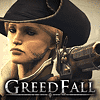 17
17
GreedFall Benchmark Test & Performance Analysis
Performance & VRAM Usage »Graphics Settings

- The number of settings available is somewhat limited, but the most important things are covered.
- You may choose between "fullscreen", "windowed" and "borderless".
- V-Sync can be disabled completely; we didn't spot a hidden FPS cap.
- You may choose from four predefined presets: "Low", "Medium", "High" and "Ultra"
- There's a good amount of options to control the rendering quality for higher FPS
- "Cloths physic" ... Engrish fail much?
- Surprisingly, "Ultra" uses only 8x Anisotropy, so we manually changed to 16x for all our testing and screenshots
- The supported anti-aliasing modes are "Off", "FXAA", and "TXAA". MSAA is not available, probably due to how the game engine works
- The "dynamic resolution" slider lets you configure the game so that if FPS is low, the rendering resolution automagically is reduced to achieve a more stable FPS rate. We picked the highest setting, which seems to be "off".
- Field of View can be adjusted; the exact range isn't know due to the lack of numbers. The FOV range seems sufficient for all users, though.
Jun 30th, 2025 20:42 CDT
change timezone
Latest GPU Drivers
New Forum Posts
- Laptop overclocking adventures (1238)
- [INTEL]-How To Update Your Microcode for Intel HX 13/14th Gen. CPUs Laptops/Mobile Easily. (172)
- Will you buy a RTX 5090? (584)
- The TPU UK Clubhouse (26530)
- Optane and "enable write caching " (27)
- Question about Intel Optane SSDs (87)
- Do you use Linux? (664)
- Remember Fermi? Well here's my EVGA GTX 480 that I picked up for just 19 Euros! (9)
- Vega owners club (587)
- Can you guess Which game it is? (194)
Popular Reviews
- ASUS ROG Crosshair X870E Extreme Review
- Sapphire Radeon RX 9060 XT Pulse OC 16 GB Review - Samsung Memory Tested
- AVerMedia CamStream 4K Review
- Lexar NQ780 4 TB Review
- AMD Ryzen 7 9800X3D Review - The Best Gaming Processor
- Upcoming Hardware Launches 2025 (Updated May 2025)
- Sapphire Radeon RX 9070 XT Nitro+ Review - Beating NVIDIA
- AMD Ryzen 9 9950X3D Review - Great for Gaming and Productivity
- ASRock Phantom Gaming Z890 Riptide Wi-Fi Review
- NVIDIA GeForce RTX 5060 8 GB Review
TPU on YouTube
Controversial News Posts
- Intel's Core Ultra 7 265K and 265KF CPUs Dip Below $250 (288)
- NVIDIA Grabs Market Share, AMD Loses Ground, and Intel Disappears in Latest dGPU Update (204)
- Some Intel Nova Lake CPUs Rumored to Challenge AMD's 3D V-Cache in Desktop Gaming (140)
- NVIDIA Launches GeForce RTX 5050 for Desktops and Laptops, Starts at $249 (105)
- Microsoft Partners with AMD for Next-gen Xbox Hardware (105)
- Intel "Nova Lake‑S" Series: Seven SKUs, Up to 52 Cores and 150 W TDP (100)
- NVIDIA GeForce RTX 5080 SUPER Could Feature 24 GB Memory, Increased Power Limits (94)
- Reviewers Bemused by Restrictive Sampling of RX 9060 XT 8 GB Cards (88)