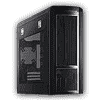 1
1
Hiper Anubis Review
Finished Look »Assembly
The top drive bay also holds an adapter for 3.5" devices. It can either be used for a floppy drive, card reader or a hard drive as well. Hiper could have possibly changed the design slightly so that you can secure the hard drive with more than just two screws. Installing optical drives is done traditionally. Simply slide them into the drive bay through the front and secure them with the supplied thumb screws.
One of the two extra fans can be easily placed on the hard drive cage using the four included screws. The entire unit can hold four drives. Each of them can be secured by the maximum of six thumb screws. Hiper includes black variants for this purpose. Once all the drives are installed, simply slide the cage into place through the front.
The second, additional fan is meant for the rear of the case, where it actually looks quite nice at this location. Installing the other parts is done just like in any other case. Hiper has chosen not to include any extravagant methods to hold drives or expansion cards in place.
Feb 4th, 2025 11:47 EST
change timezone
Latest GPU Drivers
New Forum Posts
- WCG Daily Numbers (12753)
- TPU's Rosetta Milestones and Daily Pie Thread (2177)
- Folding Pie and Milestones!! (9354)
- Dear AMD, NVIDIA, INTEL and others, we need cheap (192-bit to 384-bit), high VRAM, consumer, GPUs to locally self-host/inference AI/LLMs (32)
- Anime Nation (13009)
- Windows 11 causing random stutters / frame-pacing / frame-time issues? (60)
- Battlefield Labs/ Battlefield Studios (1)
- So who’s paying $100 for GTA 6 then? (112)
- Undervolting vs Power Limiting (9)
- Where are the Video Cards? (8)
Popular Reviews
- Spider-Man 2 Performance Benchmark Review - 35 GPUs Tested
- Corsair Frame 4000D Review
- NVIDIA GeForce RTX 5080 Founders Edition Review
- MSI GeForce RTX 5080 Vanguard SOC Review
- Gigabyte GeForce RTX 5080 Gaming OC Review
- ASUS GeForce RTX 5080 Astral OC Review
- MSI GeForce RTX 5080 Suprim SOC Review
- NVIDIA DLSS 4 Transformer Review - Better Image Quality for Everyone
- Cooler Master X Silent Edge Platinum 850 W Review - Fully Passive PSU
- AMD Ryzen 7 9800X3D Review - The Best Gaming Processor
Controversial News Posts
- NVIDIA 2025 International CES Keynote: Liveblog (470)
- AMD Debuts Radeon RX 9070 XT and RX 9070 Powered by RDNA 4, and FSR 4 (349)
- AMD Radeon 9070 XT Rumored to Outpace RTX 5070 Ti by Almost 15% (281)
- AMD is Taking Time with Radeon RX 9000 to Optimize Software and FSR 4 (256)
- AMD Denies Radeon RX 9070 XT $899 USD Starting Price Point Rumors (239)
- Edward Snowden Lashes Out at NVIDIA Over GeForce RTX 50 Pricing And Value (233)
- AMD Radeon RX 9070 XT & RX 9070 Custom Models In Stock at European Stores (226)
- New Leak Reveals NVIDIA RTX 5080 Is Slower Than RTX 4090 (215)








