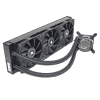 0
0
iBUYPOWER AW4 360 mm AIO Review
Finished Looks »Installation
Installing the iBUYPOWER AW4 360 mm is an easy process, although the mounting mechanism for AMD is not my favorite. To start with you will want to install the radiator fans to make the mounting and cable routing process easier. Next you will need to remove the pre-installed Intel bracket and replace it with the AMD bracket. Then attach the clips to the bracket with the thumbscrews. Keep these loose for now.
If you plan to use the pre-applied thermal paste you do not need to apply any. However, those with a preferred paste will want to remove the pre-applied TIM and then use their own. With that out of the way position the pump block on the CPU and hook the clips onto the black plastic mounting brackets on the motherboard. Once both are in place tighten the thumbscrews, alternating often for even pressure.
Now secure the radiator to the chassis and connect the fans to the 3-way splitter before connecting the splitter to your CPU fan header. Make sure to plug in the pump 3-pin header to your alternative CPU or PUMP header. Finally, plug the ARGB header into the corresponding header on the motherboard.
Overall, the installation is pretty straightforward on AMD and Intel, with no major hurdles or headache-inducing design choices. My only gripe is the two attachment points used on AMD. While this setup works fine with air coolers, I find on liquid coolers four attachments gives a better TIM spread, and typically units using four attachment points perform better even if only by a miniscule margin when all else is the same.
Feb 8th, 2025 23:44 EST
change timezone
Latest GPU Drivers
New Forum Posts
- rtx 4070 when to worry about gpu hotspot and mem temps? (2)
- The TPU UK Clubhouse (25697)
- RTX5000 Series Owners Club (75)
- TECHPOWERUP HWBOT Contest Submissions List (64)
- Acer laptop RTX 4080 stuck at 210mhz core clock, pulling 593watts (17)
- DLSS 4 is better than native resolution? (38)
- RTX 5080 - premature review - it sucks (345)
- what HDD's work vertically ( too ) ? (27)
- Post your Monster Hunter Wilds benchmark scores (77)
- Flashed an R9 270X with a potentially malicious BIOS and now it doesn't get picked up by amdvbflash (1)
Popular Reviews
- Kingdom Come Deliverance II Performance Benchmark Review - 35 GPUs Tested
- Civilization VII Performance Benchmark Review - 35 GPUs Tested
- Kingdom Come: Deliverance 2 Handheld Performance Review
- ASUS ROG Harpe Ace Extreme Review
- Spider-Man 2 Performance Benchmark Review - 35 GPUs Tested
- ASRock Phantom Gaming B850I Lightning Wi-Fi Review
- Formovie Cinema Edge 4K UST Laser Projector Review
- NVIDIA GeForce RTX 5080 Founders Edition Review
- AMD Ryzen 7 9800X3D Review - The Best Gaming Processor
- Corsair Frame 4000D Review
Controversial News Posts
- AMD Radeon 9070 XT Rumored to Outpace RTX 5070 Ti by Almost 15% (286)
- AMD is Taking Time with Radeon RX 9000 to Optimize Software and FSR 4 (256)
- AMD Denies Radeon RX 9070 XT $899 USD Starting Price Point Rumors (239)
- Edward Snowden Lashes Out at NVIDIA Over GeForce RTX 50 Pricing And Value (235)
- AMD Radeon RX 9070 XT & RX 9070 Custom Models In Stock at European Stores (226)
- New Leak Reveals NVIDIA RTX 5080 Is Slower Than RTX 4090 (215)
- AMD's Radeon RX 9070 Launch Faces Pricing Hurdles (175)
- AMD Radeon RX 9070 XT Tested in Cyberpunk 2077 and Black Myth: Wukong (169)





