 83
83
Intel Core i7-10700 Review - Way to Overclock without the K
A Closer Look »Introduction

We have with us for review the Intel Core i7-10700 processor. Today's processor specimen is the non-K, non-unlocked variant of the Core i7-10700K. This chip has a fascinating specifications sheet because it is an 8-core/16-thread processor with 16 MB of L3 cache, which matches last generation's Core i9-9900, yet the 10700 has the "Core i7" rating. At a price of US$335, this puts it in the league of the Ryzen 7 3700X and 3800X. Compared to the $400-ish Core i7-10700K, this 65 W TDP rated part has slightly lower clock speeds and tight power management out of the box. The retail package also includes a cooler, which adds to its value.
The Core i7-10700 processor in this review is based on the 10th generation Core "Comet Lake" microarchitecture by Intel, which is possibly the final refinement of the "Skylake" core design the company has been lugging along for half a decade, on the 14 nm-class silicon fabrication process due to major hiccups with its 10 nm silicon fabrication node. Before AMD "Zen" made landfall in 2017, Intel had 4-core/8-thread processors leading its mainstream-desktop (LGA115x) platform, which the company has since significantly upgraded generation over generation with increasing core and thread counts per dollar, besides higher clock speeds.
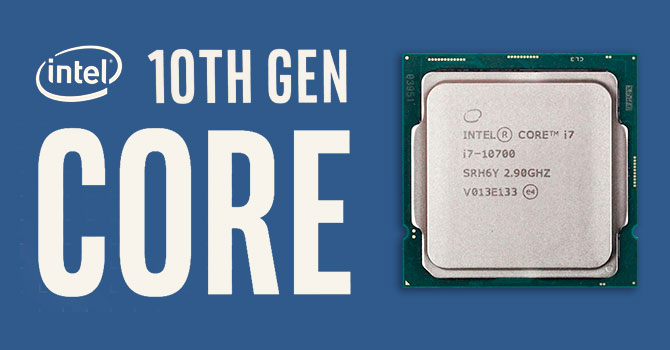
The 10th generation Core i7 "Comet Lake" desktop processor lineup consists of 8-core/16-thread processors, a doubling in thread count over the 9th generation Core i7 8-core/8-thread parts as the company enabled HyperThreading across the entire lineup. The Core i9 lineup is led by 10-core/20-thread parts; the Core i7 is 8-core/16-thread, the Core i5 6-cores/12-threads, and the Core i3 4-core/8-thread.
This is our first 10th generation Core i7 review. We have both the i7-10700 and the i7-10700K with us, but chose to run with the former because the other 10th generation Core processor reviews so far revealed that with Intel relaxing power limits and Tau control for motherboard manufacturers, letting them come up with some of the most innovative clock-speed and power-management technologies, even the non-K parts have a lot of untapped potential. We got our first hint of this in our i5-10400F review, where loosely enforced custom power limits enabled a small but tangible performance boost. This made us curious: is there a processor that's held back by its power management so much that enthusiasts could gain free performance by unlocking those limits?
The Core i7-10700 ticks at 2.90 GHz and has a maximum boost frequency of 4.80 GHz. Unlike the 10th generation Core i5 Series, it also features favored cores and Turbo Boost Max 3.0 technology. However, unlike the Core i9, it loses out on Thermal Velocity Boost. Favored cores is a technique of improving single-threaded performance by identifying the two best-performing cores on the silicon at the time of manufacture, marking them out on the micro-code, and exposing them to aware operating systems (Windows 10 1709 or later, and Linux Q1 2018 kernels and later). By virtue of their physical superiority, these cores are able to sustain higher boost clocks better, so the OS prioritizes traffic to them.
In this review, we put the Core i7-10700 through its paces across four data points (that's around 300 tests). The first one (green bar) represents the processor out of the box, untouched, with the motherboard BIOS respecting Intel specs, and at our default memory configuration for CPU reviews. The second configuration (brown bar) sees the memory running at DDR4-2933, which is the maximum possible memory clock on mid-range B460 chipset motherboards. The third data point (blue bar) sees us relaxing the power limits to enable the maximum turbo frequency available for this processor. The final data point (red bar) has us eke out the highest possible manual overclock for this multiplier-locked processor by driving BCLK (base clock) up to 103 MHz (beyond which Intel processors are programmed to crash). We find out if with a little effort, you can potentially save yourself $80 by choosing this processor over the i7-10700K (more if you don't intend to use aftermarket cooling) to spend the savings elsewhere, such as a faster graphics card or a bigger SSD.
| Price | Cores / Threads | Base Clock | Max. Boost | L3 Cache | TDP | Architecture | Process | Socket | |
|---|---|---|---|---|---|---|---|---|---|
| Ryzen 7 1700 | $170 | 8 / 16 | 3.0 GHz | 3.7 GHz | 16 MB | 65 W | Zen | 14 nm | AM4 |
| Ryzen 7 1700X | $170 | 8 / 16 | 3.4 GHz | 3.8 GHz | 16 MB | 95 W | Zen | 14 nm | AM4 |
| Core i5-10500 | $200 | 6 / 12 | 3.1 GHz | 4.5 GHz | 12 MB | 65 W | Comet Lake | 14 nm | LGA 1200 |
| Ryzen 5 3600 | $175 | 6 / 12 | 3.6 GHz | 4.2 GHz | 32 MB | 65 W | Zen 2 | 7 nm | AM4 |
| Ryzen 7 2700 | $170 | 8 / 16 | 3.2 GHz | 4.1 GHz | 16 MB | 65 W | Zen | 12 nm | AM4 |
| Core i5-8400 | $180 | 6 / 6 | 2.8 GHz | 4.0 GHz | 9 MB | 65 W | Coffee Lake | 14 nm | LGA 1151 |
| Ryzen 7 2700X | $195 | 8 / 16 | 3.7 GHz | 4.3 GHz | 16 MB | 105 W | Zen | 12 nm | AM4 |
| Core i3-8350K | $195 | 4 / 4 | 4.0 GHz | N/A | 8 MB | 91 W | Coffee Lake | 14 nm | LGA 1151 |
| Core i5-8600K | $250 | 6 / 6 | 3.6 GHz | 4.3 GHz | 9 MB | 95 W | Coffee Lake | 14 nm | LGA 1151 |
| Core i5-9600K | $200 | 6 / 6 | 3.7 GHz | 4.6 GHz | 9 MB | 95 W | Coffee Lake | 14 nm | LGA 1151 |
| Core i5-10600K | $265 | 6 / 12 | 4.1 GHz | 4.8 GHz | 12 MB | 125 W | Comet Lake | 14 nm | LGA 1200 |
| Ryzen 5 3600X | $205 | 6 / 12 | 3.8 GHz | 4.4 GHz | 32 MB | 95 W | Zen 2 | 7 nm | AM4 |
| Ryzen 7 1800X | $250 | 8 / 16 | 3.6 GHz | 4.0 GHz | 16 MB | 95 W | Zen | 14 nm | AM4 |
| Core i7-10700 | $340 | 8 / 16 | 2.9 GHz | 4.8 GHz | 16 MB | 65 W | Comet Lake | 14 nm | LGA 1200 |
| Core i7-8700K | $350 | 6 / 12 | 3.7 GHz | 4.7 GHz | 12 MB | 95 W | Coffee Lake | 14 nm | LGA 1151 |
| Core i7-9700K | $380 | 8 / 8 | 3.6 GHz | 4.9 GHz | 12 MB | 95 W | Coffee Lake | 14 nm | LGA 1151 |
| Core i7-10700K | $375 | 8 / 16 | 3.8 GHz | 5.1 GHz | 16 MB | 125 W | Comet Lake | 14 nm | LGA 1200 |
| Ryzen 7 3700X | $275 | 8 / 16 | 3.6 GHz | 4.4 GHz | 32 MB | 65 W | Zen 2 | 7 nm | AM4 |
| Ryzen 9 3900X | $430 | 12 / 24 | 3.8 GHz | 4.6 GHz | 64 MB | 105 W | Zen 2 | 7 nm | AM4 |
| Core i9-9900K | $530 | 8 / 16 | 3.6 GHz | 5.0 GHz | 16 MB | 95 W | Coffee Lake | 14 nm | LGA 1151 |
| Core i9-9900KS | $600 | 8 / 16 | 4.0 GHz | 5.0 GHz | 16 MB | 127 W | Coffee Lake | 14 nm | LGA 1151 |
| Core i9-10900K | $500 | 10 / 20 | 3.7 GHz | 5.3 GHz | 20 MB | 125 W | Comet Lake | 14 nm | LGA 1200 |
Jan 21st, 2025 02:24 EST
change timezone
Latest GPU Drivers
New Forum Posts
- RDNA4 (RX 9070XT / 9070) launch announced for (delayed to) March 2025 (38)
- The coffee and tea appreciation thread (35)
- It is 2025, you have a PCI slot you really want to fill, what do you stick in it? (30)
- RTX 5090 ridiculous price! (90)
- Technical Issues - TPU Main Site & Forum (2025) (8)
- Boot Failure Troubleshooting Flowchart (2)
- Post your Speedometer 3.0 Score (99)
- Help for Upgrade my PC (5)
- Free Games Thread (4392)
- GDDR7 memory clock speed calculation in GPU DB (0)
Popular Reviews
- NVIDIA GeForce RTX 5090 Founders Edition Unboxing
- Fosi Audio K7 Gaming Desktop DAC/Headphone Amplifier Review
- Montech Heritage Pro Review - The Leather Case
- ASRock Arc B570 Challenger OC Review
- NVIDIA GeForce RTX 50 Technical Deep Dive
- NZXT C1500 Review
- be quiet! Light Loop 360 mm AIO Review
- AMD Ryzen 7 9800X3D Review - The Best Gaming Processor
- Sparkle B570 Guardian OC Review
- Intel Arc B580 Review - Excellent Value
Controversial News Posts
- NVIDIA 2025 International CES Keynote: Liveblog (468)
- AMD Debuts Radeon RX 9070 XT and RX 9070 Powered by RDNA 4, and FSR 4 (349)
- AMD Radeon RX 9070 XT & RX 9070 Custom Models In Stock at European Stores (220)
- NVIDIA GeForce RTX 5090 Features 575 W TDP, RTX 5080 Carries 360 W TDP (217)
- AMD Radeon RX 9070 XT Alleged Benchmark Leaks, Underwhelming Performance (204)
- Potential RTX 5090 and RTX 5080 Pricing in China Leaks (173)
- AMD Radeon RX 9070 XT Tested in Cyberpunk 2077 and Black Myth: Wukong (169)
- AMD Radeon RX 9070 XT Boosts up to 3.10 GHz, Board Power Can Reach up to 330W (167)