 164
164
Intel Core i7-13700K Review - Great at Gaming and Applications
(164 Comments) »Introduction

The Core i7-13700K "Raptor Lake" is one of the three processor models that Intel launched this month. While we reviewed the i9-13900K and the i5-13600K, we're posting our i7-13700K review just now. The 13th Gen Core "Raptor Lake" desktop processor family gains significance as it's the last processor lineup from Intel to use a monolithic silicon, as the company plans to pivot to chiplets with its IDM 2.0 manufacturing strategy, with Meteor Lake and beyond. Raptor Lake also doubles down on the company's Hybrid architecture, which let it win big against AMD's rampaging "Zen 3." The idea behind this is that even the most demanding client workloads don't need more than 8 high-performance cores (P-cores), and a large number of power-optimized yet reasonably fast efficiency cores (E-cores) should fit the bill for multi-threaded workloads.
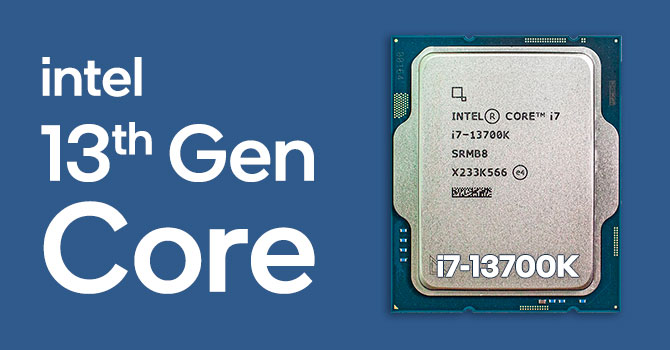
With the 13th Gen Core "Raptor Lake" series, Intel increased the CPU core-counts, but using more E-cores only. The P-core counts remain the same generationally, although the P-cores themselves received a performance uplift (to a smaller extent, so did the E-cores). The top Core i9-13900K has 8 P-cores and 16 E-cores (8P+16E), while the Core i5-13600K has a 6P+8E configuration. The new Core i7-13700K in this review attempts to strike a middle-ground, with an 8P+8E configuration which resembles that of the previous-gen flagship i9-12900K. This is not to say that Intel is repeating what it did with the Core i9-9900K and Core i7-10700K (which were functionally the same chip). The i7-13700K is physically different from the i9-12900K.
Each of the eight P-cores on the i7-13700K is a new-gen "Raptor Cove" core, featuring larger 2 MB dedicated L2 caches (compared to 1.25 MB on the "Golden Cove" P-cores); while each of the two "Gracemont" E-core clusters gets 4 MB of L2 cache shared among the four E-cores in the cluster (an increase from 2 MB per cluster on "Alder Lake"). Both the P-cores and E-cores receive updates to the L2 cache hardware-prefetchers; the 30 MB of L3 cache that's shared among the eight P-cores and two E-core clusters now gets new inclusive/non-inclusive cache partitioning mode; and overall, the i7-13700K comes with higher clock-speeds than the i9-12900K. The P-cores are clocked at 3.40 GHz, with 5.40 GHz boost frequency; while the E-cores run at 2.50 GHz, with 4.20 GHz boost—both of which are higher than the clocks on the i9-12900K.
Perhaps the most attractive aspect of the Core i7-13700K is its price of $410. For just $90 more than the i5-13600K (6P+8E), you're getting two additional P-cores; whereas the Core i9-13900K is $180 more, and only gives you two additional E-core clusters (8 more E-cores); besides slightly higher clock-speeds. Intel carved the i7-13700K out of the "Raptor Lake" silicon by simply disabling two of the four E-core clusters, and reducing the L3 cache from 36 MB down to 30 MB. If you're sure you don't need integrated graphics, you can save $25, by opting for the Core i7-13700KF at $385. In this review we tell you if this part can potentially save you $180-$205 over the Core i9 part, and yet give you everything you need.
| Price | Cores / Threads | Base Clock | Max. Boost | L3 Cache | TDP | Architecture | Process | Socket | |
|---|---|---|---|---|---|---|---|---|---|
| Core i7-10700K | $325 | 8 / 16 | 3.8 GHz | 5.1 GHz | 16 MB | 125 W | Comet Lake | 14 nm | LGA 1200 |
| Core i7-11700K | $305 | 8 / 16 | 3.6 GHz | 5.0 GHz | 16 MB | 125 W | Rocket Lake | 14 nm | LGA 1200 |
| Ryzen 7 3700X | $215 | 8 / 16 | 3.6 GHz | 4.4 GHz | 32 MB | 65 W | Zen 2 | 7 nm | AM4 |
| Ryzen 7 5700G | $270 | 8 / 16 | 3.8 GHz | 4.6 GHz | 16 MB | 65 W | Zen 3 + Vega | 7 nm | AM4 |
| Core i7-12700K | $365 | 8+4 / 20 | 3.6 / 2.7 GHz | 5.0 / 3.8 GHz | 25 MB | 125 W | Alder Lake | 10 nm | LGA 1700 |
| Ryzen 7 5700X | $240 | 8 / 16 | 3.4 GHz | 4.6 GHz | 32 MB | 65 W | Zen 3 | 7 nm | AM4 |
| Core i7-13700K | $450 | 8+8 / 24 | 3.4 / 2.5 GHz | 5.4 / 4.2 GHz | 30 MB | 125 W | Raptor Lake | 10 nm | LGA 1700 |
| Ryzen 7 5800X | $270 | 8 / 16 | 3.8 GHz | 4.7 GHz | 32 MB | 105 W | Zen 3 | 7 nm | AM4 |
| Ryzen 7 5800X3D | $380 | 8 / 16 | 3.4 GHz | 4.5 GHz | 96 MB | 105 W | Zen 3 | 7 nm | AM4 |
| Core i9-10900 | $400 | 10 / 20 | 2.8 GHz | 5.2 GHz | 20 MB | 65 W | Comet Lake | 14 nm | LGA 1200 |
| Ryzen 9 3900X | $380 | 12 / 24 | 3.8 GHz | 4.6 GHz | 64 MB | 105 W | Zen 2 | 7 nm | AM4 |
| Ryzen 5 7600X | $300 | 6 / 12 | 4.7 GHz | 5.3 GHz | 32 MB | 105 W | Zen 4 | 5 nm | AM5 |
| Ryzen 9 5900X | $400 | 12 / 24 | 3.7 GHz | 4.8 GHz | 64 MB | 105 W | Zen 3 | 7 nm | AM4 |
| Core i9-10900K | $310 | 10 / 20 | 3.7 GHz | 5.3 GHz | 20 MB | 125 W | Comet Lake | 14 nm | LGA 1200 |
| Core i9-11900K | $360 | 8 / 16 | 3.5 GHz | 5.3 GHz | 16 MB | 125 W | Rocket Lake | 14 nm | LGA 1200 |
| Ryzen 9 3950X | $495 | 16 / 32 | 3.5 GHz | 4.7 GHz | 64 MB | 105 W | Zen 2 | 7 nm | AM4 |
| Ryzen 9 5950X | $550 | 16 / 32 | 3.4 GHz | 4.9 GHz | 64 MB | 105 W | Zen 3 | 7 nm | AM4 |
| Ryzen 7 7700X | $400 | 8 / 16 | 4.5 GHz | 5.4 GHz | 32 MB | 105 W | Zen 4 | 5 nm | AM5 |
| Core i9-12900K | $500 | 8+8 / 24 | 3.2 / 2.4 GHz | 5.2 / 3.9 GHz | 30 MB | 125 W | Alder Lake | 10 nm | LGA 1700 |
| Core i9-12900KS | $620 | 8+8 / 24 | 3.4 / 2.5 GHz | 5.5 / 4.0 GHz | 30 MB | 125 W | Alder Lake | 10 nm | LGA 1700 |
| Ryzen 9 7900X | $550 | 12 / 24 | 4.7 GHz | 5.6 GHz | 64 MB | 170 W | Zen 4 | 5 nm | AM5 |
| Ryzen 9 7950X | $700 | 16 / 32 | 4.5 GHz | 5.7 GHz | 64 MB | 170 W | Zen 4 | 5 nm | AM5 |
| Core i9-13900K | $590 | 8+16 / 32 | 3.0 / 2.2 GHz | 5.8 / 4.3 GHz | 36 MB | 125 W | Raptor Lake | 10 nm | LGA 1700 |
Architecture
The "Raptor Lake" microarchitecture, as we mentioned, is the swansong of monolithic silicon client processors for Intel. Future generations will implement the IDM 2.0 product design, and will be multi-chip modules with chiplets built across various foundry nodes. The "Raptor Lake" silicon is fabricated on the same Intel 7 (10 nm Enhanced SuperFin) foundry node as the previous-gen "Alder Lake," although Intel claims to have squeezed out a handful of improvements, such as better electron channel mobility, which can let both the P-cores and E-cores gain increases in clock speeds by as much as 600 MHz over the previous-generation, and minimally higher power. The transistor-density is unchanged, since it's the same the node. The "Raptor Lake" die measures 23.8 mm x 11.8 mm (257 mm² die-area).
The channel mobility improvements on the Intel 7 node in particular lets the chip designers raise the V/F curve, with over 50 mV reduction in iso-frequency (voltage needed for frequency); over 200 MHz iso-voltage (frequency increase at a given voltage); which enables up to 600 MHz increase in Turbo Boost frequencies, with the increase of maximum turbo power (MTP) to as high as 253 W for the Core i9-13900K and i7-13700K; and as high as 181 W for the Core i5-13600K.
The "Raptor Cove" performance cores (P-cores) come with increased IPC, and while the company didn't specify the IPC gain over the previous-generation "Golden Cove" P-core, it mentions an over 15% single-threaded performance uplift. The ISA of the "Raptor Cove" core is identical to that of "Golden Cove," but the company has enhanced the hardware prefetcher dealing with the dedicated L2 cache. Helping the P-core performance uplift are the node improvements that help it sustain higher frequencies, and larger dedicated L2 cache—now 2 MB compared to 1.25 MB for "Golden Cove." The i9-13900K and i7-13700K get eight "Raptor Cove" P-cores, which come with HyperThreading enabled, so 16 threads from the P-cores. The Core i5-13600K gets six of these P-cores, so 12 threads from here.
The "Gracemont" E-cores are architecturally unchanged from "Alder Lake," but are tuned with higher frequencies, and the most important hardware-level change is the L2 cache. Groups of four E-cores are organized as E-core clusters, which share an L2 cache among the cores. Intel doubled this cache size from 2 MB on "Alder Lake" to 4 MB. Much like the P-cores, Intel has updated the L2 cache prefetcher algorithm for E-core clusters. The "Raptor Lake" silicon physically features four E-core clusters, so 16 E-cores in total. The Core i7-13700K is carved out by disabling two of these clusters, giving you 8 E-cores; while the i5-13600K is designed by disabling two E-core clusters, as well as two P-cores, for its 6P+8E configuration.
Intel made several other updates to the cache and memory sub-system besides the enlarged L2 caches mentioned above. The shared L3 cache is now as large as 36 MB of the Core i9 SKUs, 30 MB for the Core i7 SKUs, and 24 MB for the Core i5 K/KF SKUs. The Ring Bus interconnect continues to be the town-square for this silicon, and Intel has increased its frequency by 900 MHz, now at up to 5.00 GHz (it ran at up to 4.10 GHz on the i9-12900K). The new Dynamic INI (inclusive/non-inclusive) architecture lets components reserve portions of the L3 cache to themselves to minimize cache misses or DRAM roundtrips if the cache is saturated. The processor supports dual-channel DDR5 and DDR4 memory types (2x 64-bit channels in case of DDR4, 4x 32-bit sub-channels in case of DDR5). The chip now supports DDR5-5600 natively (JEDEC spec), while the native DDR4 frequency is unchanged at DDR4-3200.
While it didn't put out detailed architectural block-diagrams of its CPU cores like it did the last time, Intel was kind enough to give us a breakdown of how it achieved its claimed 15% single-threaded performance uplift, and >40% multi-threaded uplift. Generational increases to frequency, cache size and prefetcher improvements, and memory frequency uplifts, add to these. Multi-threaded performance uplift rides on the back of these; plus the doubling in E-core count. Contributing to not just multi-threaded performance, but also consistency in multi-threaded performance across applications, are a series of updates to Intel Thread Director, the hardware-level middleware that makes Intel's Hybrid architecture work with software, by directing the right kind of workload to the right kind of CPU cores. It collaborates with OS scheduler improvements of Windows 11 22H2, particularly with smarter QoS (performance outlay) for background tasks.
All processor models being launched today are Unlocked K (or KF) SKUs, letting you go to town with overclocking. While there are no new overclocking handles with "Raptor Lake," Intel improved the software side of things, by giving Extreme Tuner Utility (XTU) new per-core multiplier settings for both the P-cores and E-cores; and a simplified UI for automated overclocking, with Speed Optimizer.
Intel Z790 Chipset
Alongside the six 13th Gen K-series processors SKUs, Intel is debuting the Z790 chipset. Motherboards based on this are guaranteed to come with out-of-the-box support for 13th Gen processors, even though 600-series chipset motherboards support them via a BIOS update, and many premium models feature USB BIOS Flashback. The Z790 sees a rebalancing of the downstream PCIe connectivity in favor of more downstream Gen 4 PCIe lanes, compared to the previous-gen Z690. You will find Z790 motherboards with DDR5 memory support, as well as those with DDR4 support—Intel hasn't restricted motherboard vendors from doing so.
Unboxing and Photography
The Core i7-13700K comes in a modest paperboard box, nothing flashy like the i9-13900K. Inside, you just get the processor, a case-badge, and some documentation.
The Core i7-13700K processor package looks like the 12th Gen processor package, as it shares the same LGA1700 socket. It's backwards-compatible with 600-series chipset motherboards with a BIOS update.
The retail Core i7-13700K box doesn't include a cooler, but you can pick up any LGA1700 cooler—there's plenty of choice. Just make sure it can handle the thermal load.
Test Setup
- All applications, games, and processors are tested with the drivers and hardware listed below—no performance results were recycled between test systems.
- All games and applications are tested using the same version.
- All games are set to their highest quality setting unless indicated otherwise.
| Test System "Raptor Lake" | |
|---|---|
| Processor: | All Intel 13th Generation processors |
| Motherboard: | ASUS Z790 Maximus Hero BIOS 0604 |
| Memory: | 2x 16 GB DDR5-6000 36-36-36-76 2T / Gear 2 |
| Graphics: | EVGA GeForce RTX 3080 FTW3 Ultra |
| Storage: | Neo Forza NFP065 1 TB M.2 NVMe SSD |
| Air Cooling: | Noctua NH-U14S |
| Water Cooling: | Arctic Liquid Freezer II 420 mm |
| Thermal Paste: | Arctic MX-5 |
| Power Supply: | Thermaltake Toughpower GF1 1200 W |
| Software: | Windows 11 Professional 64-bit 21H2 VBS enabled (Windows 11 default) |
| Drivers: | NVIDIA GeForce 516.94 WHQL |
| Test System "Zen 4" | |
|---|---|
| Processor: | All AMD Ryzen 7000 processors |
| Motherboard: | ASUS X670E Crosshair Hero BIOS 0604 |
| Memory: | 2x 16 GB DDR5-6000 36-36-36-76 Infinity Fabric @ 2000 MHz |
| Drivers: | Ryzen Chipset Drivers 4.07.21.042 |
| All other specifications same as above | |
| Test System "Alder Lake" | |
|---|---|
| Processor: | All Intel 12th Generation processors |
| Motherboard: | ASUS Z690 Maximus Hero BIOS 2004 |
| Memory: | 2x 16 GB DDR5-6000 36-36-36-76 2T / Gear 2 |
| All other specifications same as above | |
| Test System "Zen 3 & Zen 2" | |
|---|---|
| Processor: | All AMD Ryzen 5000 & Ryzen 3000 processors |
| Motherboard: | ASUS X570 Crosshair VII Dark Hero BIOS 4201 |
| Memory: | 2x 16 GB DDR4-3600 14-14-14-34 1T Infinity Fabric @ 1800 MHz 1:1 |
| Drivers: | Ryzen Chipset Drivers 4.08.09.2337 |
| All other specifications same as above | |
| Test System "Rocket Lake" | |
|---|---|
| Processor: | All Intel 11th Generation processors |
| Motherboard: | ASUS Z590 Maximus XIII Hero BIOS 1402 |
| Memory: | 2x 16 GB DDR4-3600 14-14-14-34 1T Gear 1 |
| All other specifications same as above | |
| Test System "Zen 1" | |
|---|---|
| Processor: | All AMD Ryzen 2000 processors |
| Motherboard: | ASUS X570 Crosshair VII Dark Hero BIOS 4201 |
| Memory: | 2x 16 GB DDR4-3400 14-14-14-34 1T |
| All other specifications same as above | |
| Test System "Comet Lake" | |
|---|---|
| Processor: | All Intel 10th Generation processors |
| Motherboard: | ASUS Z490 Maximus XII Extreme BIOS 2601 |
| Memory: | 2x 16 GB DDR4-3600 14-14-14-34 1T |
| All other specifications same as above | |
AIDA64 Cache and Memory Performance
In this first test we're looking at the performance offered by the memory subsystem and the processor's L1, L2 and L3 caches. AIDA64 comes with a great benchmark that provides a nice overview over all these performance characteristics.
Super Pi
SuperPi is one of the most popular benchmarks with overclockers and tweakers. It has been used in world-record competitions practically forever. It is a purely single-threaded CPU test that calculates Pi to a large number of digits—32 million for our testing. Released in 1995, it only supports x86 floating-point instructions and thus makes for a good test for single-threaded legacy application performance.
Our Patreon Silver Supporters can read articles in single-page format.
Apr 11th, 2025 08:27 EDT
change timezone
Latest GPU Drivers
New Forum Posts
- What's your latest tech purchase? (23512)
- I need help finding the correct vBIOS for my Chinese graphics card. It's an RX 580 (3)
- DTS DCH Driver for Realtek HDA [DTS:X APO4 + DTS Interactive] (2132)
- MSI 4090 Pump Out Is Real (7)
- Your PC ATM (35347)
- GPU-Z Version 2.65.0 - Initialization Failed [BUG] (8)
- Looking for input on fan placement for my Define R5 (24)
- SK hynix A-Die (Overclocking thread) only for RYZEN AM5 users (18)
- 9070XT or 7900XT or 7900XTX (186)
- RX 9000 series GPU Owners Club (287)
Popular Reviews
- The Last Of Us Part 2 Performance Benchmark Review - 30 GPUs Compared
- Thermaltake TR100 Review
- ASRock Z890 Taichi OCF Review
- Zotac GeForce RTX 5070 Ti Amp Extreme Review
- Sapphire Radeon RX 9070 XT Pulse Review
- Sapphire Radeon RX 9070 XT Nitro+ Review - Beating NVIDIA
- Acer Predator GM9000 2 TB Review
- Upcoming Hardware Launches 2025 (Updated Apr 2025)
- PowerColor Radeon RX 9070 Hellhound Review
- MCHOSE L7 Pro Review
Controversial News Posts
- NVIDIA GeForce RTX 5060 Ti 16 GB SKU Likely Launching at $499, According to Supply Chain Leak (179)
- MSI Doesn't Plan Radeon RX 9000 Series GPUs, Skips AMD RDNA 4 Generation Entirely (146)
- Microsoft Introduces Copilot for Gaming (124)
- AMD Radeon RX 9070 XT Reportedly Outperforms RTX 5080 Through Undervolting (119)
- NVIDIA Reportedly Prepares GeForce RTX 5060 and RTX 5060 Ti Unveil Tomorrow (115)
- NVIDIA Sends MSRP Numbers to Partners: GeForce RTX 5060 Ti 8 GB at $379, RTX 5060 Ti 16 GB at $429 (110)
- Nintendo Confirms That Switch 2 Joy-Cons Will Not Utilize Hall Effect Stick Technology (103)
- Over 200,000 Sold Radeon RX 9070 and RX 9070 XT GPUs? AMD Says No Number was Given (100)



















