 49
49
Intel Core i7-9700K Review
Performance Summary & Performance per Dollar »Overclocking
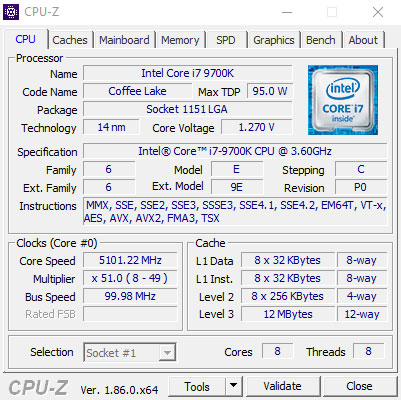

The overclocking experience with our Core i9-9700K retail sample was similar to the i9-9900K we reviewed last week. With air cooling, overclocking is held back by temperatures despite the soldered IHS. We could set a voltage offset of +50 mV, on air while staying outside of thermal throttling, which resulted in a stable clock of 5.0 GHz on all cores; 5.1 GHz was a little bit unstable, and we couldn't bump the voltage any further without running into thermal throttling.
Using a 240 mm all-in-one watercooling unit, temperatures were no longer a problem, and we could dial up the voltage. We picked +150 mV for this scenario as it's a reasonable increase that won't harm the lifetime of your processor.
Here, we reached a completely stable 5.1 GHz on all cores (even with +100 mV). While the system booted fine at 5.2 GHz, it had a tendency to crash when heavily loaded no matter the voltage (we tried up to +250 mV), so we settled for 5.1 GHz as our stable overclock, and will include that overclock in all performance comparisons.
It's a little bit surprising that the i7-9700K reaches maximum clocks so very similar to the i9-9900K. The silicon lottery plays a big role here, too.
Temperatures

As mentioned before, the heatspreader is now soldered on instead of using thermal paste, which has a positive effect on temperatures. They are a few degrees Celsius better.
Power Limit
Since the Intel Core i7-9700K is specified with a TDP rating of 95 watts, the BIOS is configured to automatically use that value when the processor gets installed.We did some testing using Blender (which will load all CPU cores completely) and varied the "Turbo Power Limit" in BIOS, which controls the TDP setting of the processor. The chart's vertical axis shows how long Blender took to complete the given rendering task, and the horizontal axis shows the TDP limit we've set. The orange marker shows the result at stock, with the processor's rated TDP of 95 watts.

As you can see, there's quite some performance to be gained by dialing up the power limit. The improvements are substantial until around 140 W, beyond which the processor no longer throttles and no further gains can be had.
Throttling in this context means that the processor will not boost nearly as high. Instead of 4.7 GHz all-core (140 W), it was running at around 4.1 GHz when left at stock TDP.
Apr 8th, 2025 16:25 EDT
change timezone
Latest GPU Drivers
New Forum Posts
- The Official Thermal Interface Material thread (1697)
- Kindly help in Identifying GPU and Suitable bios (15)
- Show us your backside! (19)
- ThrottleStop - 14900HX, 4090RTX MSI laptop (5)
- 9070XT or 7900XT or 7900XTX (150)
- Entry level 4K gaming RIG for cRPG and h'n's games - Ryzen 5 5600 + RX 7600? (68)
- I have a bricked XFX Radeon RX 580 8GB GPU. HELP! (22)
- Have you got pie today? (16653)
- Milestones (14015)
- WCG Daily Numbers (12831)
Popular Reviews
- The Last Of Us Part 2 Performance Benchmark Review - 30 GPUs Compared
- UPERFECT UStation Delta Max Review - Two Screens In One
- MCHOSE L7 Pro Review
- PowerColor Radeon RX 9070 Hellhound Review
- Upcoming Hardware Launches 2025 (Updated Apr 2025)
- ASUS Prime X870-P Wi-Fi Review
- Sapphire Radeon RX 9070 XT Pulse Review
- Sapphire Radeon RX 9070 XT Nitro+ Review - Beating NVIDIA
- Corsair RM750x Shift 750 W Review
- DDR5 CUDIMM Explained & Benched - The New Memory Standard
Controversial News Posts
- NVIDIA GeForce RTX 5060 Ti 16 GB SKU Likely Launching at $499, According to Supply Chain Leak (162)
- MSI Doesn't Plan Radeon RX 9000 Series GPUs, Skips AMD RDNA 4 Generation Entirely (146)
- Microsoft Introduces Copilot for Gaming (124)
- AMD Radeon RX 9070 XT Reportedly Outperforms RTX 5080 Through Undervolting (119)
- NVIDIA Reportedly Prepares GeForce RTX 5060 and RTX 5060 Ti Unveil Tomorrow (115)
- Over 200,000 Sold Radeon RX 9070 and RX 9070 XT GPUs? AMD Says No Number was Given (100)
- Nintendo Switch 2 Launches June 5 at $449.99 with New Hardware and Games (97)
- NVIDIA GeForce RTX 5050, RTX 5060, and RTX 5060 Ti Specifications Leak (97)