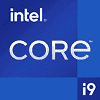 421
421
Intel Core i9-14900K Review - Reaching for the Performance Crown
Performance Summary & Performance per Dollar »Intel XTU AI Overclocking
With 14th Gen, Intel is introducing AI Assist for XTU. The company has trained a neural network on hundreds of processors to display recommendations for a CPU overclock. Please note that this only applies to CPU performance characteristics like clocks, boost and power limit, not voltages, memory speed or memory timings.When you click "Start," XTU will show this screen for around 30 seconds. In the background the CPU is loaded with a stress test, which we verified to be Linpack. Once that is completed, the AI network will take into account some parameters (we don't know which).
The output is a list of settings that the AI recommends for your machine. Not sure why the list box has to be so small and can't make use of the given window size.
I've captured the whole list and merged it into a single screenshot. The suggestions were stable and gave good results, much better than what my naive x55 all-core OC could ever achieve.
This makes AI Assists a great tool, especially for less experienced overclockers. I did verify that it gives you recommendations based on your system's cooling potential, by setting fan speed to a very low setting.
Unlike AMD's Ryzen Master, XTU lacks the ability to save the new settings to the BIOS, so you have to start XTU at every bootup and apply the profile. Given the sheer number of settings and the fact that they are named differently in the BIOS of various motherboard manufacturers I think it won't be as easy for novices to get these ported into the BIOS.
My biggest issue with Intel XTU is that it doesn't work with VBS enabled. VBS is Microsoft's virtualization-based security mechanism that's enabled by default on all new installations of Windows 11. Ryzen Master works with VBS enabled.
Mar 4th, 2025 04:32 EST
change timezone
Latest GPU Drivers
New Forum Posts
- The future of RDNA on Desktop. (53)
- It's happening again, melting 12v high pwr connectors (996)
- Maxsun RX580 graphics card crashes (1)
- Matrix Deliverance - a fan-made video based on Kingdom Come: Deliverance II game (0)
- Was pentium 4 an over engineered CPU? (104)
- High-end build in the 2025 mad world situation (14)
- Issues with clock speed not increasing (38)
- 1080ti with 0 vram (0)
- Share your AIDA 64 cache and memory benchmark here (3027)
- Windows 11 General Discussion (5771)
Popular Reviews
- AMD Radeon RX 9070 Series Technical Deep Dive
- ASUS GeForce RTX 5070 Ti TUF OC Review
- EIZO FlexScan EV4340X Review - A Multitasking Powerhouse
- AMD Ryzen 7 9800X3D Review - The Best Gaming Processor
- be quiet! Pure Base 501 DX Review
- MSI GeForce RTX 5070 Ti Vanguard SOC Review
- RAWM ES21M Review
- MSI GeForce RTX 5070 Ti Ventus 3X OC Review
- ASUS ROG Harpe Ace Mini Review
- MSI GeForce RTX 5070 Ti Gaming Trio OC+ Review
Controversial News Posts
- NVIDIA GeForce RTX 50 Cards Spotted with Missing ROPs, NVIDIA Confirms the Issue, Multiple Vendors Affected (513)
- AMD Plans Aggressive Price Competition with Radeon RX 9000 Series (278)
- AMD Radeon RX 9070 and 9070 XT Listed On Amazon - One Buyer Snags a Unit (260)
- AMD Mentions Sub-$700 Pricing for Radeon RX 9070 GPU Series, Looks Like NV Minus $50 Again (248)
- NVIDIA Investigates GeForce RTX 50 Series "Blackwell" Black Screen and BSOD Issues (244)
- AMD RDNA 4 and Radeon RX 9070 Series Unveiled: $549 & $599 (230)
- AMD Radeon RX 9070 and 9070 XT Official Performance Metrics Leaked, +42% 4K Performance Over Radeon RX 7900 GRE (195)
- AMD Radeon RX 9070-series Pricing Leaks Courtesy of MicroCenter (158)


