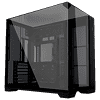 18
18
Lian Li O11 Vision Compact Review
Review System Setup »A Closer Look - Inside
Looking into the interior, the general layout is exactly what we would expect to see for a dual chamber enclosure of this size. The motherboard tray has all the cutouts to allow for a BTF motherboard, so we will install such a variant as part of the review build. Lian Li actually pre-installs a metal support beam at the corner where the two main glass panels join up. This is a component you should remove as a final step, so that nothing will obstruct your view. On the backside, the Lian Li O11 Vision Compact has all the classic details of a chassis of this family. This includes a large badge co-branding the interior of the chassis on the 2.5" storage plate.
On the floor of the main chamber, you can install up to three 120 mm fans or another radiator of that size. This frame is removable, so you may prepare your cooling setup easily before placing it all within the enclosure. The side intake offers you one more such possibility, while the ceiling is intended for another one, for the ability to install up to three liquid cooling units at the same time.
The Lian Li O11 Vision Compact also has an integrated GPU support mount which pokes through one of the grommet covered cable management holes. It is secured with a single thumb screw on an elongated mounting hole so that you may adjust its height to fit your needs.
In the back of the main side, the expansion slots are held in place by large thumb screws for easy access. Above that, you may install two 120 mm exhaust fans which brings the potential fan count to a total of 11. Thanks to the elongated mounting holes here as well, you have a bit of flexibility to place these cooling units to best align with your motherboard and airflow needs.
In the backside, the SSD plate is held in place with two refreshingly strong magnets and swings open easily thanks to the hinged design. You may remove that plate easily without the use of any tools to gain unobstructed access to the backside.
The side cooling frame may be taken out and rotated, so that you have total flexibility on how to place your radiator and/or fans. Flipping it around is very easy as well, as Lian Li has engineered it to be held in place with a single thumb screw. If you look closely, you can also see cutouts that are open, which allow for liquid cooling tubes to be routed past the barrier and out the large grommet at the top corner of the motherboard tray. This is a nice little touch to keep the interior of the case even cleaner.
The detail in terms of tooling and engineering continues with the pretty elaborately designed HDD cages. These are two individual units with a vented side. Each of these can hold either a 3.5" or 2.5" drive. Above that there is the PSU bay. That frame you can see from the outside isn't simply attached to the rear, but may be pulled out the side of the body once you remove two screws. This makes adding a power supply even easier, no matter how complicated the rest of your build is. The Lian Li O11 Vision Compact integrates several Velcro strips, which are all branded with the model name of the chassis. On top of that, there are two metal cable channels, which may be removed by simply sliding them over and pulling them off the backside of the motherboard tray.
All the wiring within the chassis is black, with the USB ones featuring flat-band cables for the possibility of nice and tight bend radii. Even though the front panel connectivity only revolves around the power button and LED, the O11 Vision Compact ships with an easy-to-use, unified header - which is also very nice to see.
Apr 8th, 2025 18:40 EDT
change timezone
Latest GPU Drivers
New Forum Posts
- Razer Blade 2023 - i9 13950hx + RTX 4090 - Temperatur Problems (5)
- Show us your backside! (25)
- 9070XT or 7900XT or 7900XTX (155)
- RX 9000 series GPU Owners Club (258)
- I have a bricked XFX Radeon RX 580 8GB GPU. HELP! (23)
- The Official Thermal Interface Material thread (1701)
- Is RX 9070 VRAM temperature regular value or hotspot? (338)
- Upgrading...Video editing; CPU, GPU, SSD/NVMe , Memory; how important is each one? (15)
- Help me pick a UPS (97)
- ThrottleStop - 14900HX, 4090RTX MSI laptop (6)
Popular Reviews
- The Last Of Us Part 2 Performance Benchmark Review - 30 GPUs Compared
- UPERFECT UStation Delta Max Review - Two Screens In One
- MCHOSE L7 Pro Review
- PowerColor Radeon RX 9070 Hellhound Review
- Upcoming Hardware Launches 2025 (Updated Apr 2025)
- ASUS Prime X870-P Wi-Fi Review
- Sapphire Radeon RX 9070 XT Pulse Review
- Sapphire Radeon RX 9070 XT Nitro+ Review - Beating NVIDIA
- Corsair RM750x Shift 750 W Review
- DDR5 CUDIMM Explained & Benched - The New Memory Standard
Controversial News Posts
- NVIDIA GeForce RTX 5060 Ti 16 GB SKU Likely Launching at $499, According to Supply Chain Leak (163)
- MSI Doesn't Plan Radeon RX 9000 Series GPUs, Skips AMD RDNA 4 Generation Entirely (146)
- Microsoft Introduces Copilot for Gaming (124)
- AMD Radeon RX 9070 XT Reportedly Outperforms RTX 5080 Through Undervolting (119)
- NVIDIA Reportedly Prepares GeForce RTX 5060 and RTX 5060 Ti Unveil Tomorrow (115)
- Over 200,000 Sold Radeon RX 9070 and RX 9070 XT GPUs? AMD Says No Number was Given (100)
- Nintendo Switch 2 Launches June 5 at $449.99 with New Hardware and Games (97)
- NVIDIA GeForce RTX 5050, RTX 5060, and RTX 5060 Ti Specifications Leak (97)


















