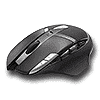 29
29
Logitech G602 Wireless Gaming Mouse Review
Value & Conclusion »Performance
The gaming performance of wireless mice has always been a bit behind that of tethered mice, but Logitech definitely pushed hard to close that gap. The G602 uses an optical sensor produced by Avago—we think it is the ADNS-3090. Logitech capped it at 2500 DPI, which is definitely also the limit at which that particular sensor begins to produce erratic tracking.
After getting used to the mouse through regular desktop use, we took it for a spin in CS:GO, and the results are surprisingly good. The mouse feels very precise, and the lag of previous wireless generations is completely gone. It does not feel quite as precise as the Ozone Xenon or Zowie AM, but is remarkably close. The main beef I have with it is that it weighs a lot because of its two AA batteries. The weight just makes it feel a bit more dull and puts a lot more strain on your wrist, which is not a good thing. You can actually run the mouse with one battery, but that makes it feel a bit lopsided. If you can live with that, doing so is definitely a good tweak; it would maximize both performance and comfort. Yet it is still quite heavy with even only a single battery installed.
For serious FPS gaming, the weight is my primary concern in terms of performance. The precision of the mouse at medium sensitivity is comparable to that of any mouse equipped with the ADNS-9800 sensor, which is incredible considering the non-wired nature of the G602. However, wrist fatigue is high enough for it not to be an interesting option for FPS gaming. This is a preference-based thing, but most FPS gamers prefer light mice. There is still a hint of lag, but it is, in all fairness, not any more annoying than the minor positive acceleration issue with ADNS-9800-based mice.
This mouse is perfect for any game that requires an abundance of buttons and good tracking capabilities—we really do mean perfect. It is incredibly comfortable, wireless, precise, and has a brilliant button layout. Its maximum sensitivity is 2500 DPI, which should leave some room to spare, even for players using a high sensitivity on high-resolution screens. The sensor tracks well on the surfaces we had on hand, our white top table was not an issue, and performance was as expected on our Func 1030XL and CM STORM soft mats.
Driver
The driver suite is simple and functional. You get the usual adjustment parameters for both tracking and button assignment. The profiles can be stored on the mouse, which is also the way of many newer gaming mice we have tested. All buttons are also re-assignable. There is no macro capability, but you can assign a key press plus a moderator, which is enough for most.
Mar 10th, 2025 03:15 EDT
change timezone
Latest GPU Drivers
New Forum Posts
- Nvidia's GPU market share hits 90% in Q4 2024 (gets closer to full monopoly) (740)
- RX 9070 availability (114)
- Unigine Superposition GPU Benchmark (1080P Extreme) (407)
- Will I benefit from changing the thermal pad? (44)
- I'm looking for a good tool to make the 3D scanning of my mini-pc using the photogrammetry and my Kinect 2. (35)
- How to measure the connection speed of a personal computer and a router? (7)
- RX 9000 series GPU Owners Club (30)
- What are you playing? (23117)
- ThrottleStop, auto-launching (0)
- ThrottleStop, mistake (3)
Popular Reviews
- Sapphire Radeon RX 9070 XT Nitro+ Review - Beating NVIDIA
- XFX Radeon RX 9070 XT Mercury OC Magnetic Air Review
- ASUS Radeon RX 9070 TUF OC Review
- MSI MAG B850 Tomahawk Max Wi-Fi Review
- NVIDIA GeForce RTX 5080 Founders Edition Review
- NVIDIA GeForce RTX 5070 Founders Edition Review
- Corsair Vengeance RGB CUDIMM DDR5-8800 48 GB CL42 Review
- AMD Ryzen 7 9800X3D Review - The Best Gaming Processor
- ASUS GeForce RTX 5070 Ti TUF OC Review
- MSI GeForce RTX 5070 Ti Gaming Trio OC+ Review
Controversial News Posts
- NVIDIA GeForce RTX 50 Cards Spotted with Missing ROPs, NVIDIA Confirms the Issue, Multiple Vendors Affected (513)
- AMD Plans Aggressive Price Competition with Radeon RX 9000 Series (277)
- AMD Radeon RX 9070 and 9070 XT Listed On Amazon - One Buyer Snags a Unit (261)
- AMD RDNA 4 and Radeon RX 9070 Series Unveiled: $549 & $599 (260)
- AMD Mentions Sub-$700 Pricing for Radeon RX 9070 GPU Series, Looks Like NV Minus $50 Again (248)
- NVIDIA Investigates GeForce RTX 50 Series "Blackwell" Black Screen and BSOD Issues (244)
- AMD Radeon RX 9070 and 9070 XT Official Performance Metrics Leaked, +42% 4K Performance Over Radeon RX 7900 GRE (195)
- AMD Radeon RX 9070-series Pricing Leaks Courtesy of MicroCenter (158)




