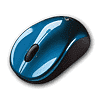 8
8
Logitech V470 Bluetooth Mouse Review
Software »A Closer Look
The first thing you may notice is the natural curve of the mouse and the two button which span across the entire cover and are not seperated. This is the same design you will find on many other Logitech mice like the high-end MX and VX series. The underside does not hold any real surprises at first sight.
The two buttons surround the light grey wheel. There is a small blue LED to let you know if the mouse has established a connection. It will blink while searching and go solid once it is connected to the notebook.
Upon closer inspection, the mouse has three noteworthy areas. The laser unit is not located in the middle but somewhat to the side. While this is not something you may worry about for normal office work and surfing, this is something some gamers do not like. A small power button gives you the option to turn off the V470 when not needed, to conserve battery life. To the right you will find a small connect button, which you need to press to pair the mouse with your notebook.
Feb 24th, 2025 06:26 EST
change timezone
Latest GPU Drivers
New Forum Posts
- Throw Noctua alternatives at me pls (0)
- [Intel AX1xx/AX2xx/AX4xx/AX16xx/BE2xx/BE17xx] Intel Modded Wi-Fi Driver with Intel® Killer™ Features (276)
- Monitor Battle! Help me choose between two contenders (42)
- Warning about DOCP (18)
- help me find the right bios for my his RX580 Iceq2 X 8Gb (6)
- mV boost option greyed out/ CPU Cache isn't separated by P and E/Cinebench Crashing even with no undervolt (1)
- What are you playing? (22983)
- Anime Nation (13013)
- Authenticode fails for GPU-Z 2.63.0 (2)
- Windows 11 General Discussion (5702)
Popular Reviews
- ASUS GeForce RTX 5070 Ti TUF OC Review
- MSI GeForce RTX 5070 Ti Ventus 3X OC Review
- darkFlash DY470 Review
- MSI GeForce RTX 5070 Ti Vanguard SOC Review
- MSI GeForce RTX 5070 Ti Gaming Trio OC+ Review
- Galax GeForce RTX 5070 Ti 1-Click OC White Review
- Palit GeForce RTX 5070 Ti GameRock OC Review
- Fantech Aria II Pro Review
- Gigabyte GeForce RTX 5090 Gaming OC Review
- AMD Ryzen 7 9800X3D Review - The Best Gaming Processor
Controversial News Posts
- NVIDIA GeForce RTX 5090 Spotted with Missing ROPs, NVIDIA Confirms the Issue, Multiple Vendors Affected, RTX 5070 Ti, Too (458)
- AMD Radeon 9070 XT Rumored to Outpace RTX 5070 Ti by Almost 15% (304)
- AMD Plans Aggressive Price Competition with Radeon RX 9000 Series (271)
- AMD Radeon RX 9070 and 9070 XT Listed On Amazon - One Buyer Snags a Unit (247)
- Edward Snowden Lashes Out at NVIDIA Over GeForce RTX 50 Pricing And Value (241)
- AMD Denies Radeon RX 9070 XT $899 USD Starting Price Point Rumors (239)
- NVIDIA Investigates GeForce RTX 50 Series "Blackwell" Black Screen and BSOD Issues (236)
- New Leak Reveals NVIDIA RTX 5080 Is Slower Than RTX 4090 (215)




