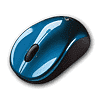 8
8
Logitech V470 Bluetooth Mouse Review
(8 Comments) »Software
The installation of Logitech's SetPoint software is identical across all their products. It does not require a restart and features a clean, uniform, step by step installation guide.Setup Process
After the installation, the software establishes a connection with the mouse, which consists of three easy steps. It is very easy to set up even if you do this for the first time.
SetPoint Software
The software is parted into two areas by the use of tabs. The first is called "My Mouse". This is where you can configure all the attributes of the V470. The pointing device does not really have a lot of programmable buttons. Due to the the symmetrical shape, even left handed users should be able to use it without any problems. Even though the V470 is not marketed as a gaming mouse, you may set a game mode, to activate certain settings when playing a game.
The last two menu item give you the possibility to select what device to connect to, while the other holds information about the status of the batteries. As you can see the status of the Duracell AAs is good in this picture. You may also select a different device to check its status.
The second part of the software is called "Tools". It holds general information about the software version and also hides the functionality to update the software in the second tab with a Logitech symbol. The last tab, a bluetooth icon gives you the option to connect a further device with the use of the Windows Bluetooh connection wizard.
[page]Performance & Conclusion[/page]
Feel & Performance
Using the V470 feels very good right away. It is made of plastic, which does make the pointing device very light. The center of gravity is moved back quite a bit as soon as the batteries are placed into the mouse, which makes movement comfortable and precise. Logitech has placed the only two buttons within the general shape of the V470.Due to the wireless nature of the mouse, you will have to reconnect it everytime the notebook is turned off. This is done easily with the help of the software. Even though the V470 is not intended for gaming, it works perfecly fine, as it is not as small as some other notebook mice. Office work on the other hand is incredibly comfortable as well.
This makes the V470 a very balanced pointing device, with a good compromise between size and portability.
Value & Conclusion
- Well balanced attributes
- Easy setup
- Generic Bluetooth for connection
- Pouch and Duracell batteries included
- Solid feel
- Well balanced weight
- Great design
- Solid software
- Good package which is easy to open
- Just the minimum of buttons
- Included batteries cannot be recharged
- Plastic feels a bit flimsy
The Logitech V470 Bluetooth Mouse is a no frills wireless pointing device. The Bluetooth standard makes the setup very easy and you will not even require the Logitech software if you so wish. Within the package you will find all the accessories you will need - a pair of Duracell AA batteries and a pouch for transportation. When using the mouse, the theme of balance continues. The V470 is perfectly sized, not as big as normal desktop variants, but not as small as some of the other portable versions. These attributes make the Bluetooth mouse one of the most balanced notebook mice around.


Jul 5th, 2025 22:57 CDT
change timezone
Latest GPU Drivers
New Forum Posts
- Help Watercooling my PC (8)
- Will you buy a RTX 5090? (627)
- RX 9000 series GPU Owners Club (1128)
- 9800x3d temps (3)
- Last game you purchased? (862)
- TPU's Rosetta Milestones and Daily Pie Thread (2375)
- What are you playing? (23897)
- Folding Pie and Milestones!! (9607)
- Do you game on a handheld console? (98)
- TPU's Nostalgic Hardware Club (20486)
Popular Reviews
- NVIDIA GeForce RTX 5050 8 GB Review
- Fractal Design Scape Review - Debut Done Right
- Crucial T710 2 TB Review - Record-Breaking Gen 5
- ASUS ROG Crosshair X870E Extreme Review
- Sapphire Radeon RX 9060 XT Pulse OC 16 GB Review - An Excellent Choice
- PowerColor ALPHYN AM10 Review
- Upcoming Hardware Launches 2025 (Updated May 2025)
- AMD Ryzen 7 9800X3D Review - The Best Gaming Processor
- Sapphire Radeon RX 9070 XT Nitro+ Review - Beating NVIDIA
- NVIDIA GeForce RTX 5060 8 GB Review
TPU on YouTube
Controversial News Posts
- Intel's Core Ultra 7 265K and 265KF CPUs Dip Below $250 (288)
- NVIDIA Grabs Market Share, AMD Loses Ground, and Intel Disappears in Latest dGPU Update (212)
- Some Intel Nova Lake CPUs Rumored to Challenge AMD's 3D V-Cache in Desktop Gaming (140)
- NVIDIA GeForce RTX 5080 SUPER Could Feature 24 GB Memory, Increased Power Limits (115)
- Microsoft Partners with AMD for Next-gen Xbox Hardware (105)
- NVIDIA Launches GeForce RTX 5050 for Desktops and Laptops, Starts at $249 (105)
- AMD Radeon RX 9070 XT Gains 9% Performance at 1440p with Latest Driver, Beats RTX 5070 Ti (102)
- Intel "Nova Lake‑S" Series: Seven SKUs, Up to 52 Cores and 150 W TDP (100)

















