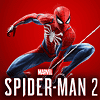 6
6
Marvel's Spider-Man 2 Handheld Performance Review
ASUS ROG Ally Optimized Settings »Steam Deck Optimized Settings
Note: the gameplay video above is captured with an AVerMedia X'Tra Go GC515 dock/capture device, which doesn't affect performance in any way. What you see is what you'll experience on your device.
As you've probably seen in the Performance section of this review, things aren't rosy on Steam Deck. Enabling upscaling is a must, and we managed to get a relatively stable 30 FPS experience by opting for the "Very Low" preset, manually changing the "Traffic Density" and "Crowd Density" options to "Low" (they're both set to "Medium" even on the "Very Low" preset), and setting upscaling to "Performance." We strongly suggest not opting for the "Ultra Performance" preset for upscalers that support it because the game looks extremely muddy in that case.
We opted for the IGTI upscaler because, personally, it looks better than FSR and XeSS. The image has fewer temporal artifacts and is less fuzzy than FSR and XeSS, but, on the other hand, the shimmering on wire fences and similar objects is more pronounced with IGTI compared to FSR and XeSS.
At the end of the day, the performance is very similar no matter which upscaler you choose, so we recommend testing each one and settling for the one that looks the best to you.
So, with the "Very Low" preset applied and using the "Performance" preset of the upscaler of your choice, you can expect an almost stable 30 FPS experience. And if you're thinking about using FSR Frame Generation, don't. While it makes the game look a bit more fluid the latency hit isn't worth it, especially if you plan to play on higher difficulties where Frame Generation can mess up your dodge and parry timings.
Now, we usually don't find this level of performance playable, but thanks to the game being played from the third-person perspective, the frame times being pretty stable on SteamOS, and the gameplay feeling rather fluid even at 30 FPS, our verdict is that Marvel's Spider-Man 2 is playable on Steam Deck, if barely.
That said, not all gamers will find this level of performance and image quality passable. We recommend testing the game during the two-hour Steam refund period and then either keep playing or refunding if you find it unplayable. Luckily, the opening sequence is quite demanding, so if you find it playable, the rest of the game should be playable as well.
Regarding battery life, the game uses all the power available, resulting in about an hour and a half of battery life on Steam Deck LCD and just over two hours on Steam Deck OLED.
Mar 10th, 2025 19:08 EDT
change timezone
Latest GPU Drivers
New Forum Posts
- Post Your TIMESPY, PCMARK10 & FIRESTRIKE SCORES! (2019) (271)
- AMD RX 7000 series GPU Owners' Club (1307)
- I need a BIOS for the "Rx580 8gb" chip 215-0876406 (6)
- Biostar RX 6700 XT OC BIOS (7)
- Nvidia's GPU market share hits 90% in Q4 2024 (gets closer to full monopoly) (774)
- What's your latest tech purchase? (23278)
- Wherein lies the difference (2)
- USB hard disk box capacity limits (14)
- RX 9000 series GPU Owners Club (41)
- Gaming PC instabiliity (22)
Popular Reviews
- Sapphire Radeon RX 9070 XT Nitro+ Review - Beating NVIDIA
- XFX Radeon RX 9070 XT Mercury OC Magnetic Air Review
- ASUS Radeon RX 9070 TUF OC Review
- MSI MAG B850 Tomahawk Max Wi-Fi Review
- NVIDIA GeForce RTX 5080 Founders Edition Review
- NVIDIA GeForce RTX 5070 Founders Edition Review
- Corsair Vengeance RGB CUDIMM DDR5-8800 48 GB CL42 Review
- AMD Ryzen 7 9800X3D Review - The Best Gaming Processor
- ASUS GeForce RTX 5070 Ti TUF OC Review
- MSI GeForce RTX 5070 Ti Gaming Trio OC+ Review
Controversial News Posts
- NVIDIA GeForce RTX 50 Cards Spotted with Missing ROPs, NVIDIA Confirms the Issue, Multiple Vendors Affected (513)
- AMD Plans Aggressive Price Competition with Radeon RX 9000 Series (277)
- AMD Radeon RX 9070 and 9070 XT Listed On Amazon - One Buyer Snags a Unit (261)
- AMD RDNA 4 and Radeon RX 9070 Series Unveiled: $549 & $599 (260)
- AMD Mentions Sub-$700 Pricing for Radeon RX 9070 GPU Series, Looks Like NV Minus $50 Again (248)
- NVIDIA Investigates GeForce RTX 50 Series "Blackwell" Black Screen and BSOD Issues (244)
- AMD Radeon RX 9070 and 9070 XT Official Performance Metrics Leaked, +42% 4K Performance Over Radeon RX 7900 GRE (195)
- AMD Radeon RX 9070-series Pricing Leaks Courtesy of MicroCenter (158)


