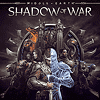 42
42
Middle-Earth Shadow of War: Performance Analysis
Ultra Texture Comparison »Graphics Settings
On the first settings screen, you get to choose your monitor's resolution, which may be higher than what your monitor actually supports (the rendered image will be downscaled). This makes for an easily accessible form of super-sampling - if you have the graphics horsepower.
A fairly new option we've only seen in a few recent titles is "Dynamic Resolution". In Shadow of War, the number selected here indicates the "target FPS". So when you set this to 60, the game will reduce the render resolution (while keeping details settings the same) to achieve that 60 FPS target, but only when needed. This works smoothly, without any flickering or required user interaction. If your framerate is above 60, the game will be rendered at 100% scaling of the selected resolution. This provides a good way to ensure that hectic fights won't see huge framerate drops that might get you killed, while you still get maximum fidelity in less FPS intensive areas.
The game can be set to run at no FPS cap and V-Sync can be set to off, too.
On the second settings page, you are greeted by a huge number of options which let you fine-tune the performance to your hardware and desired visual quality. This game doesn't seem to suffer from "consolitis" at all. In fact, it can even be said to offer more settings and features than some PC-exclusive titles.
An interesting option is "Large Page Mode", which requires the game to be run with administrator privileges. Then, it can allocate larger memory pages, which in my testing only helped with loading performance. Actual gameplay seemed unaffected.
Feb 28th, 2025 02:57 EST
change timezone
Latest GPU Drivers
New Forum Posts
- All this subscription cancer... (1)
- Last game you purchased? (693)
- Free Games Thread (4498)
- Opinions on the drive config for new build please (32)
- How to setup my 9800X3D on this Asus X670E board properly (5)
- AM3 build, uses in 2025 (33)
- Authenticode fails for GPU-Z 2.63.0 (14)
- Do you use NVIDIA's Studio Drivers? (25)
- It's happening again, melting 12v high pwr connectors (955)
- Subtle input lag both mouse and keyboard computer just feels 'off' (57)
Popular Reviews
- Montech HyperFlow Silent 360 Review
- ASUS GeForce RTX 5070 Ti TUF OC Review
- Gigabyte X870 Aorus Elite WiFi 7 Review
- Corsair Xeneon 34WQHD240-C Review - Pretty In White
- AMD Ryzen 7 9800X3D Review - The Best Gaming Processor
- MSI GeForce RTX 5070 Ti Ventus 3X OC Review
- MSI GeForce RTX 5070 Ti Vanguard SOC Review
- be quiet! Pure Base 501 DX Review
- Corsair Virtuoso MAX Wireless Review
- Montech TITAN PLA 1000 W Review
Controversial News Posts
- NVIDIA GeForce RTX 50 Cards Spotted with Missing ROPs, NVIDIA Confirms the Issue, Multiple Vendors Affected (498)
- AMD Radeon 9070 XT Rumored to Outpace RTX 5070 Ti by Almost 15% (304)
- AMD Plans Aggressive Price Competition with Radeon RX 9000 Series (274)
- AMD Radeon RX 9070 and 9070 XT Listed On Amazon - One Buyer Snags a Unit (255)
- NVIDIA Investigates GeForce RTX 50 Series "Blackwell" Black Screen and BSOD Issues (244)
- Edward Snowden Lashes Out at NVIDIA Over GeForce RTX 50 Pricing And Value (241)
- AMD Denies Radeon RX 9070 XT $899 USD Starting Price Point Rumors (239)
- AMD Mentions Sub-$700 Pricing for Radeon RX 9070 GPU Series, Looks Like NV Minus $50 Again (232)


